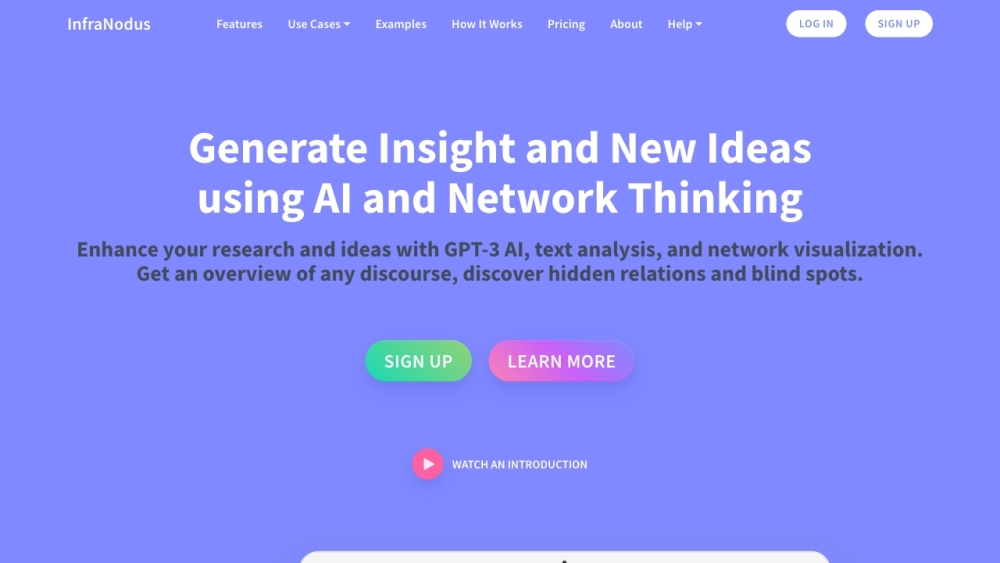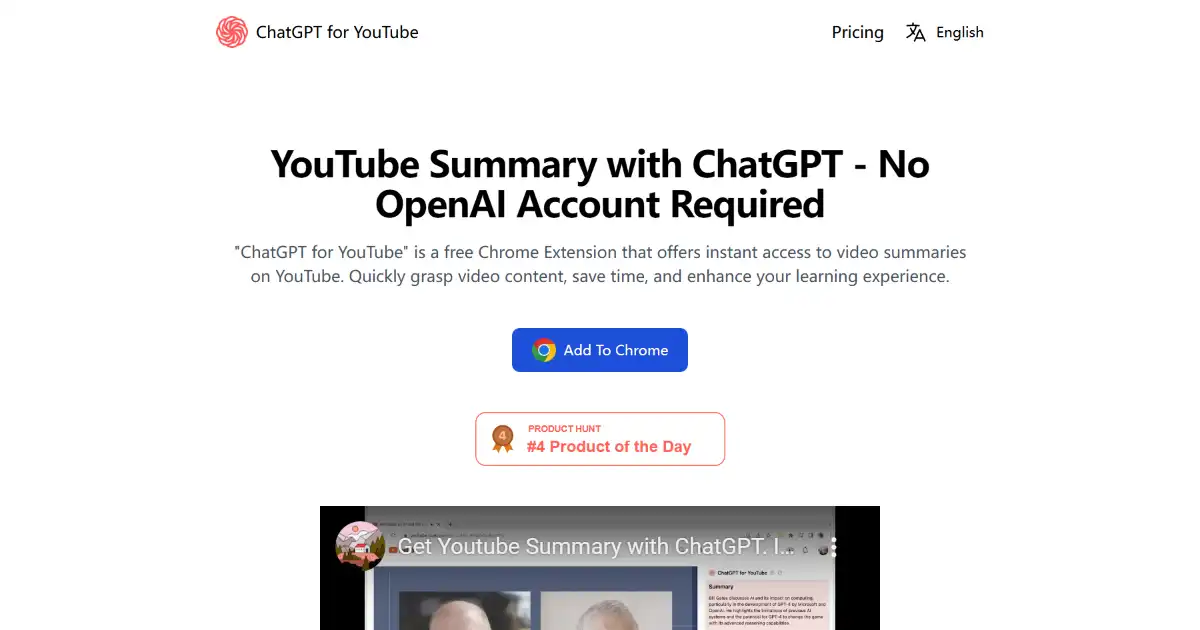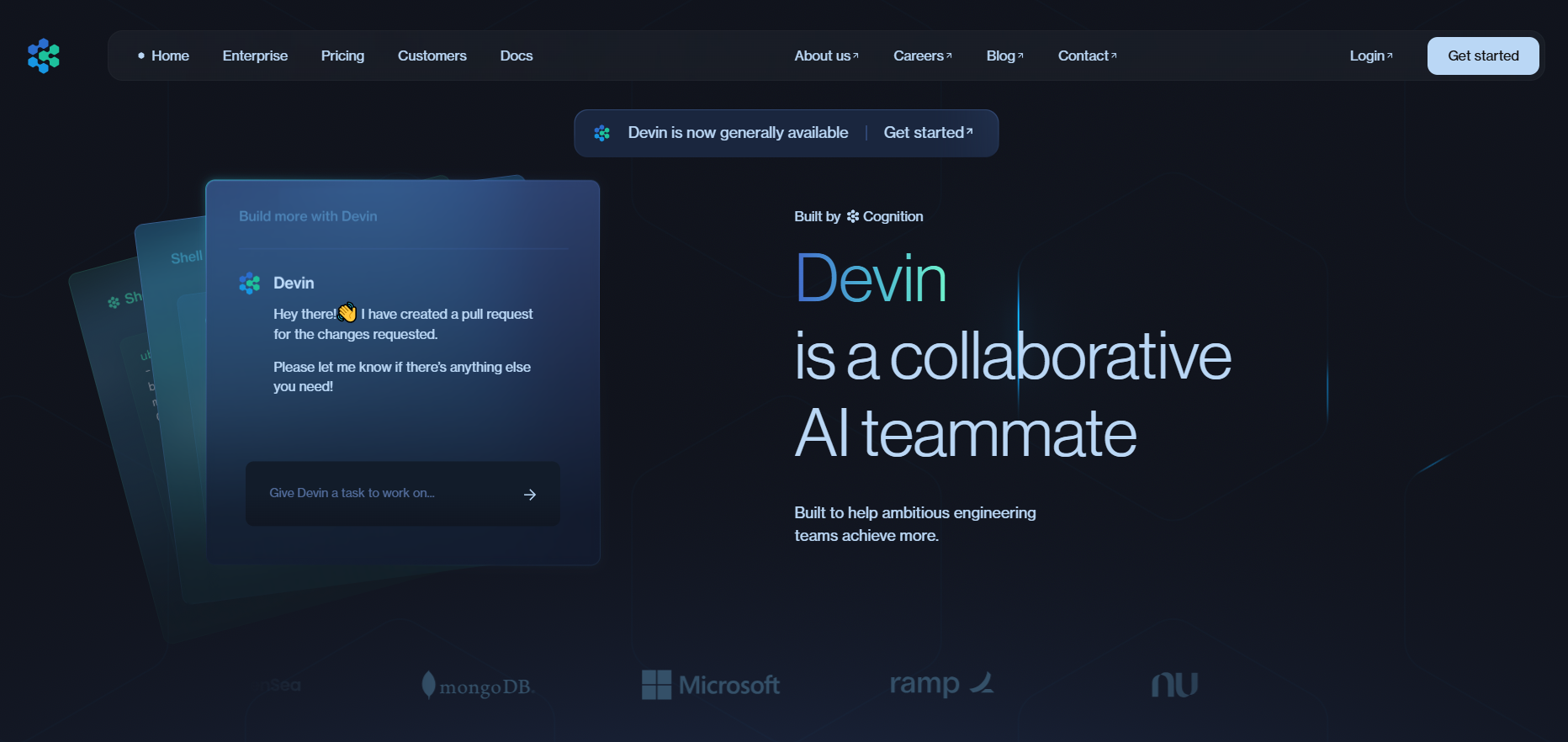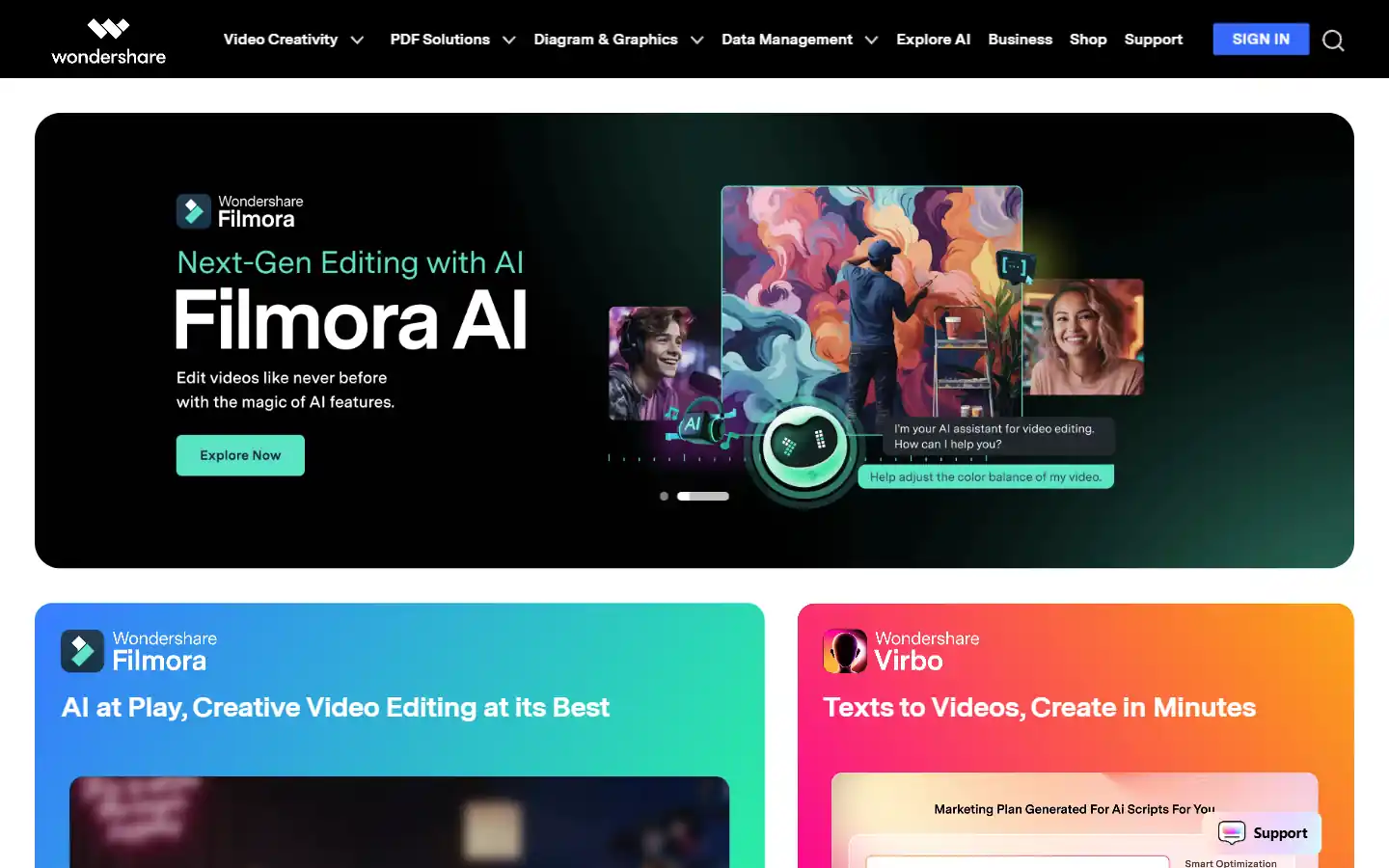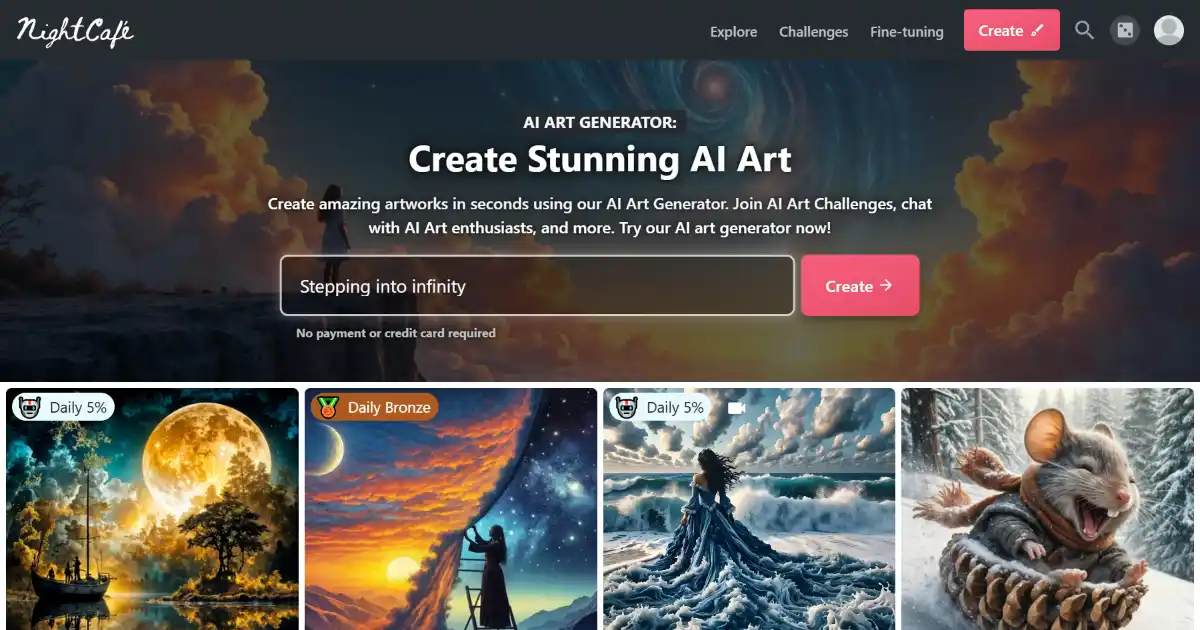Microsoft Designer
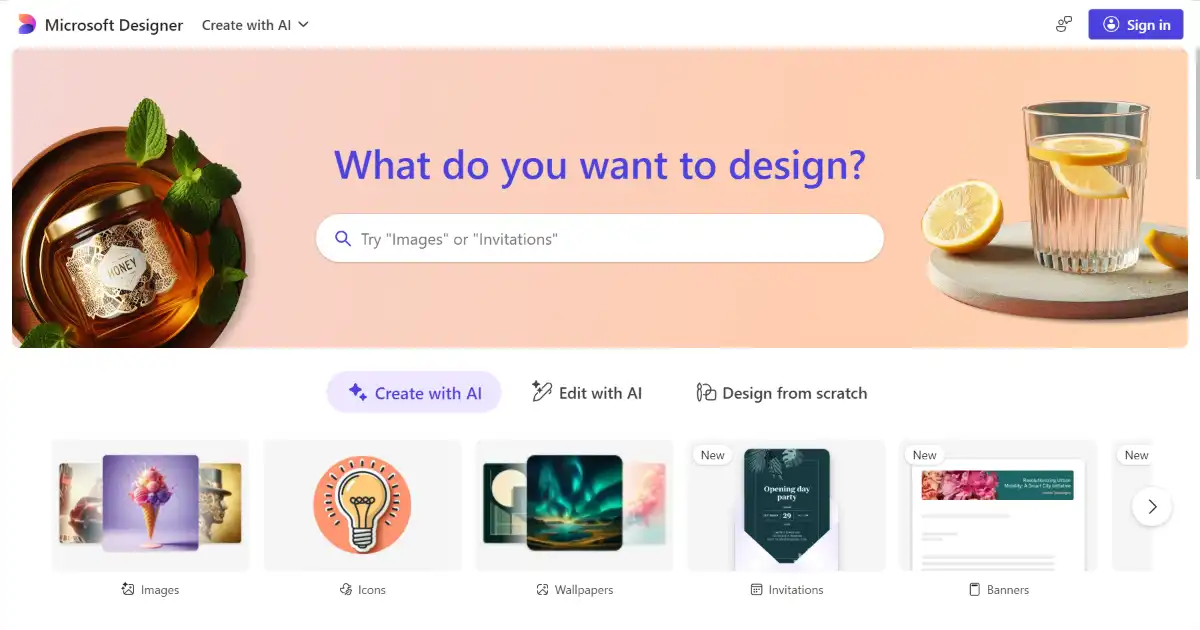
Microsoft Designer is an AI-powered design tool that simplifies the creation of stunning visuals. It integrates seamlessly with Microsoft 365 for streamlined workflows. Use it for everything from social media content to professional presentations.
What is Microsoft Designer
Microsoft Designer is an AI-powered design tool that simplifies creating high-quality visuals. Whether for social media posts, marketing materials, presentations, or website graphics, Designer streamlines the process with intelligent suggestions and customization options. The seamless integration with the Microsoft ecosystem enhances productivity and workflow.
Key Features of Microsoft Designer
Microsoft Designer's AI simplifies creating various visuals, integrating within the Microsoft suite.
AI-Powered Design Suggestions: Provides design recommendations tailored to user content and preferences.
Templates Library: Access to a diverse collection of pre-designed templates for various design needs.
Seamless Microsoft 365 Integration: Easily integrates with other Microsoft applications for a streamlined workflow.
Accessibility Features: Enables creation of inclusive designs accessible to a wider audience
Use Cases of Microsoft Designer
Creating engaging visuals for social media and online platforms.
Developing impactful graphics and presentations for business needs.
Designing appealing visual materials for educators and educational resources.
Producing striking visuals for use in nonprofit and awareness campaigns.
Creating customized graphics for personalized blog posts, website banners, book promotions, and similar individual projects.
Microsoft Designer Pros and Cons
- User-Friendly Interface: Intuitive and easy to navigate.
- Time-Saving Efficiency: Automates and simplifies the design process.
- Brand Consistency: Customizable templates uphold brand aesthetics.
- Enhanced Collaboration: Enables effortless design sharing and team collaboration.
- Learning Curve: Requires some time to master all features.
- Online Dependency: Full functionality needs an active internet connection.
- Limited Advanced Features: May not suit the demands of advanced graphic design professionals
Microsoft Designer FAQs
How does Microsoft Designer work?
Microsoft Designer uses AI to suggest design layouts, images, and copy based on your input and preferences. It offers various templates to help you get started and allows for customization.
Does Microsoft Designer integrate with other Microsoft products?
Yes, Microsoft Designer integrates seamlessly with other Microsoft 365 applications like Word and PowerPoint. This allows for easy transfer and use of designs across different platforms.
How much does Microsoft Designer cost?
While Microsoft Designer offers a free version with basic features, a Microsoft 365 subscription unlocks more advanced capabilities and templates.
Interested in this product?
Updated 2026-01-09

🔍 Find More Tools
InfraNodus, an AI-powered visual text analysis and network thinking tool, helps users generate insights, discover patterns, and bridge gaps in any discourse or dataset.
ChatGPT for YouTube is a free Chrome extension designed to summarize YouTube videos. This tool allows users to quickly grasp the main points of any video without needing to watch the full content. It's ideal for improving productivity and online learning.
Devin is an autonomous AI software engineer developed by Cognition Labs that can independently write, test, debug and deploy code across multiple programming languages while collaborating with human developers.
Wondershare.net offers a comprehensive suite of AI-powered tools designed to enhance creativity and productivity across various content formats. From video editing and image generation to audio manipulation and text-to-speech functionalities, Wondershare empowers individuals and businesses to create professional-grade content with ease. Whether you're a content creator, marketer, educator, or simply looking to explore new creative possibilities, Wondershare's AI tools provide the resources you need to elevate your projects to the next level.
Microsoft Copilot is an AI-driven productivity tool integrated into Microsoft 365 applications, designed to enhance user efficiency and creativity. It assists users by generating content, summarizing information, and providing intelligent suggestions within familiar software environments.
NightCafe AI Creator Studio is an online AI art generator platform. Its numerous AI algorithms enable creators of any experience level produce unique artworks based on multiple input parameters including image transformation, text or conceptual filters. Expanding capabilities from concept to merchandise with its artist social space and robust in platform digital print studio, users can readily monetize unique creations with little setup.