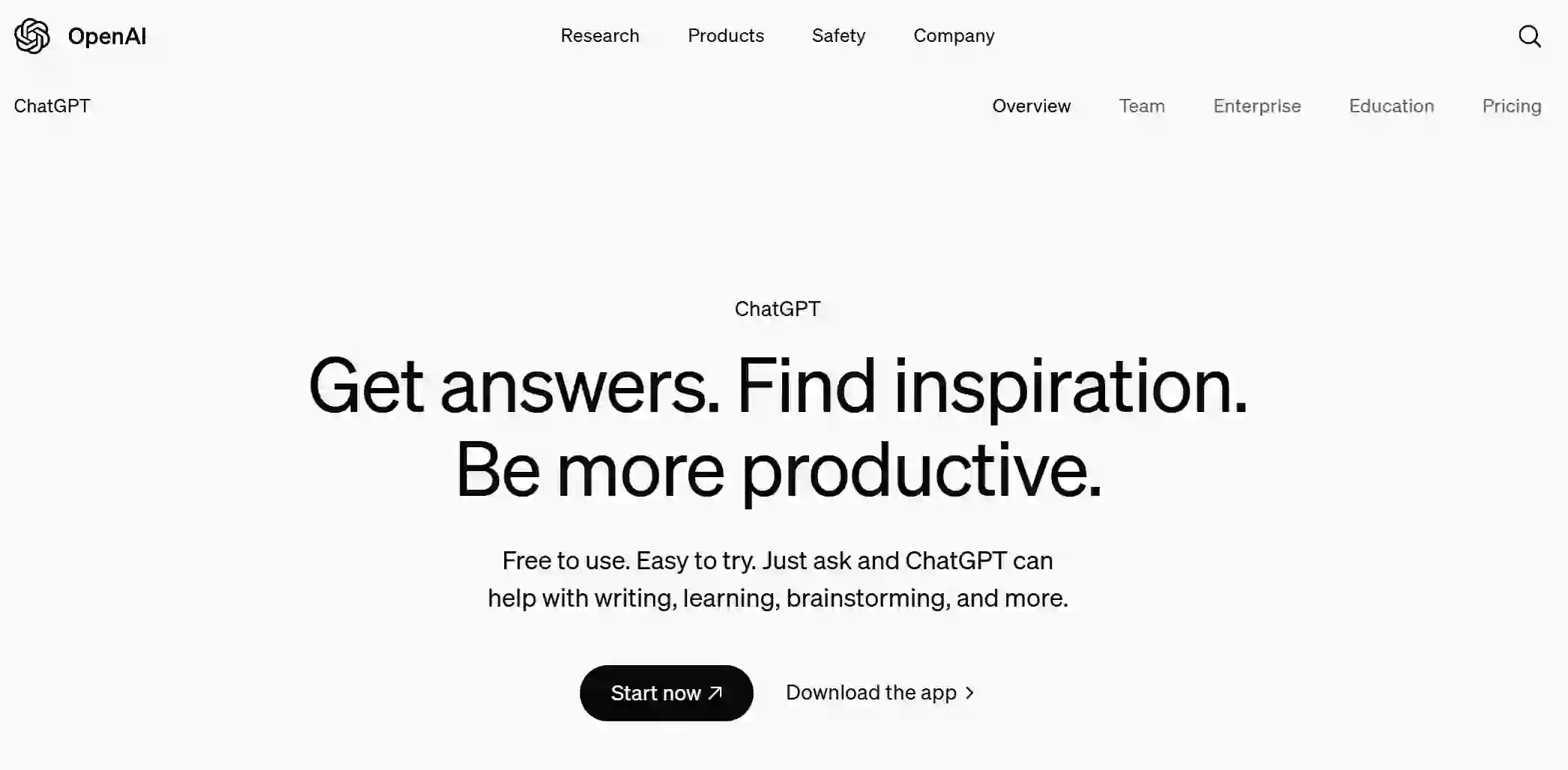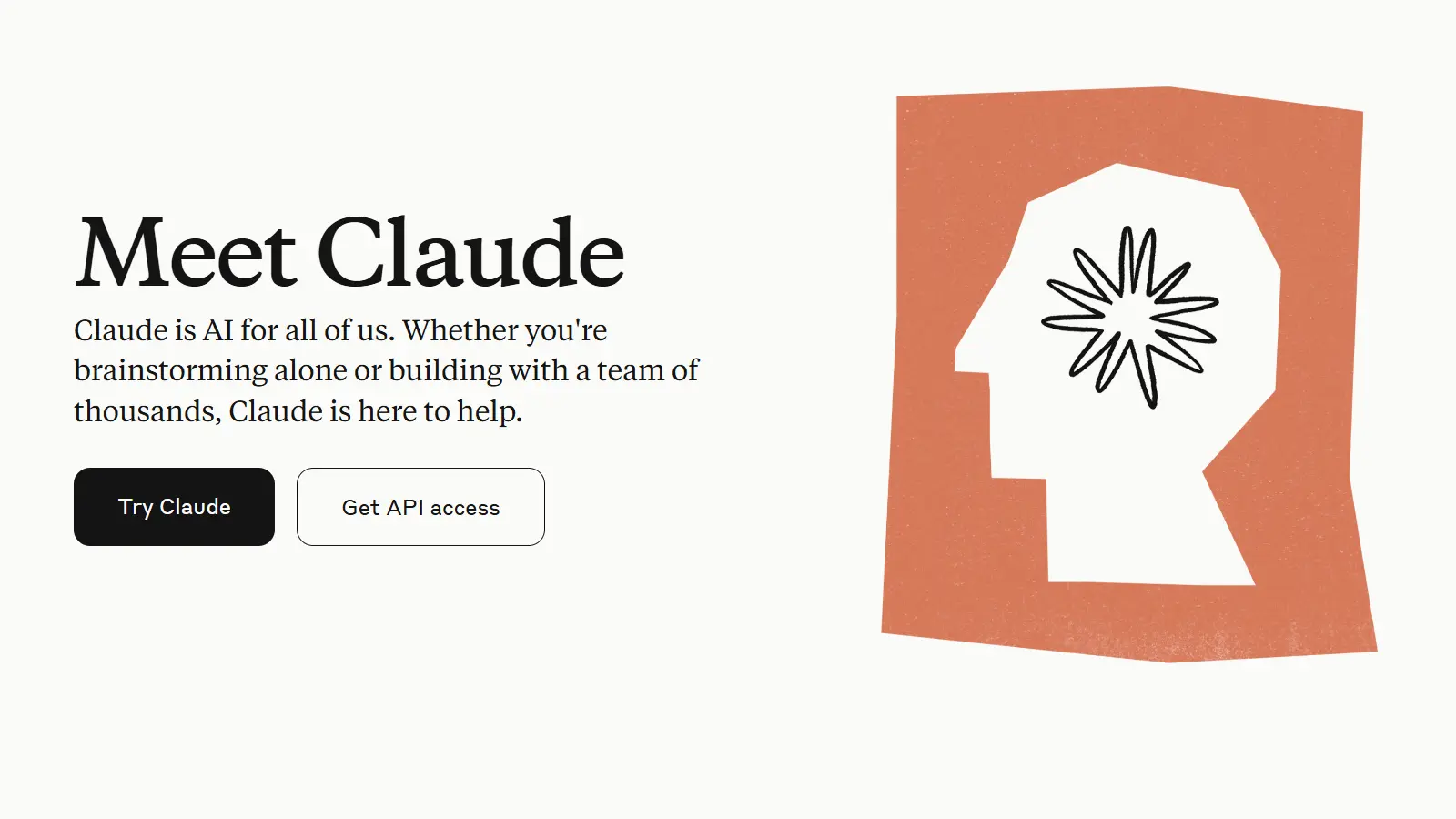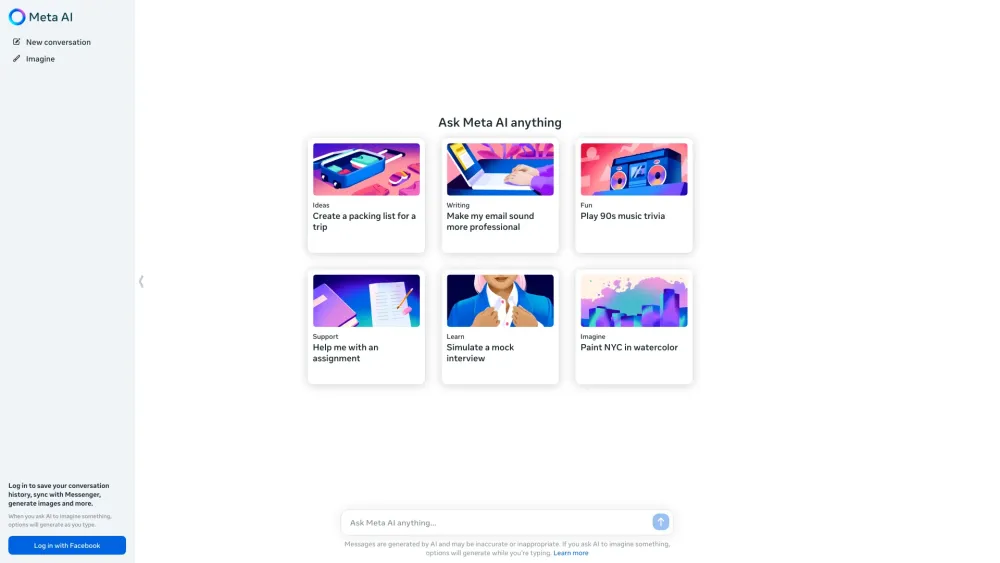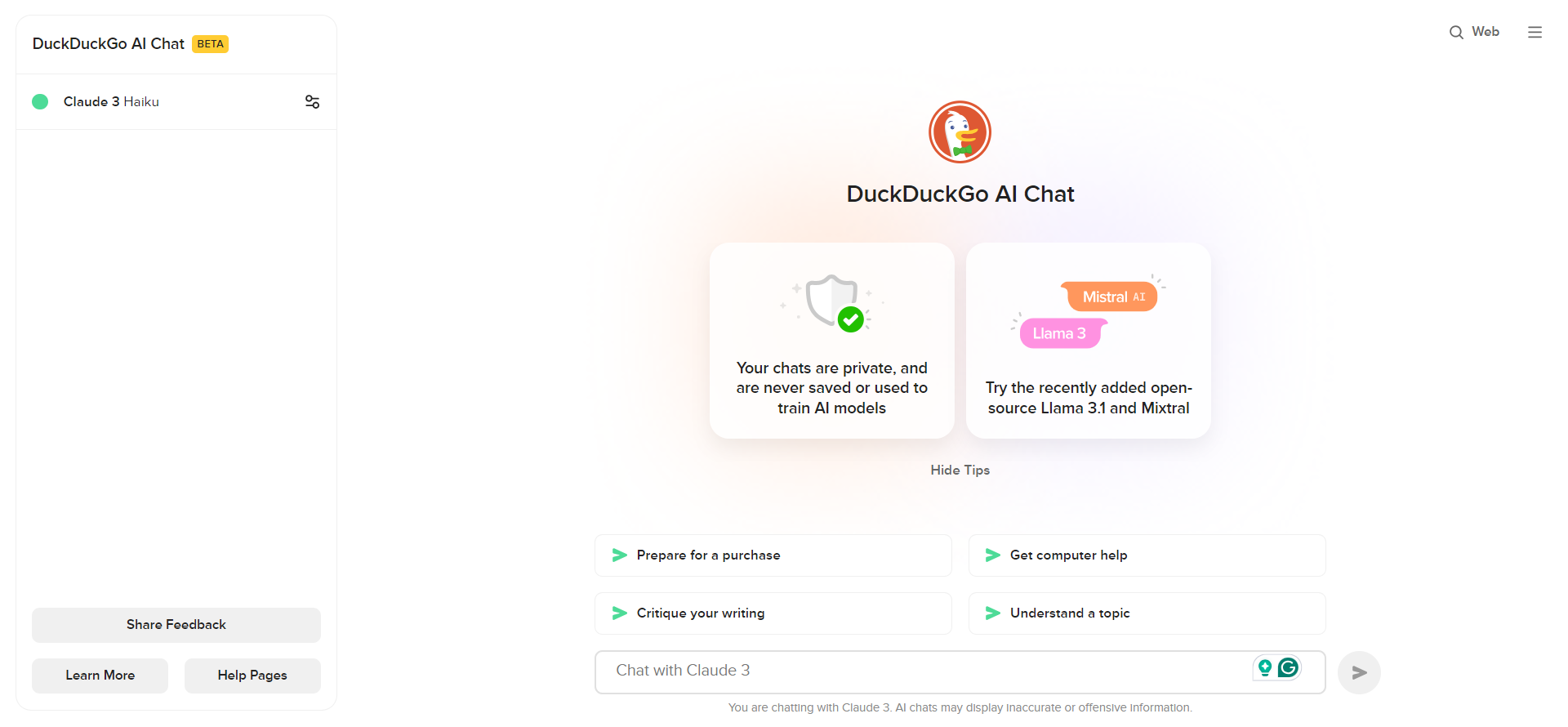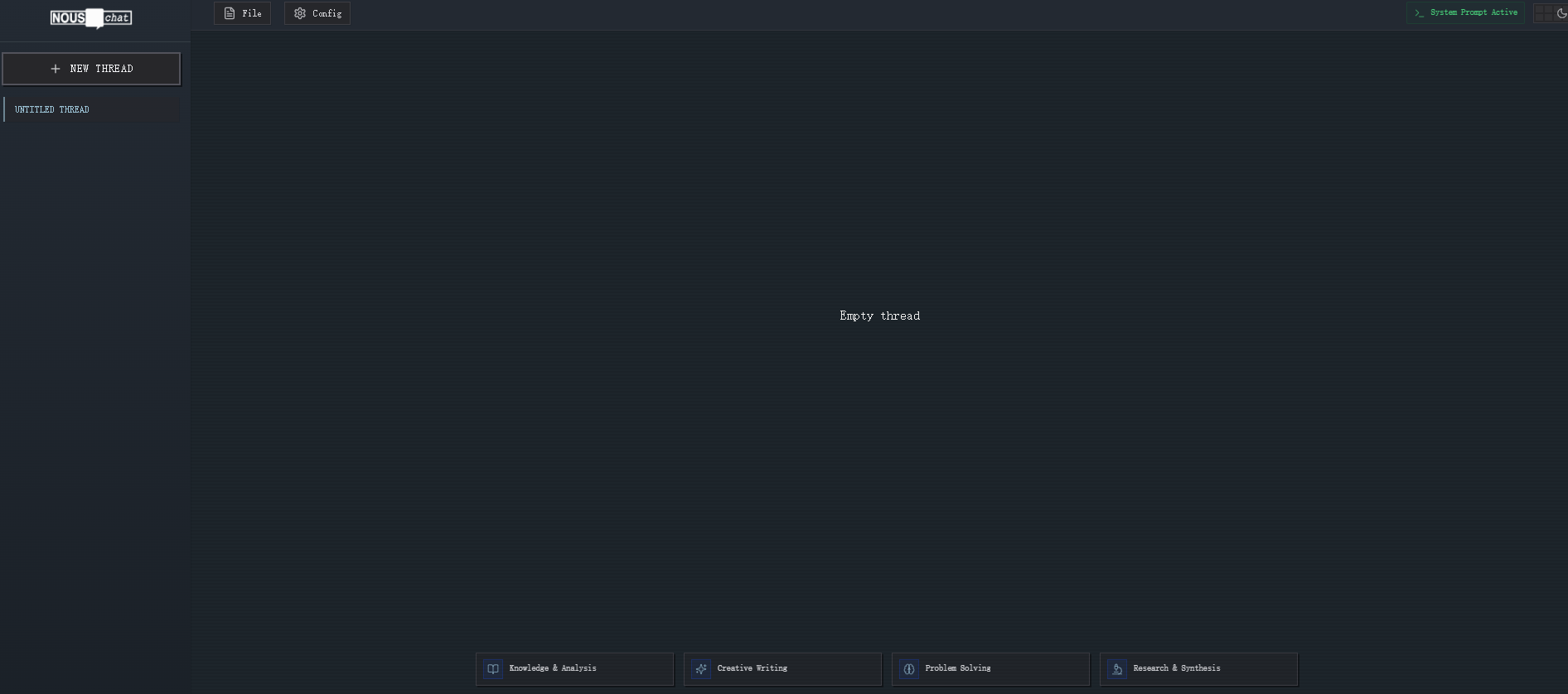Microsoft Copilot

Microsoft Copilot is an AI-driven productivity tool integrated into Microsoft 365 applications, designed to enhance user efficiency and creativity. It assists users by generating content, summarizing information, and providing intelligent suggestions within familiar software environments.
What is Microsoft Copilot?
Microsoft Copilot is an advanced AI assistant that operates within Microsoft 365 applications like Word, Excel, and PowerPoint. By utilizing natural language processing and machine learning, Copilot can interpret user commands and perform tasks that streamline workflows. It helps users draft documents, analyze data, create presentations, and more, all while learning from user interactions to improve its effectiveness. This integration allows users to leverage the power of AI without needing extensive technical knowledge, making everyday tasks more manageable and efficient.
Microsoft Copilot Key Features
Microsoft Copilot offers a suite of AI-powered features designed to boost productivity. These include automated content generation, insightful data analysis, design suggestions for presentations, task automation, smart summarization, and contextual assistance, all working together to streamline workflows.
Content Generation: Automatically drafts text and generates ideas based on user prompts.
Data Insights: Analyzes data sets and creates visualizations to support decision-making.
Design Suggestions: Provides layout and design recommendations for presentations.
Task Automation: Automates repetitive tasks, freeing up time for more important work.
Smart Summarization: Summarizes long documents or emails for quick understanding.
Contextual Assistance: Offers relevant tips and suggestions based on the task at hand.
Microsoft Copilot Use Cases
Drafting reports
Analyzing business data
Preparing presentations
Summarizing emails
Creating content for blogs or articles
Organizing project timelines
Enhancing teamwork through collaborative tools
Developing marketing strategies
Generating meeting agendas
Conducting research efficiently
Microsoft Copilot Pros and Cons
- Increased efficiency and productivity
- Automation of repetitive tasks
- Improved content creation
- Data-driven insights
- Streamlined workflows
- Time savings
- Reliance on Microsoft 365 ecosystem
- Cost associated with Microsoft 365 subscription
- Potential for inaccuracies in AI-generated content
- Privacy concerns regarding data processing
- Learning curve for optimal use
Microsoft Copilot FAQs
What applications support Microsoft Copilot?
Copilot is integrated into various Microsoft 365 applications, including Word, Excel, PowerPoint, Outlook, and Teams.
How does Copilot improve productivity?
By automating tasks, providing intelligent suggestions, and generating content, Copilot saves users time and enhances their workflow.
Is Microsoft Copilot available for personal use?
Copilot is primarily designed for business and educational environments as part of Microsoft 365 subscriptions.
Can I customize Copilot’s suggestions?
Yes, Copilot learns from user interactions, allowing it to provide more personalized and relevant suggestions over time.
What kind of data does Copilot use?
Copilot processes data from your documents, emails, and spreadsheets while adhering to Microsoft’s privacy and security policies.
Interested in this product?
Updated 2025-03-27
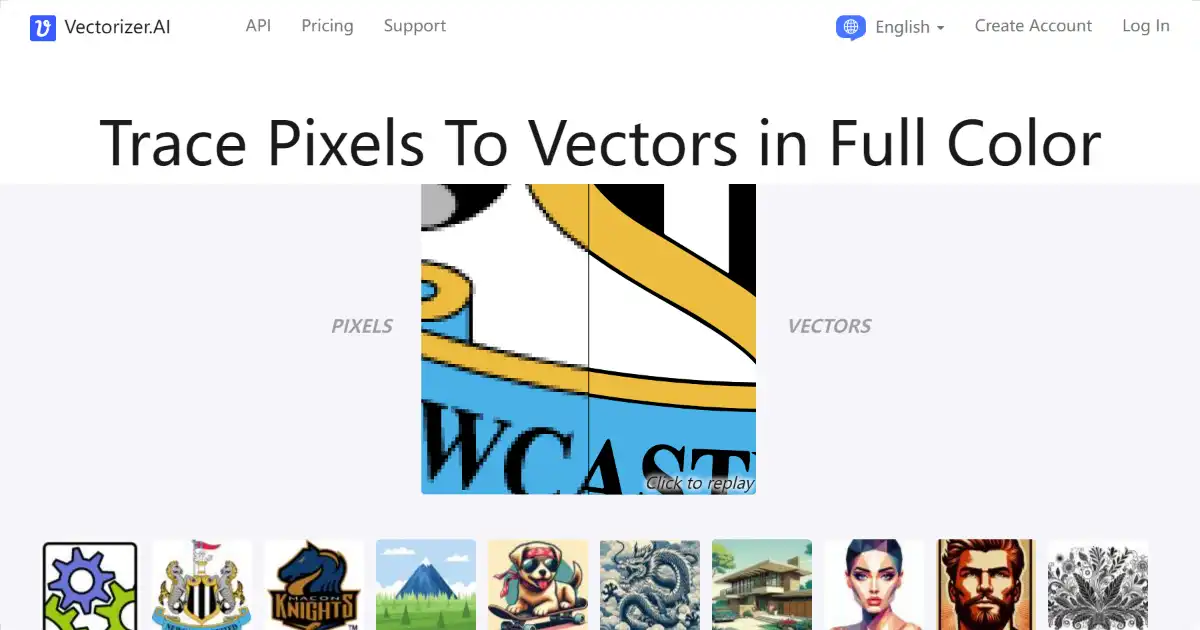
Vectorizer.AI is an AI-powered image conversion tool that transforms raster images into scalable vector graphics. This allows for high-quality resizing and versatile use in print, design, and other applications. Export your vector images in various formats like SVG, PDF, EPS, and more.
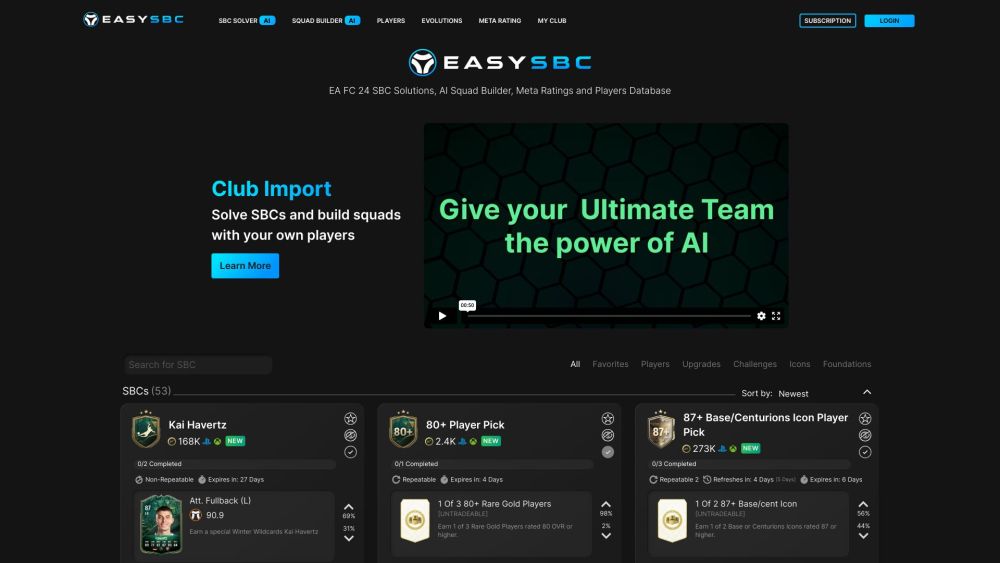
EasySBC is a comprehensive AI-powered platform for FIFA Ultimate Team, providing SBC solutions, squad building tools, meta ratings, and a player database.
Microsoft Copilot Alternatives
ChatGPT is an AI-powered conversational agent designed to engage users in natural language dialogues. It understands and generates text, assisting users with various tasks, answering questions, or providing entertainment across multiple contexts.
Editor's TakeNo review yet
Google Gemini is an advanced AI model designed to enhance various applications by integrating natural language processing and image understanding capabilities. It aims to improve user interactions across Google's platforms, providing more intuitive and context-aware responses.
Editor's TakeNo review yet
Claude is an advanced AI chatbot developed by Anthropic, designed to assist users in various conversational tasks while prioritizing safety and usability. It leverages cutting-edge natural language processing to provide informative, context-aware responses.
Editor's TakeNo review yet
Meta AI is an advanced AI assistant from Meta, enabling conversations, answering questions, generating images, and performing various tasks across its platforms.
Editor's TakeNo review yet
Access popular AI chatbots like GPT-3.5, Claude, and others anonymously and for free, while maintaining your privacy, through DuckDuckGo AI Chat.
Editor's TakeNo review yet
Nous Chat, a chatbot interface powered by Hermes 3, gives access to Nous Research's advanced language models. It provides enhanced conversations without censorship restrictions.
Editor's TakeNo review yet