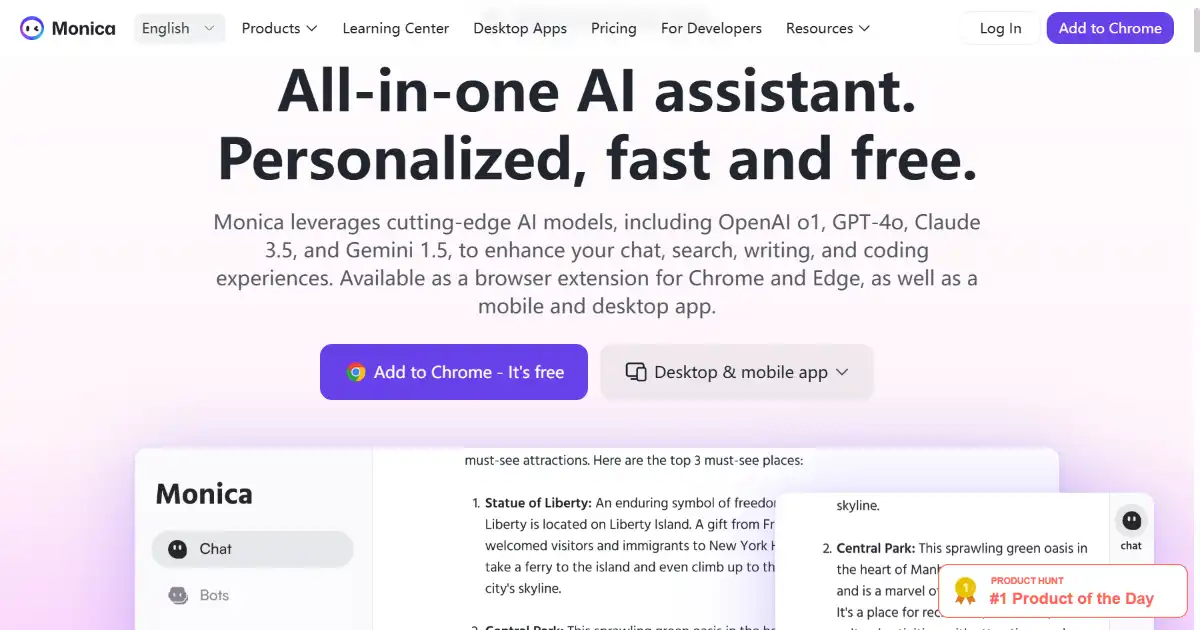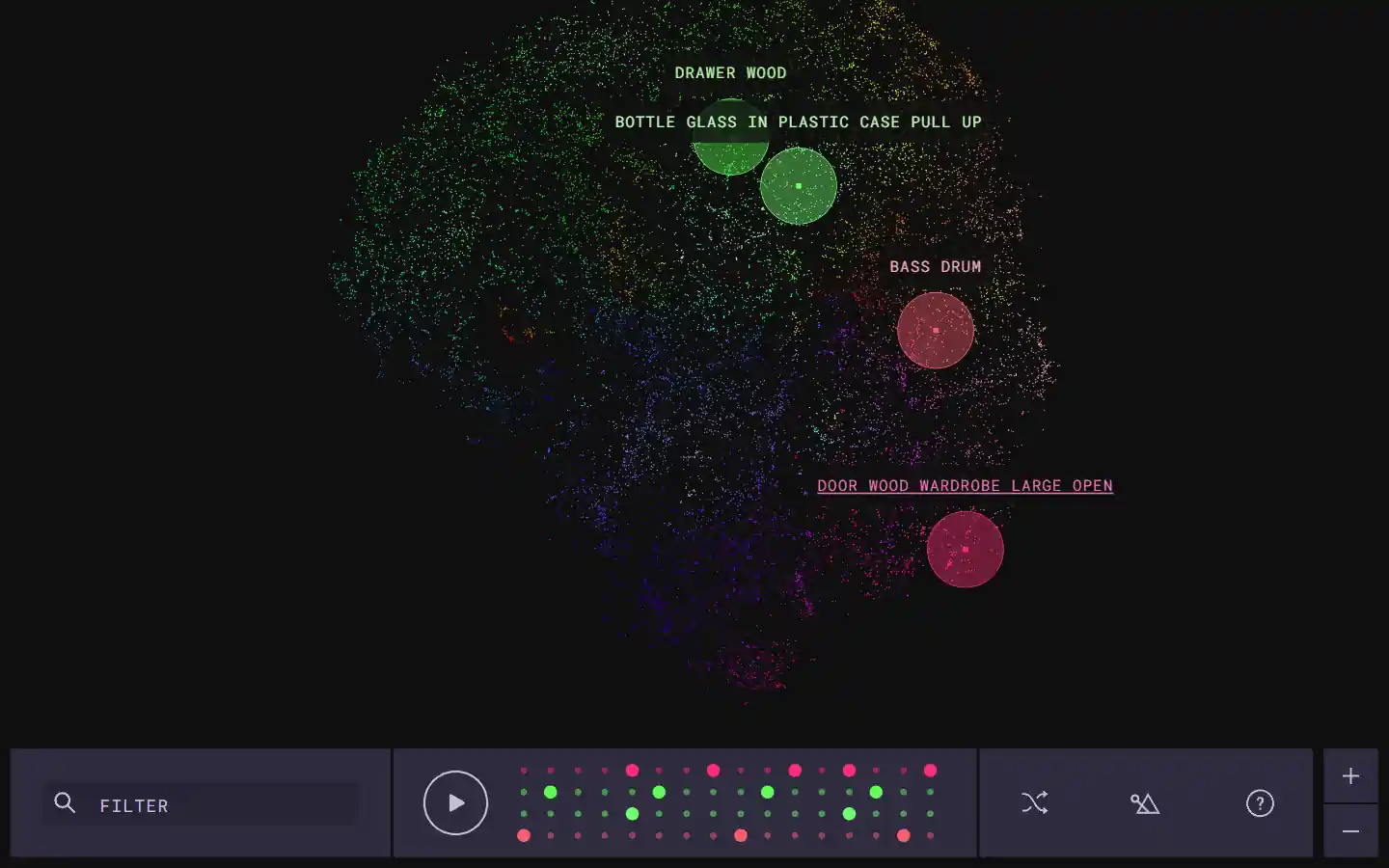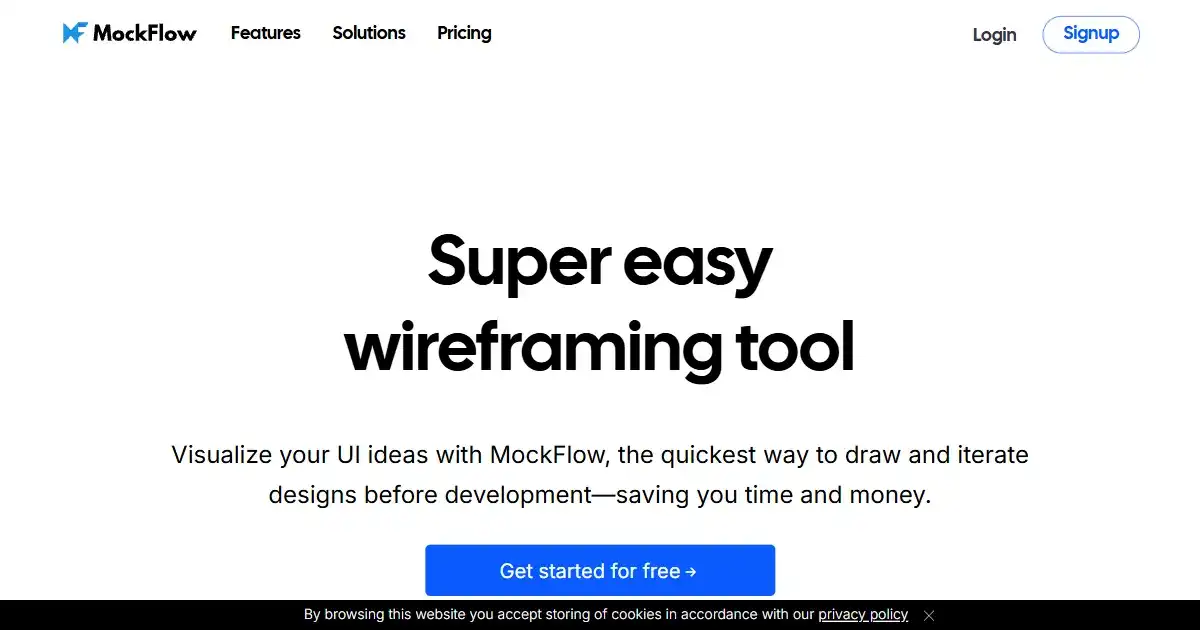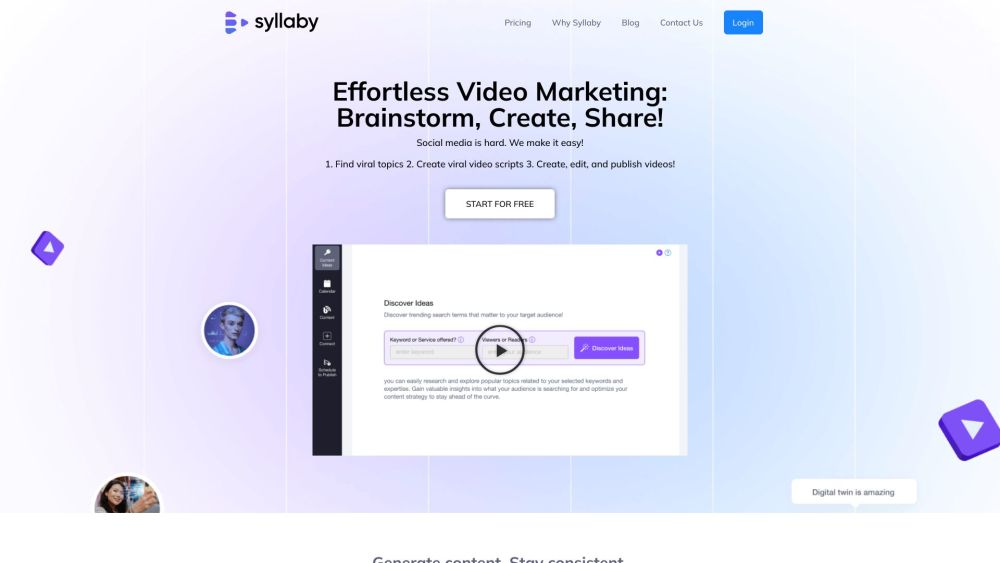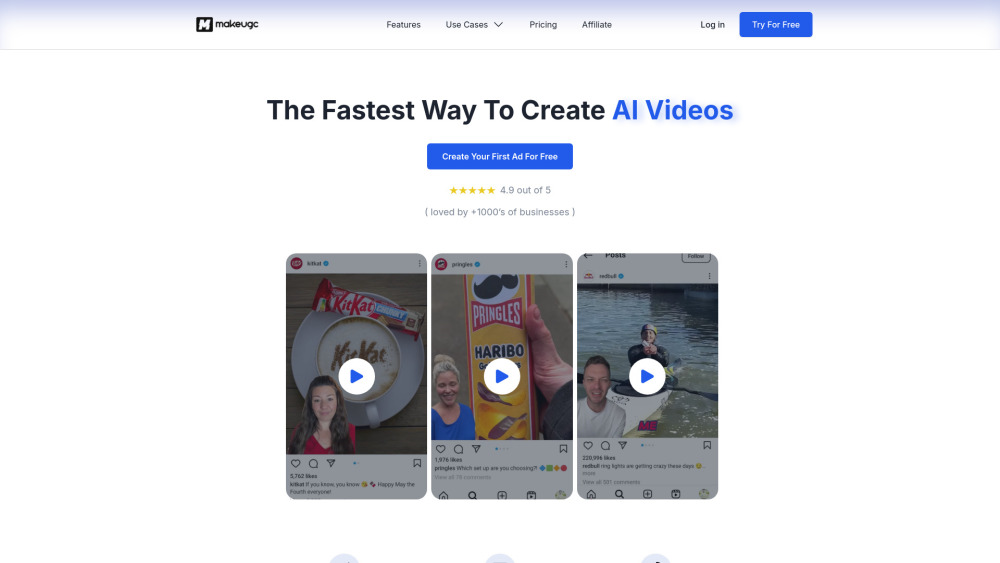Vectorizer.AI
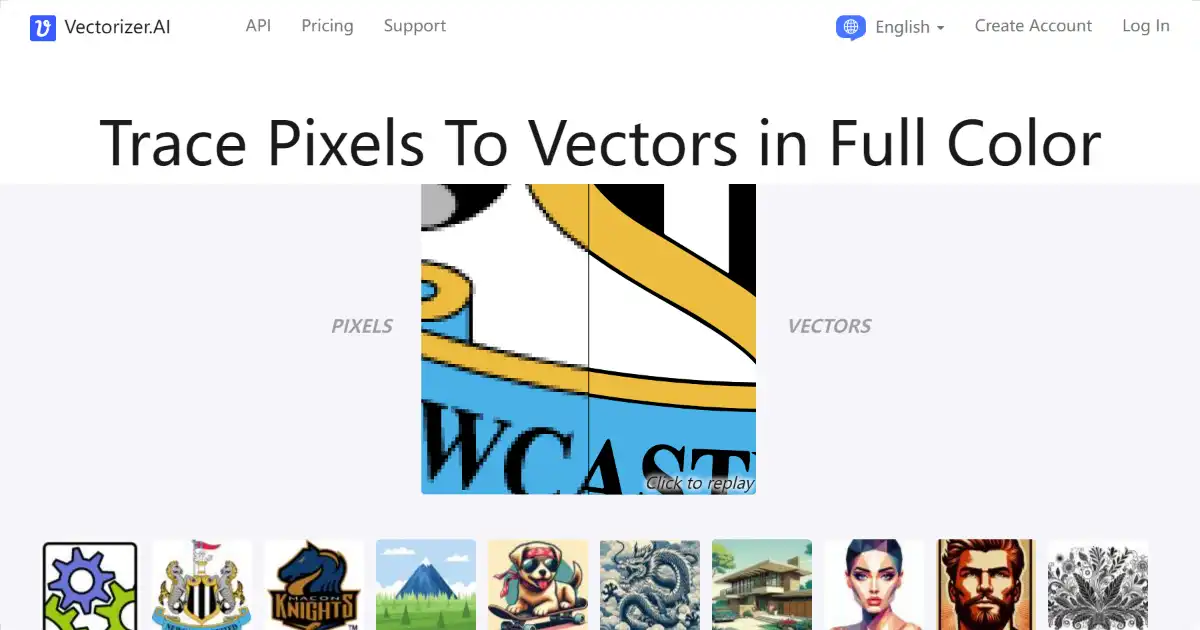
Vectorizer.AI is an AI-powered image conversion tool that transforms raster images into scalable vector graphics. This allows for high-quality resizing and versatile use in print, design, and other applications. Export your vector images in various formats like SVG, PDF, EPS, and more.
What is Vectorizer.AI
Vectorizer.AI is an AI-powered tool that effortlessly transforms JPEGs, PNGs, and other bitmap images into scalable vector graphics (SVGs). By using sophisticated algorithms and harnessing the power of GPUs and multi-core CPUs, it analyzes images and converts them into a format suitable for high-quality printing, cutting, embroidery, and various design applications. The resulting SVGs can be resized without any loss of quality, ensuring crisp, sharp visuals regardless of scale.
Key Features of Vectorizer.AI
Convert images to scalable vector graphics automatically!
AI-Powered Conversion: Automatically converts raster images (JPEG, PNG, etc.) to scalable vector graphics (SVG).
High-Fidelity Vectorization: Preserves image details with precision using deep learning and sophisticated algorithms.
Versatile Output Formats: Exports in various formats including SVG, PDF, EPS, DXF, and PNG.
Scalable Results: Creates vector graphics that can be resized without loss of quality.
Fast Processing: Employs powerful GPUs and multi-core CPUs for efficient image conversion.
Full Color Support: Handles 32-bit color, including alpha channel transparency.
Use Cases of Vectorizer.AI
Graphic Design: Creating logos, illustrations, and other designs that can be scaled without quality loss.
Print Media: Producing sharp and clear images for print materials that need to be resized without pixelation.
Web Development: Developing crisp and scalable website graphics.
Digital Marketing: Preparing high-resolution vector images for online advertising.
Crafting and DIY Projects: Creating templates and patterns for cutting, embroidery, and other crafting activities.
Model Making: Preparing accurate and detailed designs for model construction
Vectorizer.AI Pros and Cons
- Simple and automatic conversion process, suitable for users of any skill level.
- High-quality vector output with sub-pixel precision and detailed shape fitting.
- Fast processing speeds due to the utilization of powerful GPUs and CPUs.
- Versatile support for multiple input and output image formats, catering to different use cases.
- Creates scalable graphics suitable for print media, ensuring clarity at any size
- Potential file size limitations, especially for very high-resolution images.
- Requires a basic understanding of vector graphics principles to fully utilize features.
- Free tier might have limitations in terms of processing speed and file size compared to paid subscriptions
Vectorizer.AI FAQs
How does Vectorizer.AI actually convert images to vectors?
Vectorizer.AI uses a combination of deep learning networks and classical algorithms to convert raster images (like JPEGs and PNGs) into vector graphics (like SVGs). It analyzes the image, identifies shapes and colors, and then recreates the image using mathematical equations rather than pixels. This allows the image to be scaled to any size without losing quality.
What file formats does Vectorizer.AI support?
Vectorizer.AI supports various input formats like JPEG, PNG, WEBP, BMP, and GIF. It can export vectors in SVG, PDF, EPS, DXF, and PNG formats.
Are there any file size or resolution restrictions when using Vectorizer.AI?
While Vectorizer.AI is fully automatic, there might be some limitations on image size and resolution for free tier users. Check their pricing page for specific limits related to different subscription plans.
Interested in this product?
Updated 2025-03-31

🔍 Find More Tools
Monica is an AI-powered Chrome extension designed to be your personal assistant. It leverages powerful AI models such as GPT-4 to provide seamless online support and streamlined services. This ranges from chat, search and copywriting to PDF summarization and content translation and rephrasing.
The Infinite Drum Machine is an AI-powered tool created by Google Creative Lab that allows users to create unique beats using sounds from everyday life. This innovative tool utilizes machine learning to organize a vast library of over 6,330 sounds, including contributions from the London Philharmonia Orchestra. With its intuitive interface, users can explore these sounds, discover similar audio elements, and craft their own custom beats.
MockFlow is a collaborative platform to create and test prototypes of software and web interfaces, allowing you to generate mock-ups using built-in component libraries for quick building. It facilitates enhanced communication amongst project teams.
Syllaby.io is an AI-powered platform that helps users create and manage social media video content through idea generation, script writing, AI avatar creation, and performance tracking.
aicut is an AI-powered video generator that turns text content into dynamic short videos for social media platforms. Its customizable templates, fonts, and direct publishing features simplify video creation, ideal for repurposing written content into engaging visuals.
MakeUGC is an AI platform that helps businesses create high-quality user-generated content (UGC) videos for marketing.