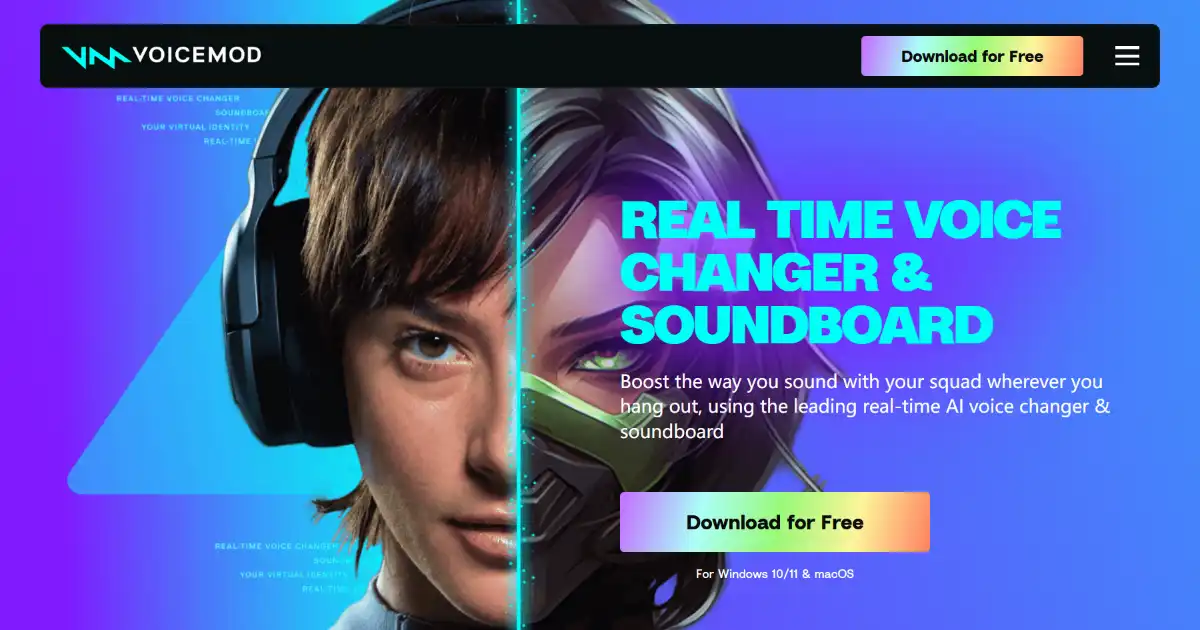W-Okada AI Voice Changer
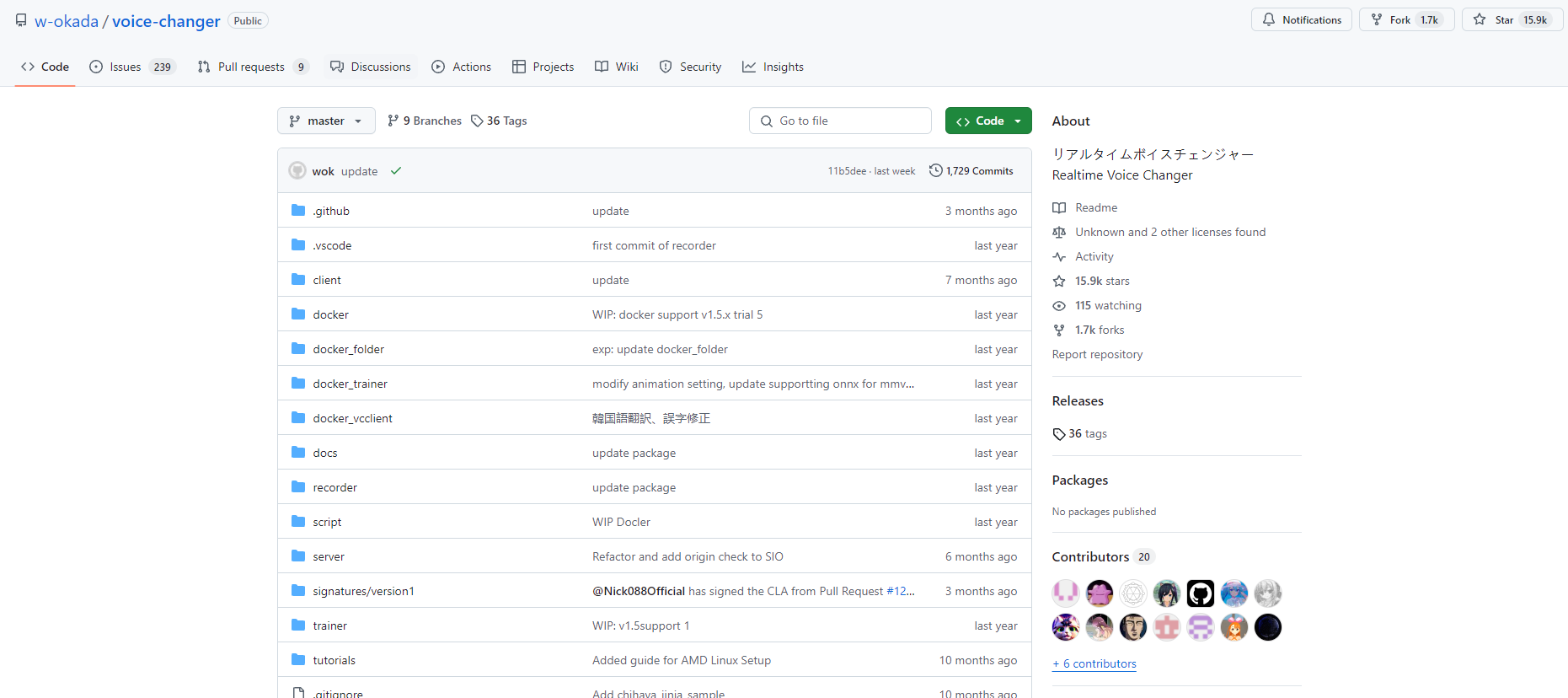
W-Okada Voice Changer is an open-source real-time voice conversion software using AI to transform voices with high quality and low latency.
What is W-Okada Voice Changer
W-Okada Voice Changer is client software for real-time voice conversion using various AI voice conversion models. Created by Watanabe Okada, it enables real-time voice transformation for streaming, gaming, and content creation on Windows and Mac, offering CPU or GPU acceleration.
Key Features of W-Okada Voice Changer
W-Okada Voice Changer is a free, open-source, real-time voice conversion software utilizing AI for voice transformation. It supports numerous voice conversion models, enables voice setting customization, and integrates with various applications for streaming, gaming, and more, on Windows, Mac, and Linux, with CPU and GPU processing options.
Multiple voice models: Supports various AI voice conversion models like RVC, DDSP-SVC, and So-VITS-SVC
Real-time voice conversion: Converts voices in real-time using AI models for immediate output
Customizable voice settings: Allows adjustment of pitch, quality, and other parameters to fine-tune the output voice
GPU acceleration: Supports GPU processing for faster performance on compatible systems
Cross-platform compatibility: Works on Windows, Mac, and Linux operating systems
Use Cases of W-Okada Voice Changer
Voice acting: Voice actors can experiment with different voice styles for characters or demos
Game streaming: Streamers can use it to alter their voice for entertainment or anonymity while broadcasting gameplay
Content creation: YouTubers and podcasters can create varied voice content for their channels
Language learning: Students can practice pronunciation by comparing their voice to native speaker models
W-Okada Voice Changer Pros and Cons
- Free and open-source
- Supports multiple AI voice conversion models
- Cross-platform compatibility
- Can be complex to set up for beginners
- Requires powerful hardware for optimal real-time performance
- Limited documentation and support compared to commercial alternatives
W-Okada Voice Changer FAQs
How can I load custom audio models into the W-Okada Voice Changer?
Click the 'Edit' button in the list of models to access the menu. Select 'Upload' and choose the .pth/.onnx file of the desired model. After uploading, set an image representing it by clicking on the 'no image' text on the left.
What are the advantages of using ONNX files over PTH files in this Voice Changer?
Using ONNX versions of RVC audio models may offer improved speed for real-time voice conversion compared to PTH files. You can convert PTH files to ONNX by selecting the model and clicking 'Export to .onnx'. Experimentation is recommended to determine which option works best for your needs.
How can I optimize audiodg.exe for better performance?
Open Task Manager, go to the 'Details' tab, right-click on audiodg.exe and set its priority to 'High'. Then right-click again, select 'Set affinity', and choose only CPU 2.
Are there any usage restrictions for the voice models?
Yes, there are usage restrictions for some voice models. For example, the Amitaro and Kikoto Mahiro voice changers prohibit certain uses according to their respective terms of use. Always check the specific terms for each voice model before use.
How can I fix issues with the Voice Changer?
Before reporting bugs, try these steps: Go to your Windows %AppData% folder (press Win + R, type %appdata%, and press Enter), then delete the 'voice-changer-native-client' folder. This can resolve some common issues.
Can I run the Voice Changer on a separate PC to distribute the load?
Yes, the real-time voice changer works on a server-client configuration, allowing you to run it on a different PC to distribute the processing load.
Interested in this product?
Updated 2025-03-27
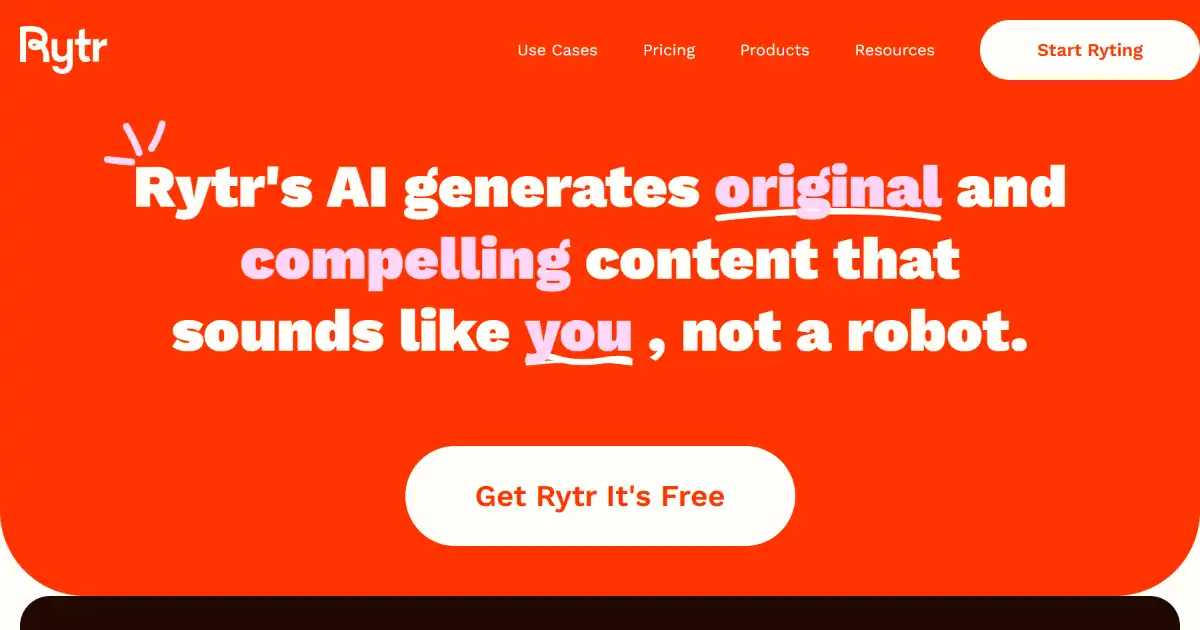
Rytr is an AI writing assistant that creates high-quality content quickly and efficiently. It offers various use cases and supports multiple languages and tones. Rytr streamlines your writing process from emails to blog posts.
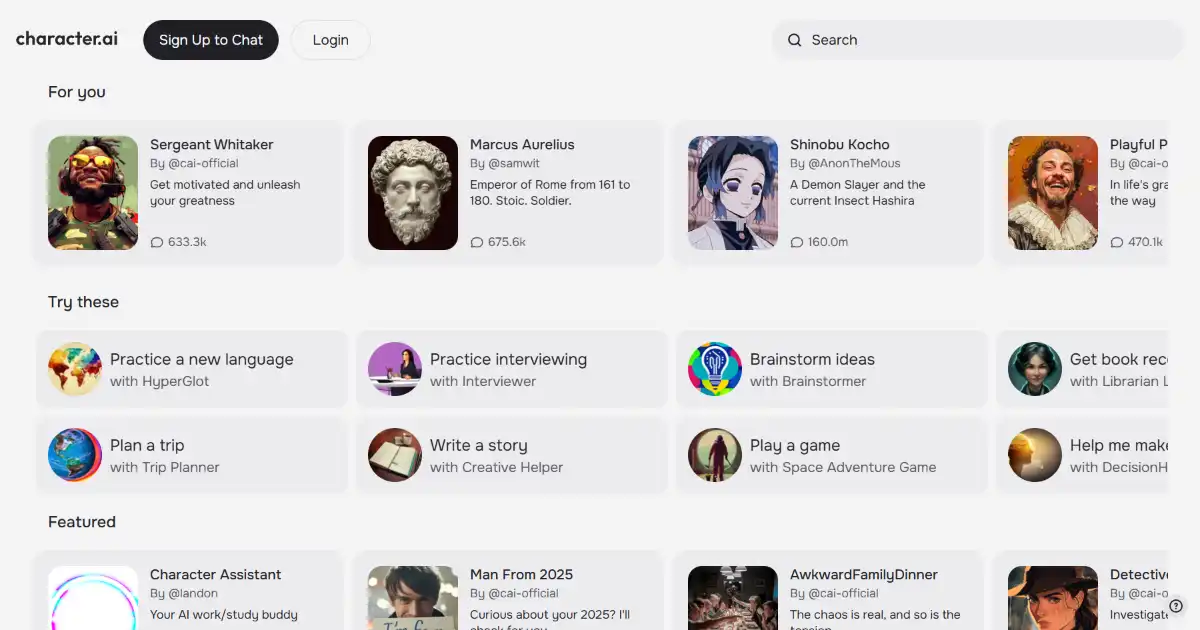
Character.AI is a platform for creating and interacting with AI characters. It enables users to have engaging conversations, collaborate on creative projects, and explore different scenarios. Explore Character.AI to have realistic conversations, or use it to help practice another language or as an educational, assistive or business-based tool.
W-Okada AI Voice Changer Alternatives
Voicemod is a real-time voice changer and soundboard software. It offers a library of voice effects, a soundboard, and integration with various communication and streaming platforms. Use Voicemod to personalize and enrich online interactions.
Editor's TakeNo review yet