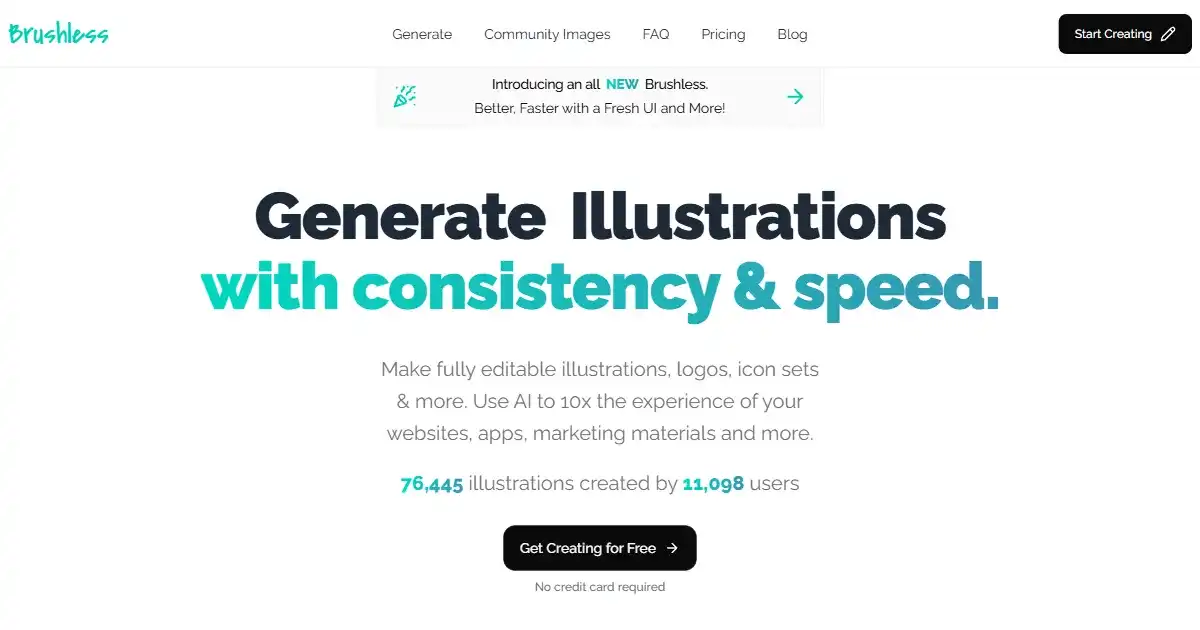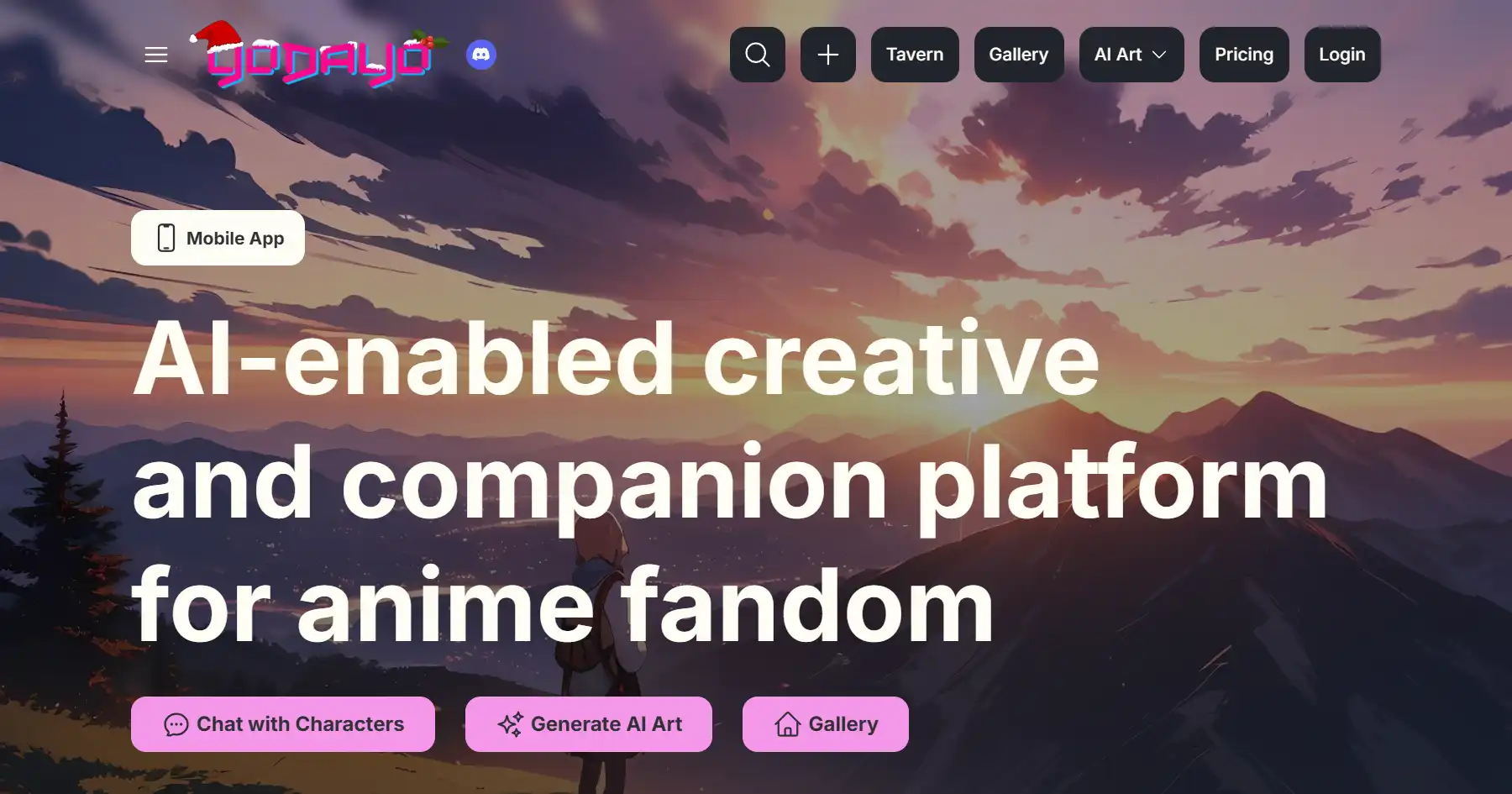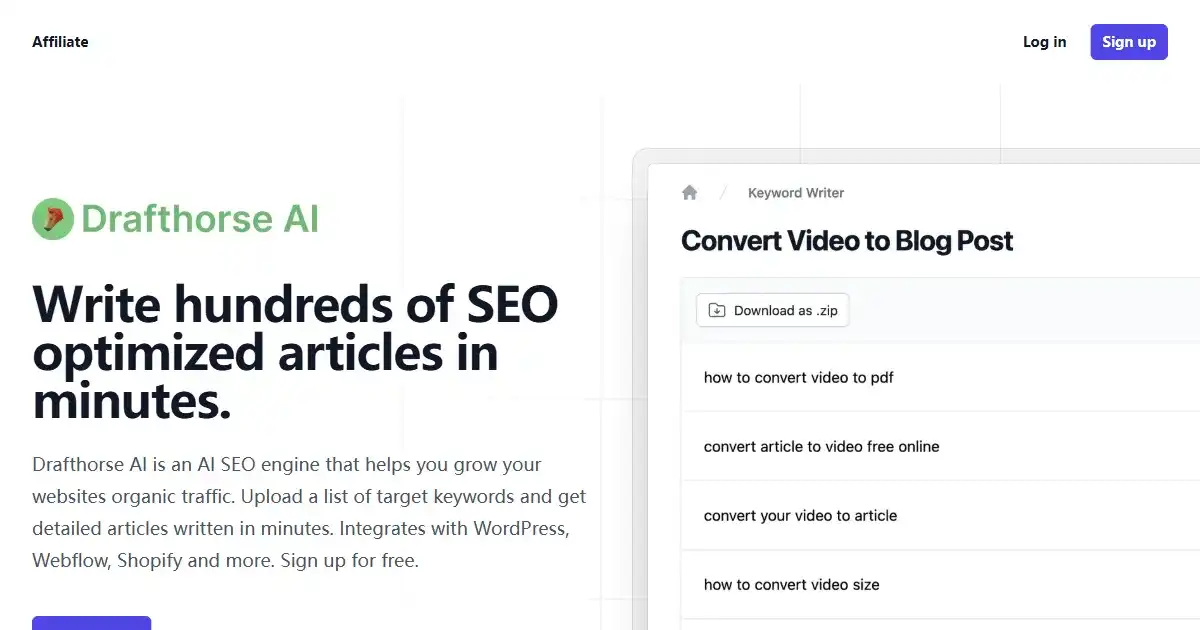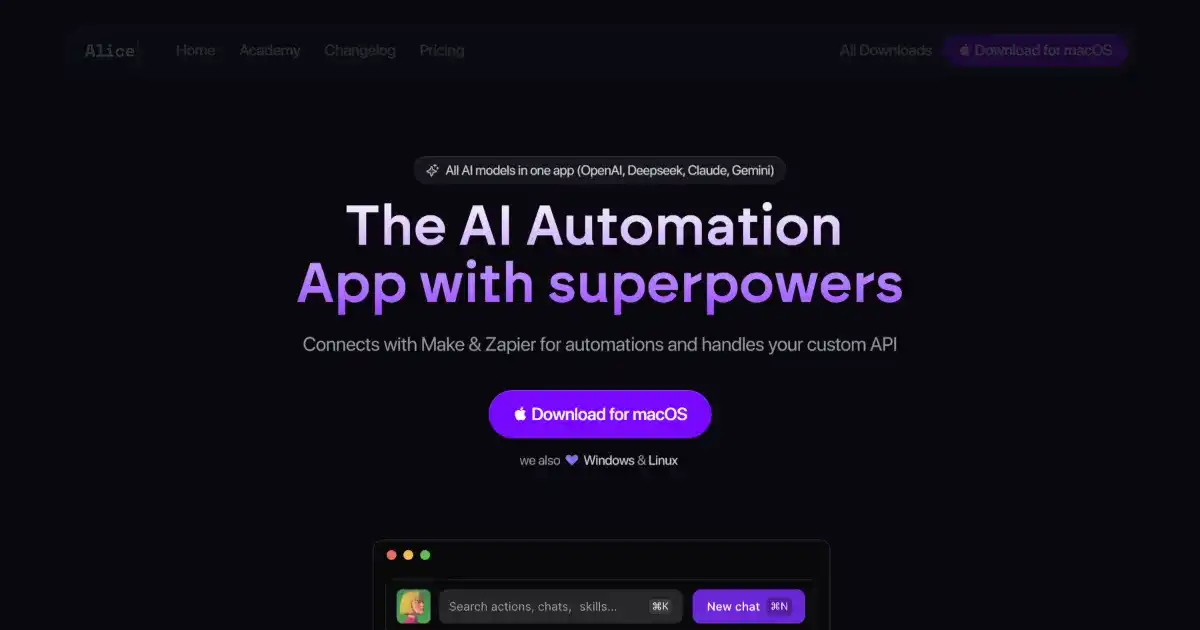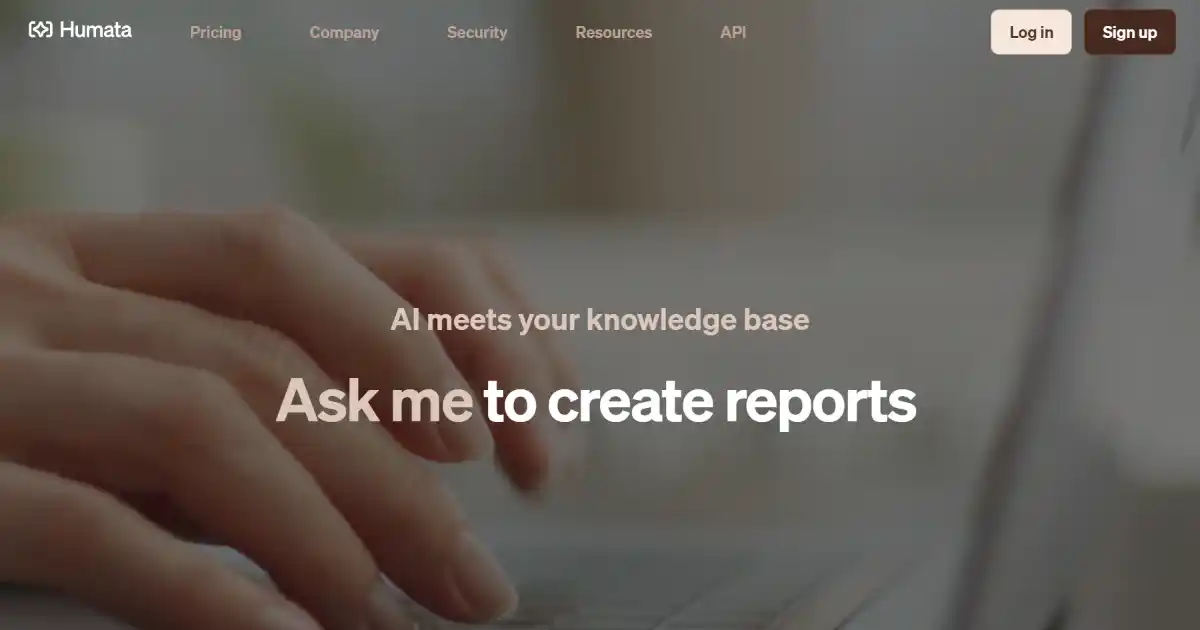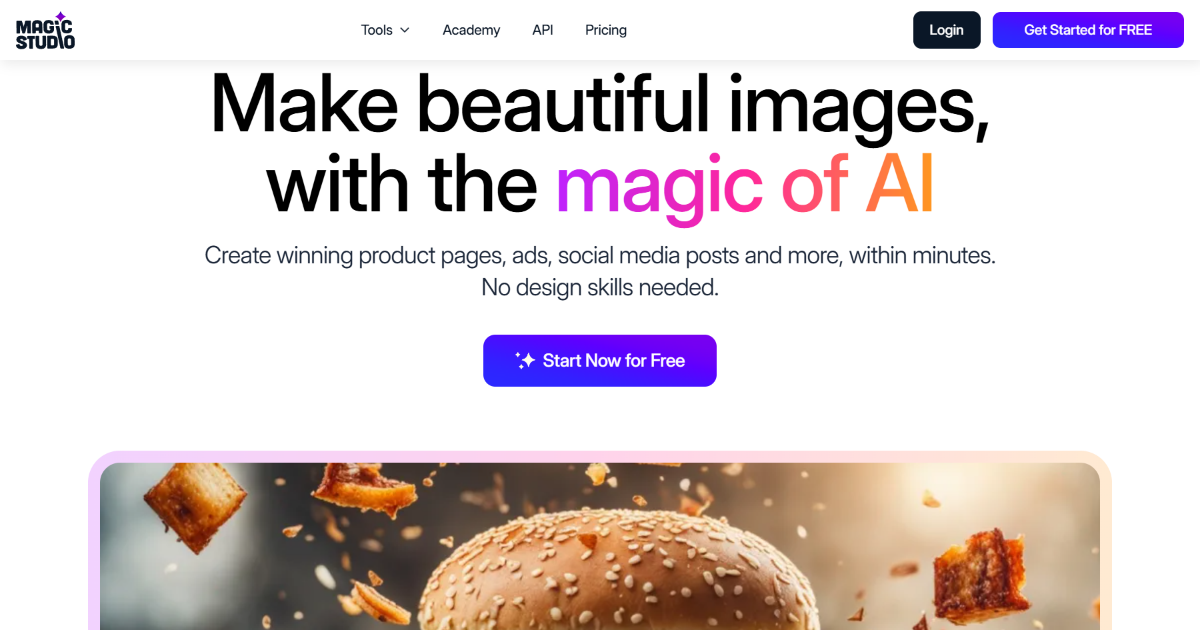Teachable Machine
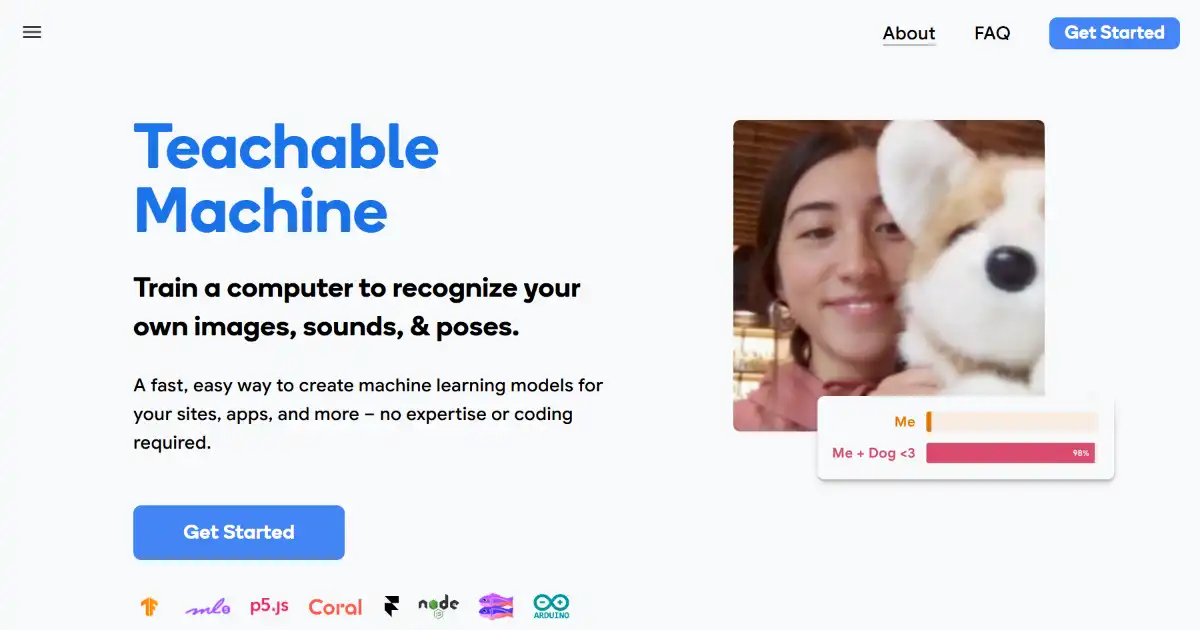
Teachable Machine is a web-based tool that makes creating machine learning models accessible to everyone. It requires no coding and provides immediate feedback as you experiment with image, sound, and pose recognition models. Use your custom AI model for a variety of personal or commercial purposes by integrating it into apps or deploying them on your website.
What is Teachable Machine
Teachable Machine is a user-friendly, web-based tool that lets anyone create basic machine learning models for recognizing images, sounds, and body poses, all without writing a single line of code. Using an intuitive interface, individuals provide sample images, audio clips, or pose examples via live webcam recordings or uploaded files. The training process offers immediate feedback, enabling rapid experimentation. Once your model is created, you can easily integrate and deploy your Teachable Machine model in apps and on websites or explore and fine-tune the projects even further using platforms like TensorFlow.js and TensorFlow Lite.
Key Features of Teachable Machine
Teachable Machine simplifies machine learning by letting users train models to recognize images, sounds, and poses without requiring coding. Users provide the examples via files or live recordings, and get real-time feedback as they adjust settings.
No-Code Training: Create machine learning models without any coding experience.
Diverse Data Input: Train your models with images, sounds, or poses.
Real-Time Feedback: Observe immediate responses to adjustments and new data.
Flexible Export Options: Use your creations on websites, in apps, and other projects.
Multiple Project Types: Classify images, sounds, and poses with specialized models
Use Cases of Teachable Machine
Educational Purposes: Engage students in interactive learning experiences and explore fundamental concepts of AI.
Creative Projects: Create interactive art installations, games, and prototypes using simple pose detection and image/sound classification.
Basic Assistive Technology Applications: Train recognition systems for audio cues or simple poses that can integrate with accessible software tools and custom interfaces.
Accessibility Integrations: Use the intuitive classification features as building blocks in wider, more intricate accessibility systems and other assistive software for image recognition or auditory triggers.
Rapid Prototyping and Experimentation: Explore ideas for larger, more complex machine-learning projects for web applications or locally-installed utilities.
Teachable Machine Pros and Cons
- Accessible to Everyone: Democratizes access to creating basic AI tools without requiring code.
- Effective Teaching Aid: Ideal for demonstrating and experimenting with core AI/ML concepts.
- Quick Prototyping: Experiment with AI applications and see results immediately.
- Active Community: Learners and educators comprise a lively network and vibrant online culture.
- Limited Model Complexity: Not suitable for very advanced or niche machine learning applications.
- Data Privacy Considerations: Responsible handling of user data is essential.
- Internet Dependence: Requires online access for usage.
Teachable Machine FAQs
What devices can I use Teachable Machine on?
Teachable Machine is a web-based tool, so you can access it from any device with a web browser and an internet connection.
Do I need to be able to code to use it?
Teachable Machine is designed to be very easy to use, even if you've never done any coding or machine learning before. There are tutorials and sample projects on the website to help you get started, and you can find plenty of tips and information in various forums and community platforms devoted to using this AI-driven educational application.
Is it designed for educators or students in any way?
Yes, Teachable Machine is designed with educators, hobbyists, and learners in mind and provides tutorials and example projects specifically for classroom use and home study.
Interested in this product?
Updated 2025-04-25

🔍 Find More Tools
Brushless.ai is an AI-powered platform for generating and editing vector graphics. Users provide text prompts and optional reference images to create editable and scalable vector artwork in a quick and intuitive process. The tool offers customized style creation for unique outputs.
Yodayo is an AI-powered platform designed for anime fans. It enables users to generate art, interact with characters, and connect within a vibrant community.
Drafthorse AI is an AI-powered SEO content platform designed to boost online presence with optimized, ready-to-publish articles. It integrates seamlessly with leading CMS platforms like WordPress and Webflow, allowing effortless publishing. Improve your content generation workflow from keyword to live articles in minutes.
Alice App is an AI-powered desktop assistant that boosts productivity by automating various tasks. It utilizes advanced AI models like GPT-4 and Claude while maintaining a strong focus on user privacy. Alice streamlines workflows through customizable quick-action prompt command capabilities with snippets.
Humata AI is a document management and analysis tool that allows users to interact with and gain insights from their files. It leverages AI to offer summarization, in-depth analysis, and clear, concise explanations. Humata AI streamlines understanding of important details within your files.
Magic Studio is an AI-powered platform for creating and editing images. It offers a user-friendly interface with powerful AI capabilities for various image-related tasks. Streamline your visual content workflow with features like AI editing, background transformation, and text-to-image generation.