QuickMagic
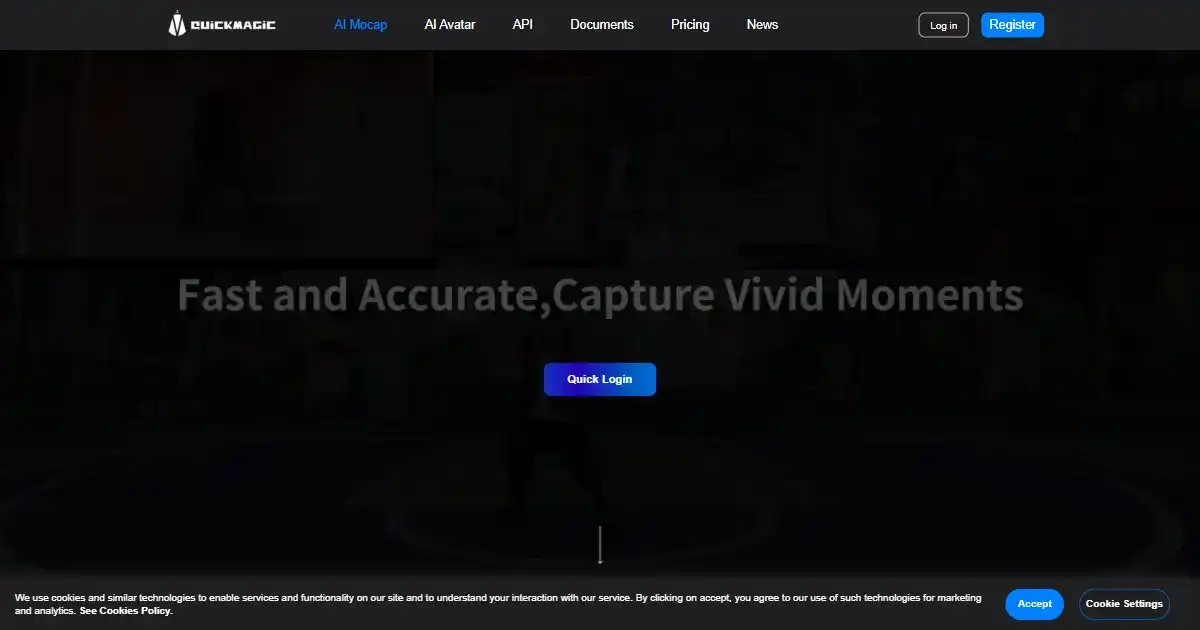
QuickMagic is an AI-powered motion capture tool that streamlines animation creation. By uploading videos directly, it eliminates the need for cameras or motion capture suits, generating animation data automatically. It boosts productivity by up to 30%.
What is QuickMagic
QuickMagic is an AI-powered tool that simplifies motion capture for animation. By uploading videos directly, users can bypass the need for specialized equipment like motion capture suits and cameras. QuickMagic auto-detects keyframes, enabling efficient animation production. Compatibility with FBX, MIXAMO, BIP, and UE export formats, alongside integrations with 3D animation software such as 3DMAX, Motionbuilder, and Maya ensures a seamless workflow. Online support is available 24/7. This innovative method is claimed to boost productivity by approximately 30%, making high-quality motion capture more accessible.
Key Features of QuickMagic
QuickMagic is an AI-powered motion capture tool simplifying animation workflows. It directly converts uploaded videos into animations eliminating the need for complex setups. Users experience up to 30% faster animation creation through auto keyframe detection and streamlined motion capture from video uploads.
AI-Powered Motion Capture: Automatically extracts motion data from uploaded videos.
Multiple Export Formats: Supports FBX, MIXAMO, BIP, and UE formats compatible with various 3D animation software.
Simplified Workflow: Eliminates the need for cameras, motion capture suits, or complex setups.
Increased Productivity: Speeds up the animation process by reducing motion capture time.
24/7 Online Support: Provides continuous assistance to users.
Use Cases of QuickMagic
Game Development: Creating realistic character animations for video games.
Animation Production: Generating animations for films, commercials, and other visual content.
Virtual Reality & Augmented Reality: Developing interactive experiences using captured motions.
Motion Graphics and Design: Adding motion to illustrations, logos, and text for engaging visuals.
Medical/Scientific: Analyze human movement patterns to identify health conditions
QuickMagic Pros and Cons
- Simplified motion capture process.
- Eliminates the need for expensive equipment.
- Faster animation production with auto keyframe detection.
- Compatibility with common animation software and formats.
- Accessibility for users with limited resources or technical expertise.
- Potential limitations in accuracy compared to traditional motion capture methods.
- Reliance on video quality for optimal performance.
- May require specific video formats or characteristics for best results.
QuickMagic FAQs
How does QuickMagic work?
QuickMagic uses AI to analyze uploaded videos and extract motion data, eliminating the need for special equipment like motion capture suits or cameras.
What file formats does QuickMagic support for export?
Yes, QuickMagic supports several export formats including FBX, MIXAMO, BIP, and UE, making it compatible with popular 3D animation software like 3DMAX, Motionbuilder, and Maya.
Is QuickMagic easy to use?
QuickMagic is designed to be user-friendly, enabling even beginners to create animations. However, some familiarity with 3D animation software may be helpful for utilizing the exported motion capture data effectively.
Interested in this product?
Updated 2025-03-20
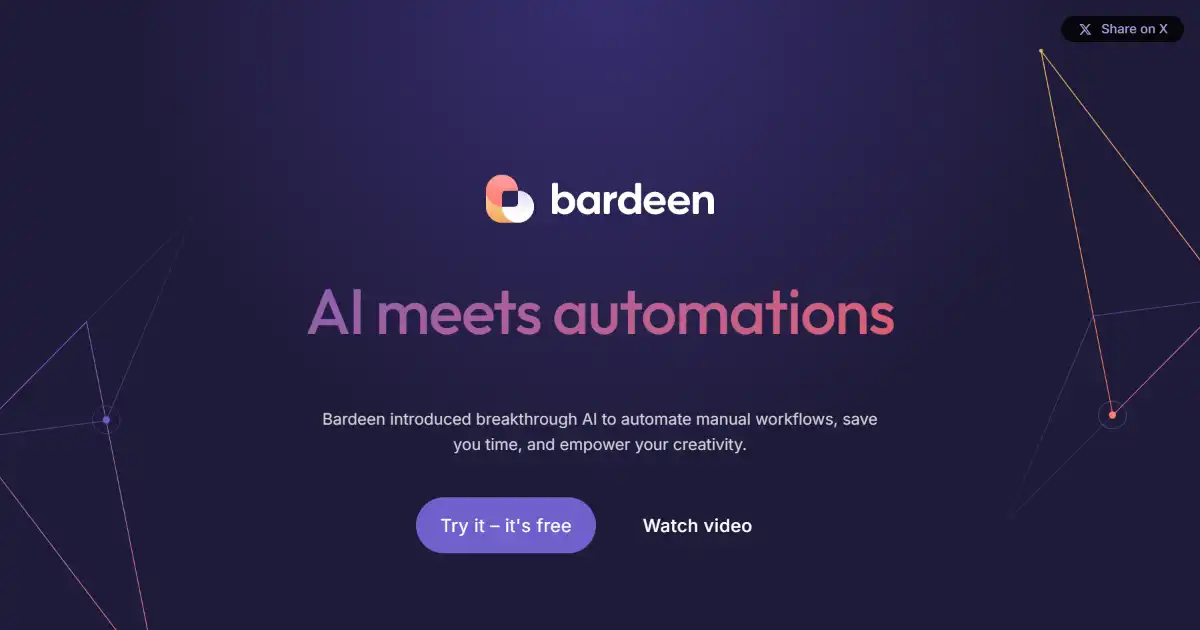
Bardeen is an AI-powered automation tool that simplifies repetitive tasks and boosts productivity using natural language instructions. It seamlessly integrates AI assistance into your existing workflow to automate research, generate outreach messages, manage meeting actions, and more. Discover a new approach to boosting your work flow productivity by exploring our [list of alternative ai automation tools](/category/ai-automation-tools).
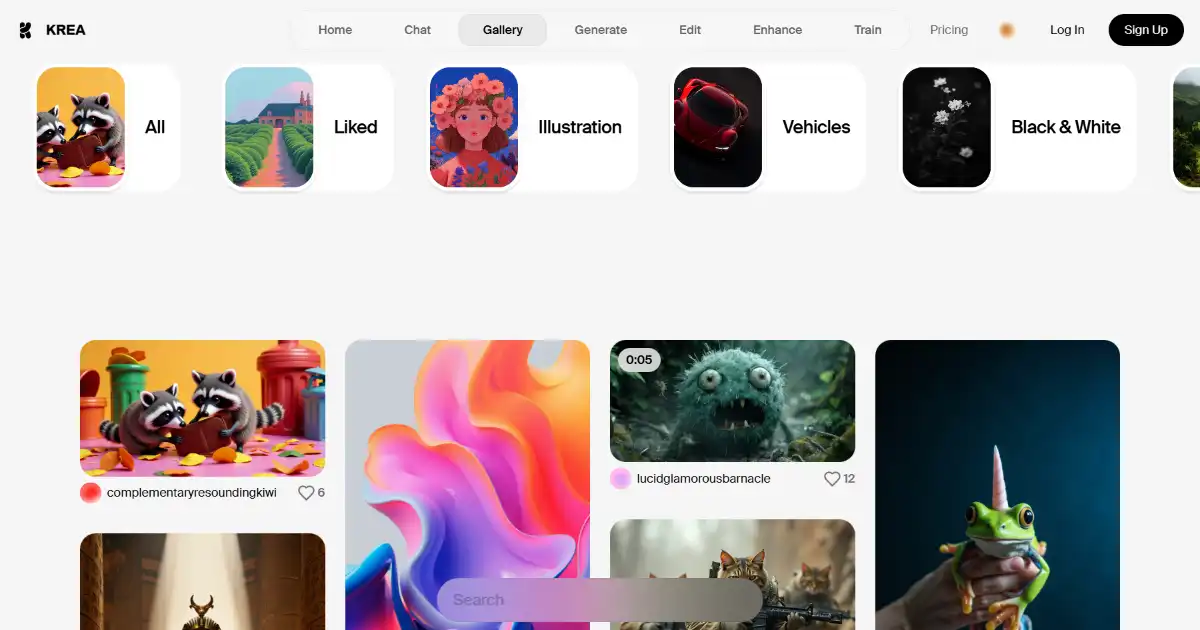
KREA is an AI-powered design platform for creating and editing high-quality images and videos. It offers a vast library of over 2,500 AI models, enabling users to achieve various styles and explore endless creative possibilities. KREA also includes innovative features such as custom AI model training and smart object removal.