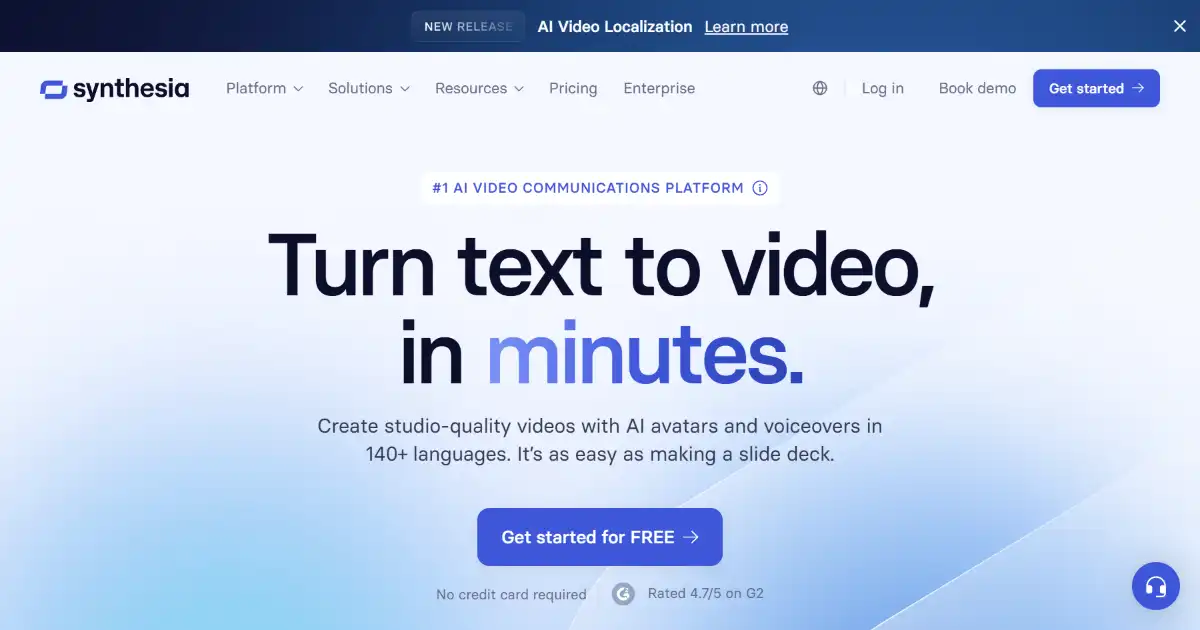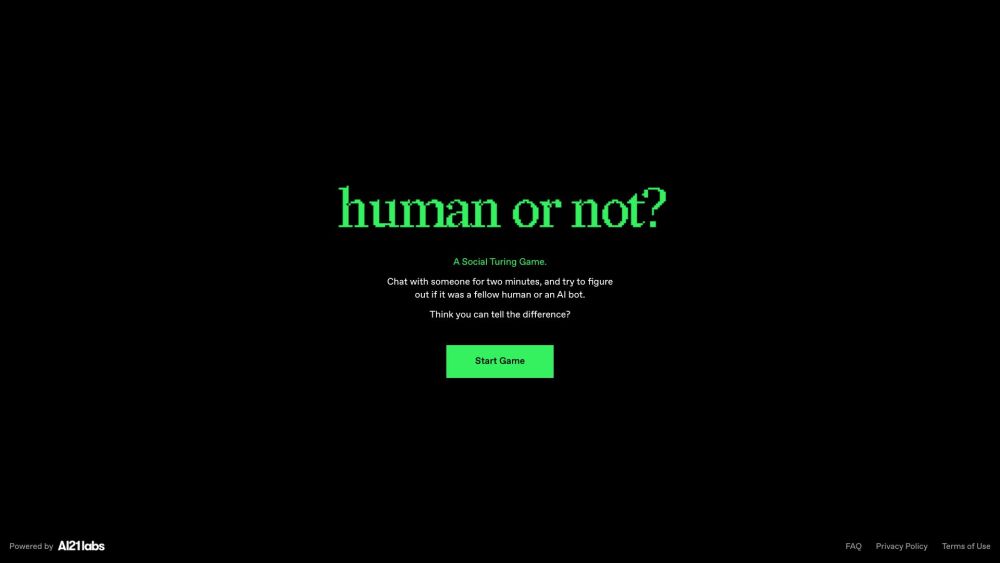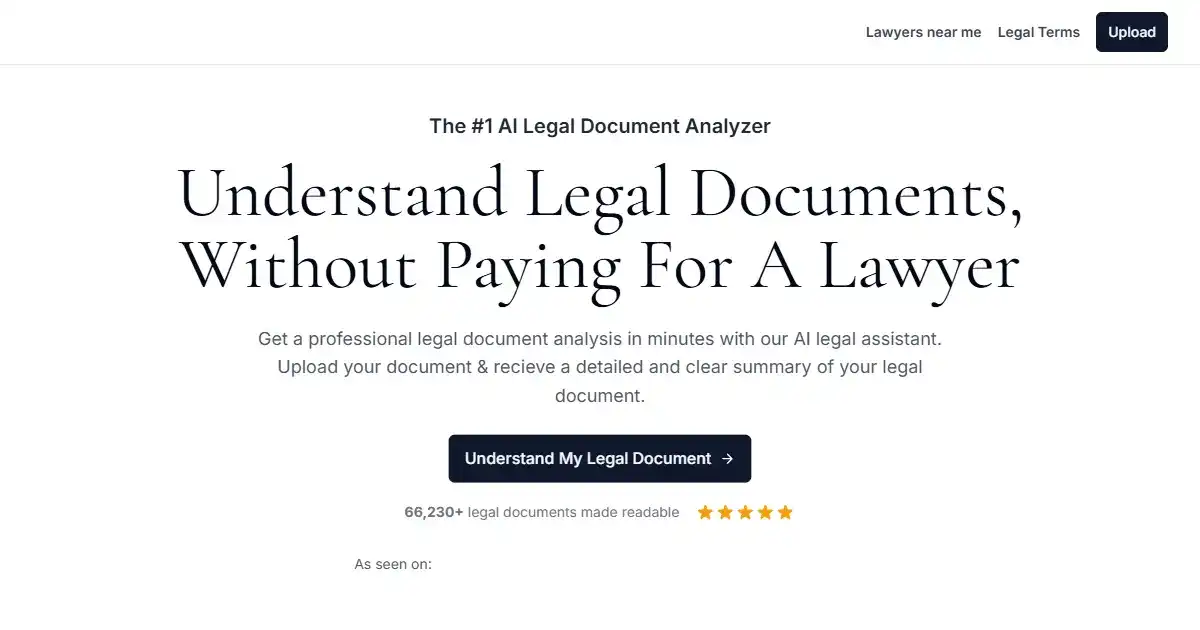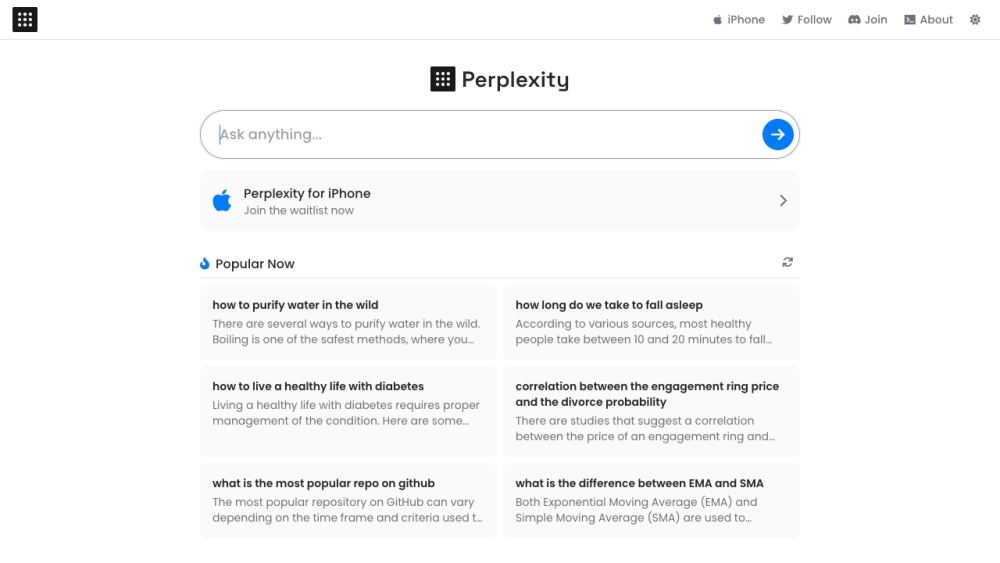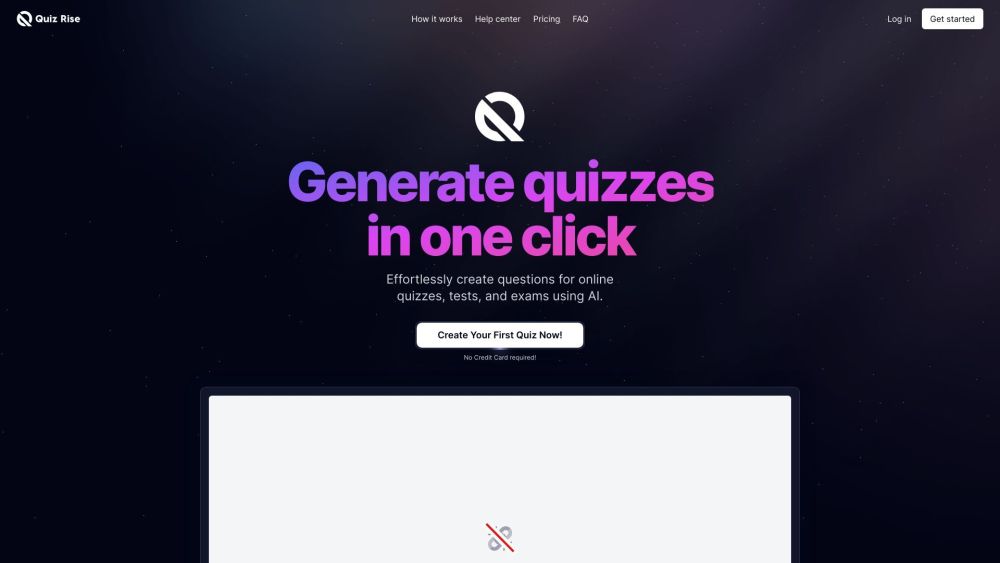Photo Editor AI
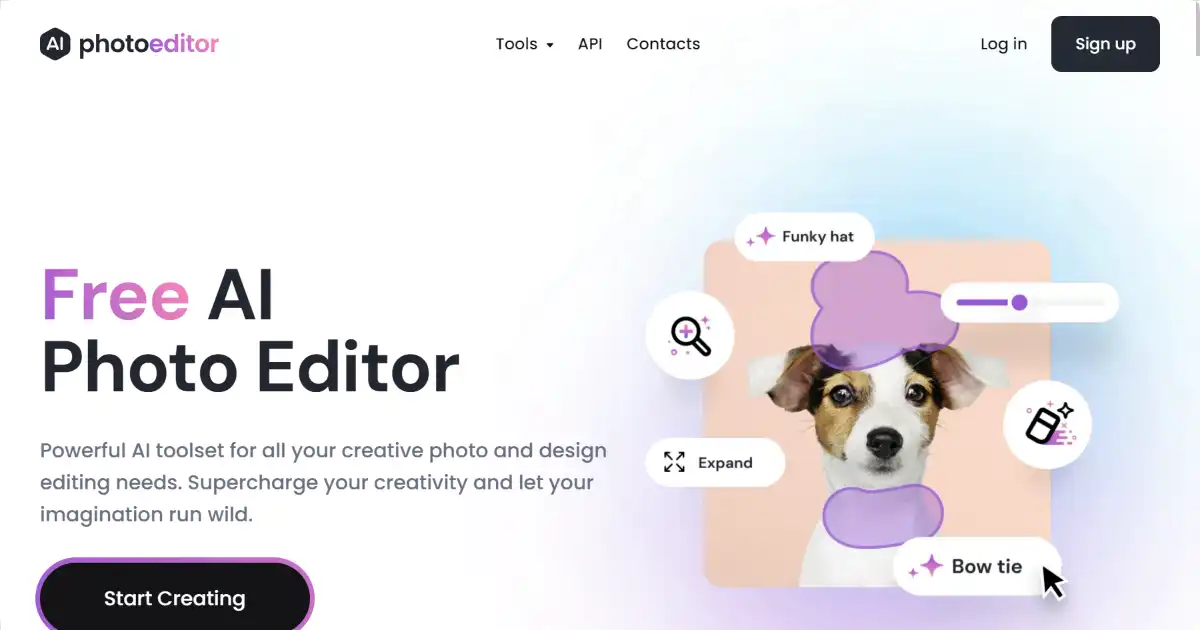
Photo Editor AI is a free online photo editor that leverages AI. It allows users to quickly remove unwanted objects, people, or blemishes from images. Improve image quality effortlessly with this intuitive tool.
What is Photo Editor AI
Photo Editor AI is a free, AI-powered online tool that makes photo editing easy and efficient. It lets you quickly remove unwanted objects, blemishes, or even text from images. Its inpainting technology employs modular neural networks to intelligently reconstruct edited images in high quality. Whether enhancing product photos or retouching personal shots, Photo Editor AI is ideal for various applications like e-commerce, marketing, content creation, and creative agencies.
Key Features of Photo Editor AI
Key features of Photo Editor AI includes smart object and text removal using AI, portrait enhancement, seamless accessibility across web and mobile, and swift editing without downloads.
AI-Powered Object Removal: Easily eliminate unwanted objects, people, or blemishes from your photos.
Text Removal: Erase distracting text or logos from images.
Face Enhancement: Improve facial features and reduce blemishes for perfect portraits.
Web and Mobile Compatibility: Edit your photos on any device, whether it's your computer, phone, or tablet.
High-Resolution Output: Download your edited photos in 1024px resolution.
Simple Interface: Edit photos in three simple steps — upload, remove, and download. No technical skills needed
Use Cases of Photo Editor AI
E-commerce: Enhance product images for online stores by cleaning up backgrounds and removing distractions.
Real Estate: Perfect property photos by removing unwanted objects and creating a polished, inviting presentation.
Marketing and Content Creation: Create visually appealing images for social media, websites, or other marketing assets.
Personal Use: Touch up family photos, travel pictures, or any image easily by cleaning up blemishes and improving overall aesthetic appeal.
Creative Projects: Create cleaner compositions, seamless photo manipulations or focus a visual with precise image enhancement.
Photography Workflow: Remove background elements or unwanted details post-production creating better photography portfolio
Digital Artwork Enhancement: Prepare for web upload, portfolio printing or commercial use by removing small distractions improving quality, lighting or other errors.
Photo Editor AI Pros and Cons
- Free and accessible online tool with a streamlined and easy-to-use interface.
- Fast removal of objects with minimal effort for significant time-saving edits.
- Powerful AI capabilities deliver clear and accurate results with automated object recognition and high-resolution inpainting.
- Compatible with desktop, web, and mobile providing access from multiple devices
- Resolution limited to 1024px in the free version.
- Background removal feature not yet available.
- Limited details on future premium services and pricing.
- May require stable internet connectivity for efficient use
Photo Editor AI FAQs
How does Photo Editor AI actually remove objects from photos?
Photo Editor AI uses AI-powered inpainting technology. This fills in the removed area with textures and details based on the surrounding image content, creating a seamless edit.
Is Photo Editor AI free to use?
Yes, Photo Editor AI is completely free to use. There are plans for a premium subscription in the future with additional features, but the core functionality is currently available at no cost.
What resolution can I download edited images in?
The free version of Photo Editor AI allows you to download edited images at a resolution of 1024px. Future premium versions might offer higher resolution downloads.
Interested in this product?
Updated 2025-03-31

🔍 Find More Tools
Shadow is an AI-powered meeting assistant that automates post-meeting tasks. It transcribes meetings, generates summaries, and can even perform specific follow-up actions, enhancing productivity and streamlining workflows. Your recordings are stored locally for increased security and privacy.
Synthesia is an AI video generation platform for creating videos from text. Choose from a variety of AI avatars and voiceovers in over 120 languages. Create professional videos without the need for cameras or actors.
Human or Not? is an engaging AI-powered game. In a timed chat, players determine if their partner is human or AI.
Legal Brief AI is a tool designed to help create, edit, and analyze legal briefs. Its purpose is to assist legal professionals and improve workflow through automation. The automated system can also help check compliance with legal requirements and other protocols.
Perplexity AI is an AI-powered search engine and chatbot delivering accurate, real-time answers to complex questions, citing up-to-date sources.
QuizRise uses AI to help educators and learners easily create interactive quizzes, tests, and assessments from various content types, saving time.