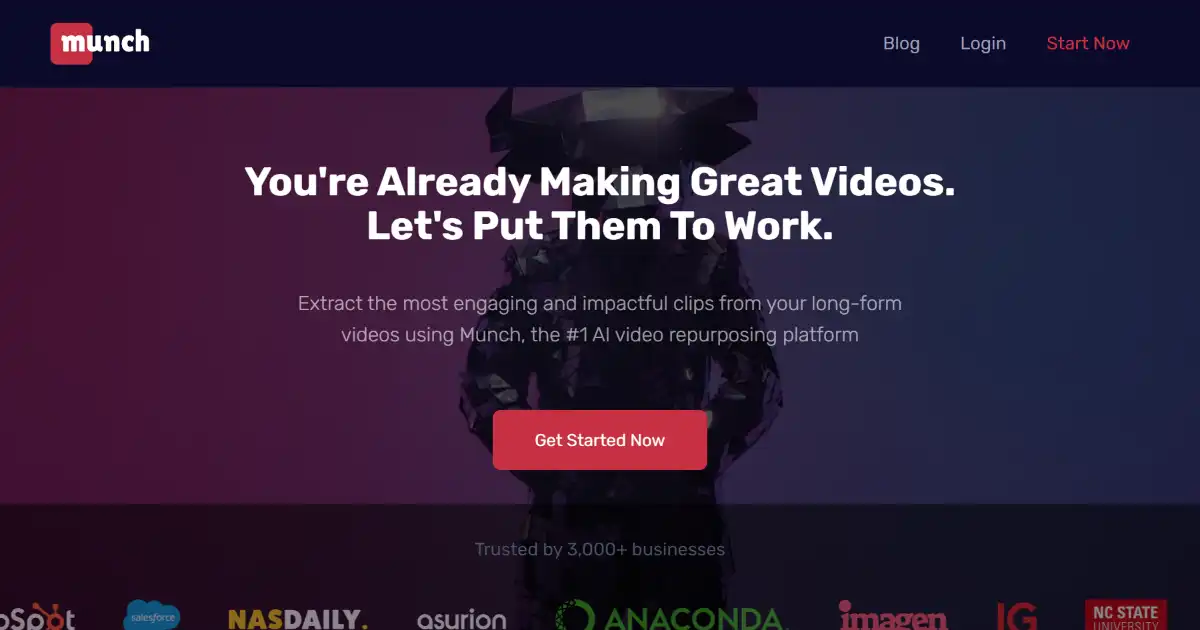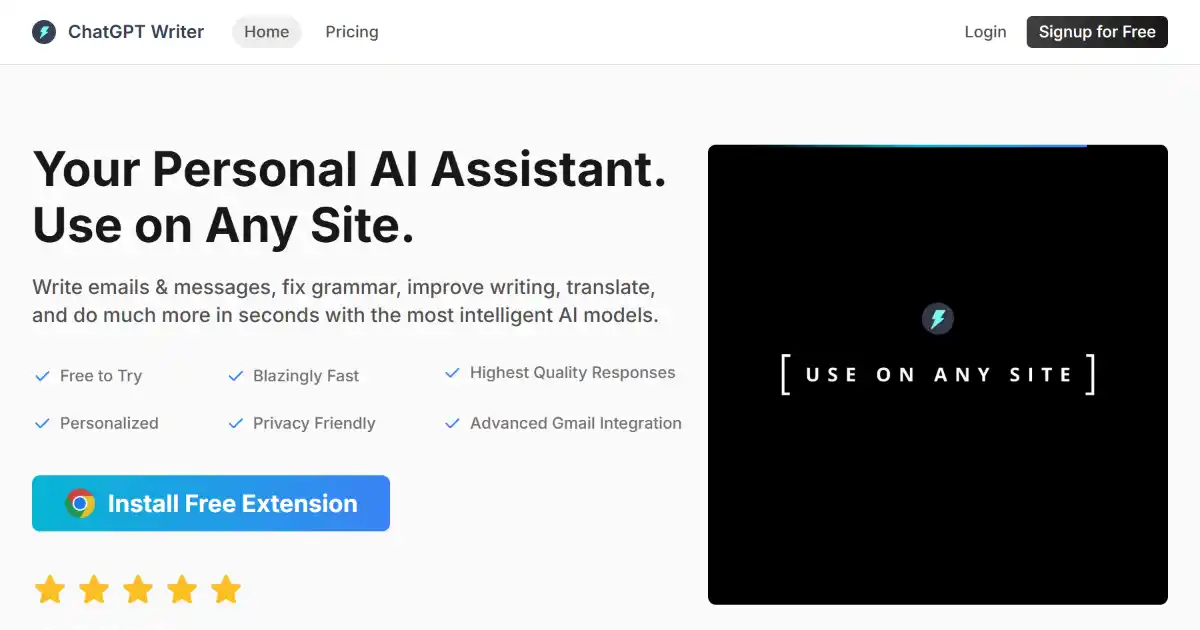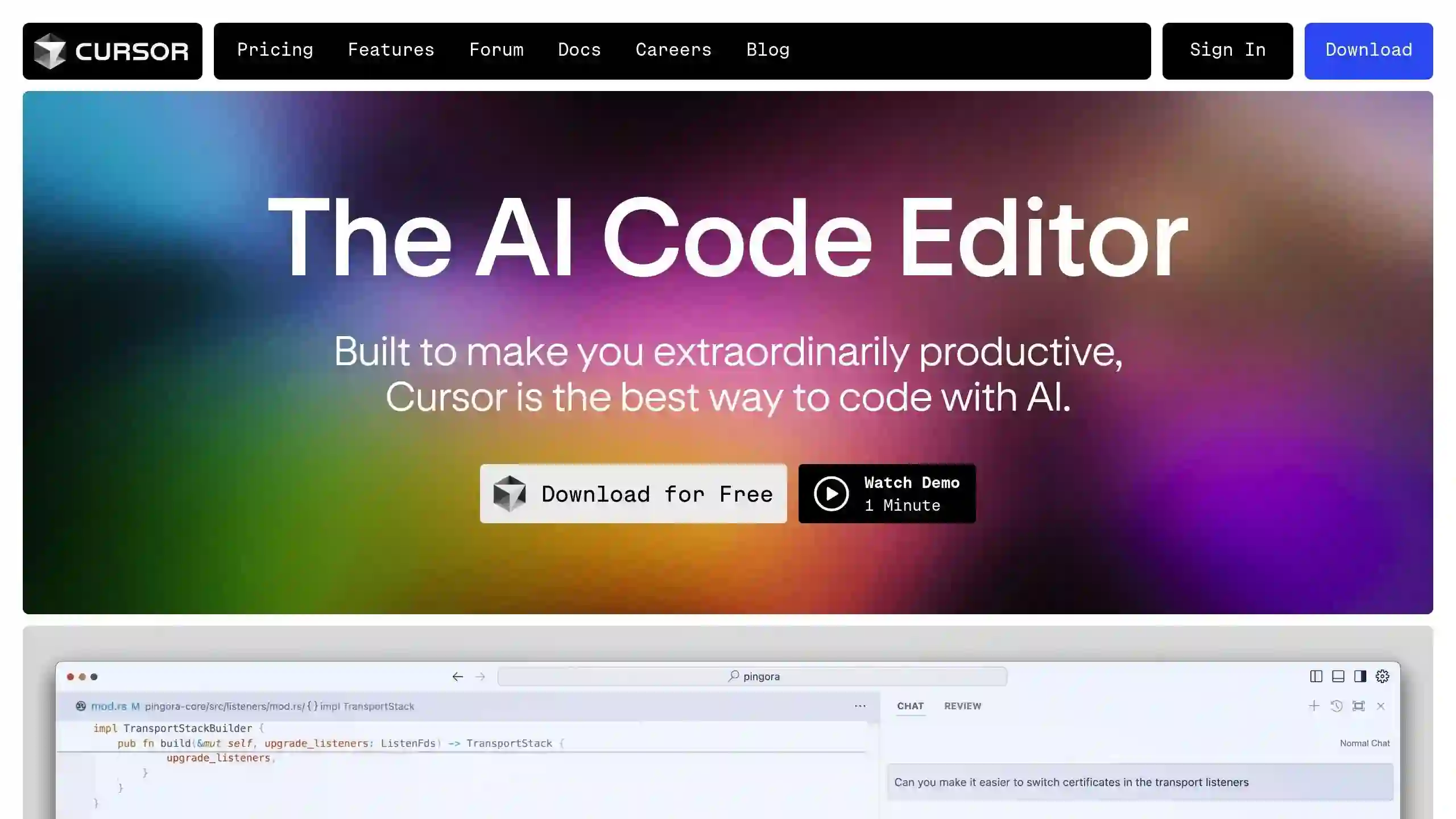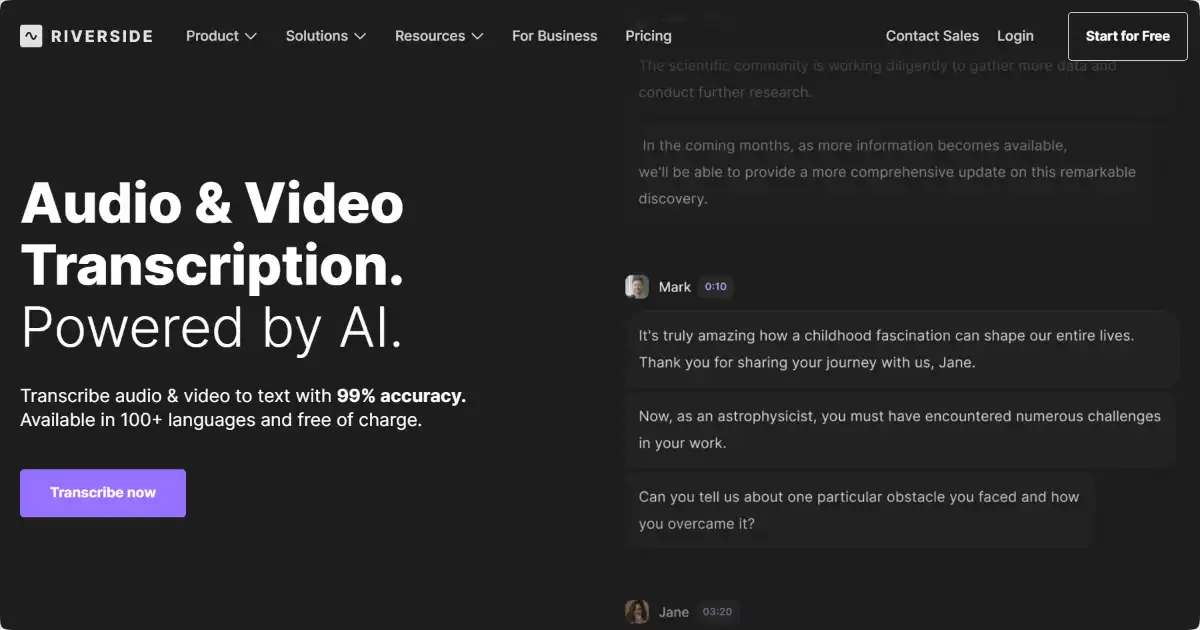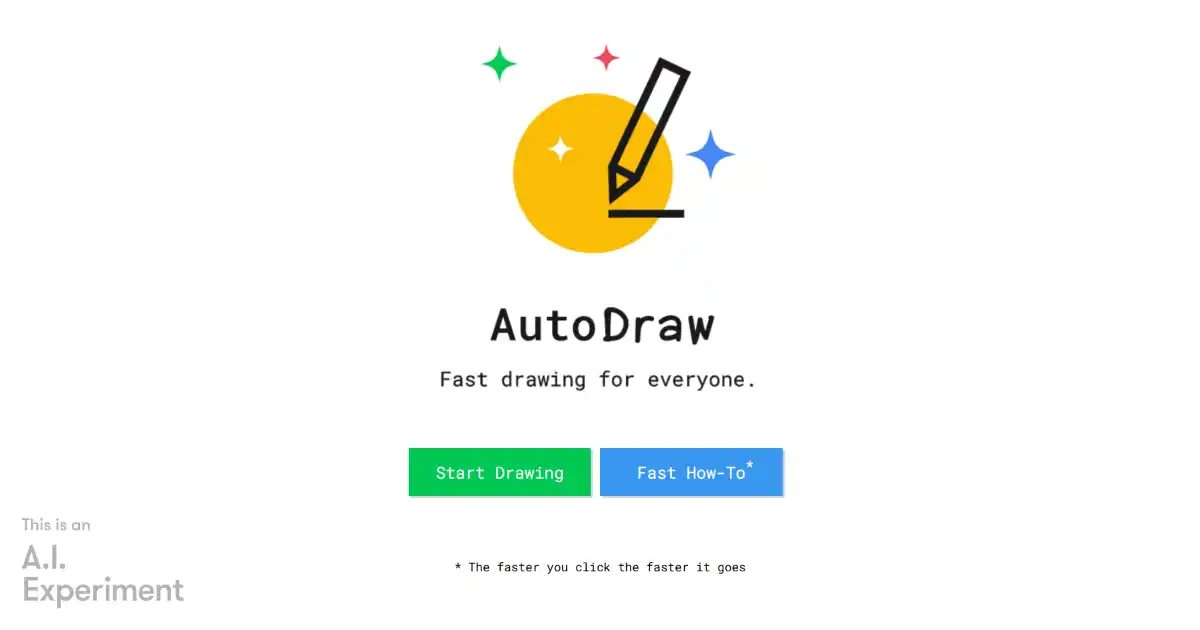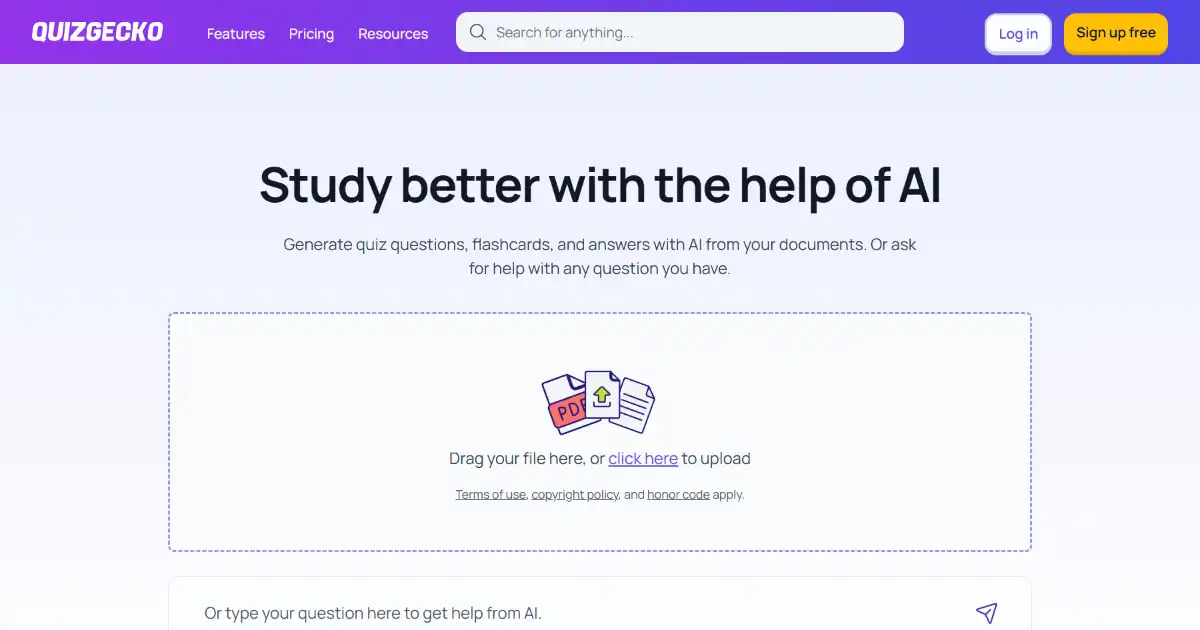Lumiere3D
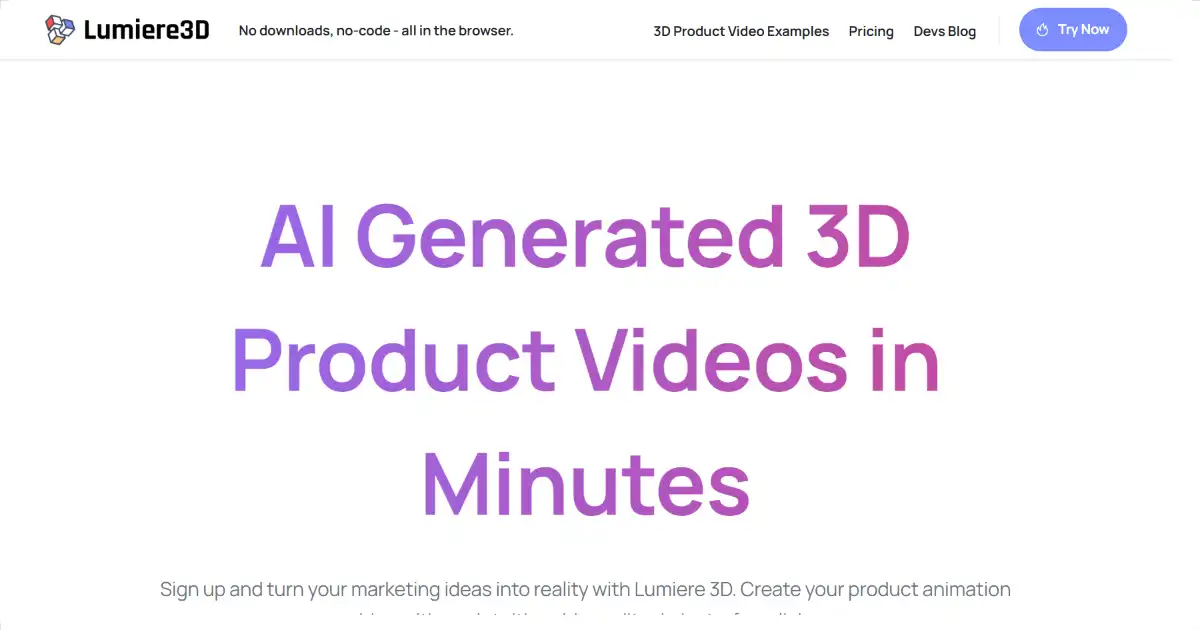
Lumiere3D is a browser-based platform for creating 3D cinematic videos. It uses AI to streamline video production, eliminating the need for complex software or technical expertise, allowing anyone to produce attention-grabbing visual presentations, maximizing product promotion for brands and retailers selling in person, through physical catalogs or for digital use.
What is Lumiere3D
Lumiere3D is a browser-based application designed to effortlessly generate high-quality 3D cinematic product videos for various digital marketing purposes including use with eCommerce product showcasing or use on platforms such as Reels, Shorts, or TikTok. Lumiere3D employs user-friendly features, such as an AI Operator, AI Music creator, a Smart Scanner, and 3D scene templates, so there is no requirement for advanced software or extensive video editing skills when using this tool. Easily create visually appealing 3D models of physical products and showcase them with dynamic camera work and immersive special effects for eye-catching videos, boosting their impact for effective promotion on all social platforms or commercial environments.
Key Features of Lumiere3D
Lumiere3D's powerful yet intuitive platform provides access to features including 3D scene templates and royalty-free music to aid marketers, eCommerce professionals, and small businesses alike in boosting their product showcases across multiple platforms. This tool is adept at quickly turning marketing ideas into animated visual presentations for digital distribution.
AI Operator: Automates the creation of cinematic videos with dynamic effects and camera angles.
Smart Scanner: Creates 3D models from real-world objects.
AI Music Creator: Provides royalty-free music for your video projects.
3D Scenes: Offers a range of backgrounds to enhance videos.
Browser-Based App: Enables accessible and convenient video editing.
User-Friendly Interface: Allows quick and effortless navigation for all levels of expertise, making professional 3D animation achievable for beginners as well as seasoned experts.
Use Cases of Lumiere3D
Creating videos for marketing in all channels: print ads, product listings, explainer material and on social media for various campaigns and ads to support sales or awareness building activities.
Produce highly appealing social media content: Generate captivating and distinct ads using existing assets with just a few clicks then customize before deploying directly in platforms, websites or embedding and exporting elsewhere.
eCommerce product demos: Add animated models to storefronts to capture user attention, providing an in-depth, 360 look at complex products as an innovative and modern format that appeals to consumers by offering new experiences within standard media channels.
Generate product presentations that sell: Develop creative digital demonstrations that stand out while illustrating item use or assembly instructions visually to prevent confusion over functionality during onboarding with the device or system while retaining viewer engagement using this advanced video animation platform.
Lumiere3D Pros and Cons
- No downloads or installations necessary - create professional-looking videos entirely in your browser, making cross-device editing sessions easier and faster too.
- Quickly produce marketing-ready 3D product videos in mere minutes.
- Highly customizable; alter everything from scene, angle and audio according to requirements or for stylistic preferences and variety for diverse output using minimal effort.
- Free version available with cost effective options if opting for pro tier.
- Automated tools simplify high-quality 3D production workflows for non-experts in video editing software or programming to be productive right away.
- Limited free features.
- Watermarked outputs in the free tier.
- Potential storage limitations for large projects.
- App performance may be impacted with a significantly slow internet connection.
Lumiere3D FAQs
How does Lumiere3D work?
Lumiere3D leverages AI to simplify 3D video creation. Upload your product images or use the Smart Scanner, choose a 3D scene, and the AI Operator automatically creates a cinematic video with dynamic camera angles and effects.
Does Lumiere3D provide music for the videos?
Yes, Lumiere3D offers an AI music creator that provides royalty-free background music for your videos.
What are Lumiere3D's pricing options?
Lumiere3D offers a free tier with limitations and an early access paid plan for $29 with expanded features and limits.
Interested in this product?
Updated 2025-03-31

🔍 Find More Tools
Munch is an AI-powered video editing platform that repurposes long-form video content into engaging social media clips. It automates the process of creating optimized short videos, saving time and maximizing reach across various social media channels. Munch offers various pricing and subscription plans to match different users’ needs and usage cases.
ChatGPT Writer is a free Chrome extension that uses AI to generate emails and replies within Gmail. It supports multiple languages and prioritizes user privacy by not storing emails or personal data.
Cursor AI Editor is a powerful, AI-powered code editor designed to enhance the coding experience by integrating advanced artificial intelligence features. Built on a fork of Visual Studio Code, it offers intelligent code completion, predictive editing, and natural language commands, making it a valuable tool for developers of all levels.
Riverside Transcriptions is a free AI transcription tool that converts audio and video files into text. It supports over 100 languages and offers unlimited transcriptions without requiring sign-up. This makes it a valuable tool for content creators, podcasters, and anyone needing accurate and efficient transcription.
AutoDraw is a free, AI-powered drawing tool that helps you create polished images from simple doodles. It provides suggestions from a vast library of professional illustrations, making visual creation easier and more accessible for everyone.