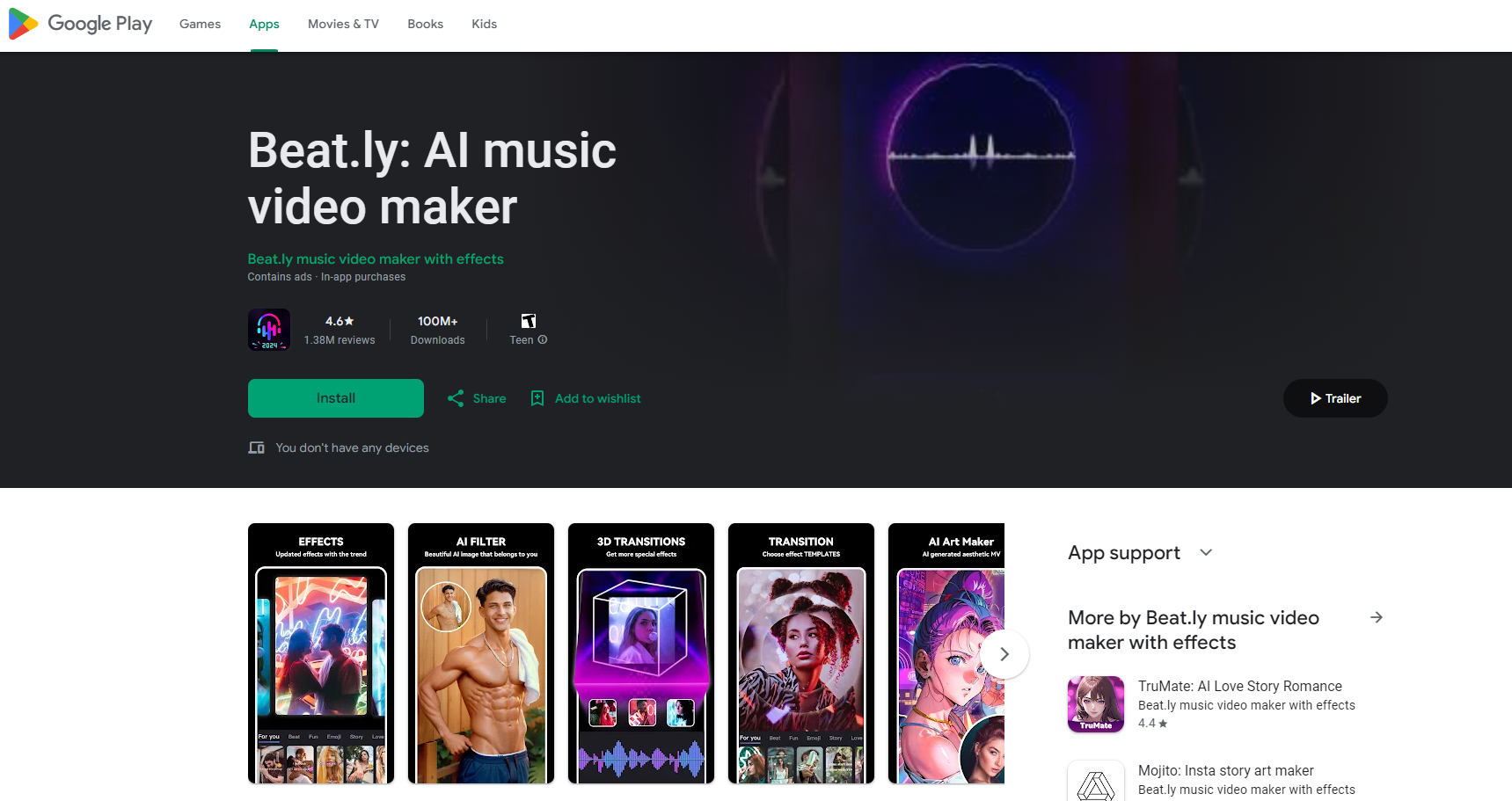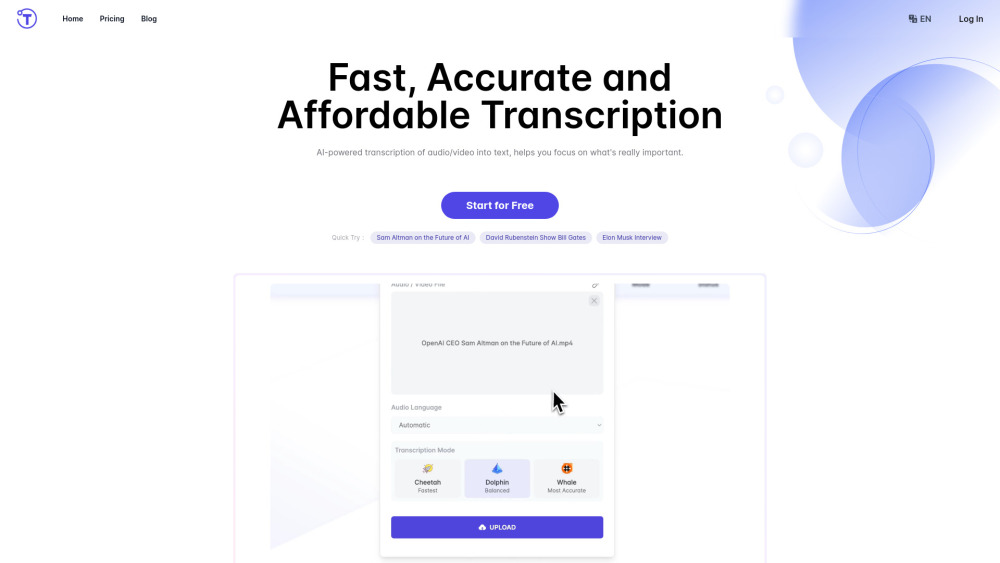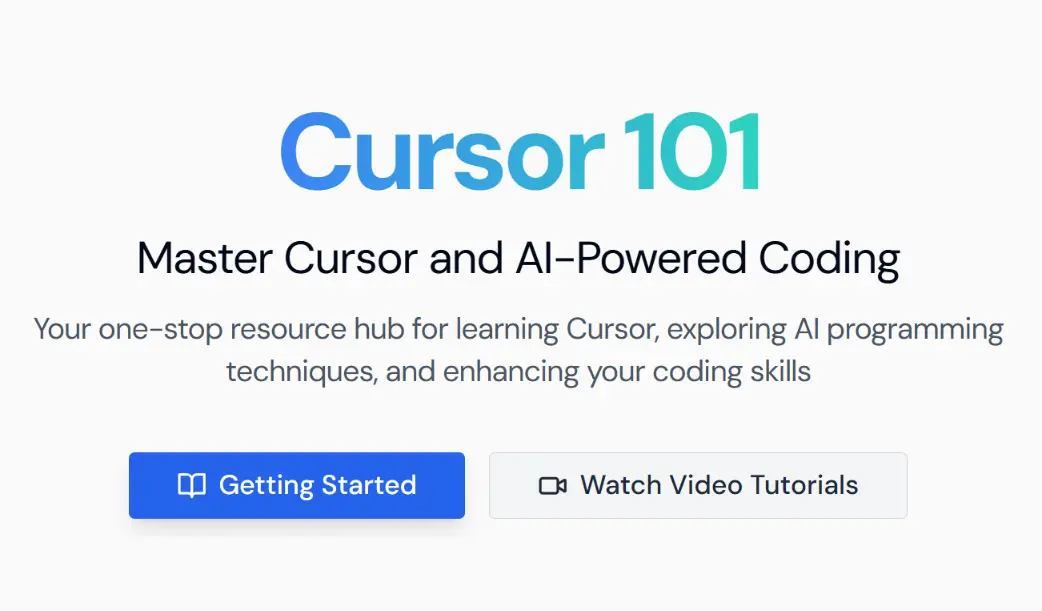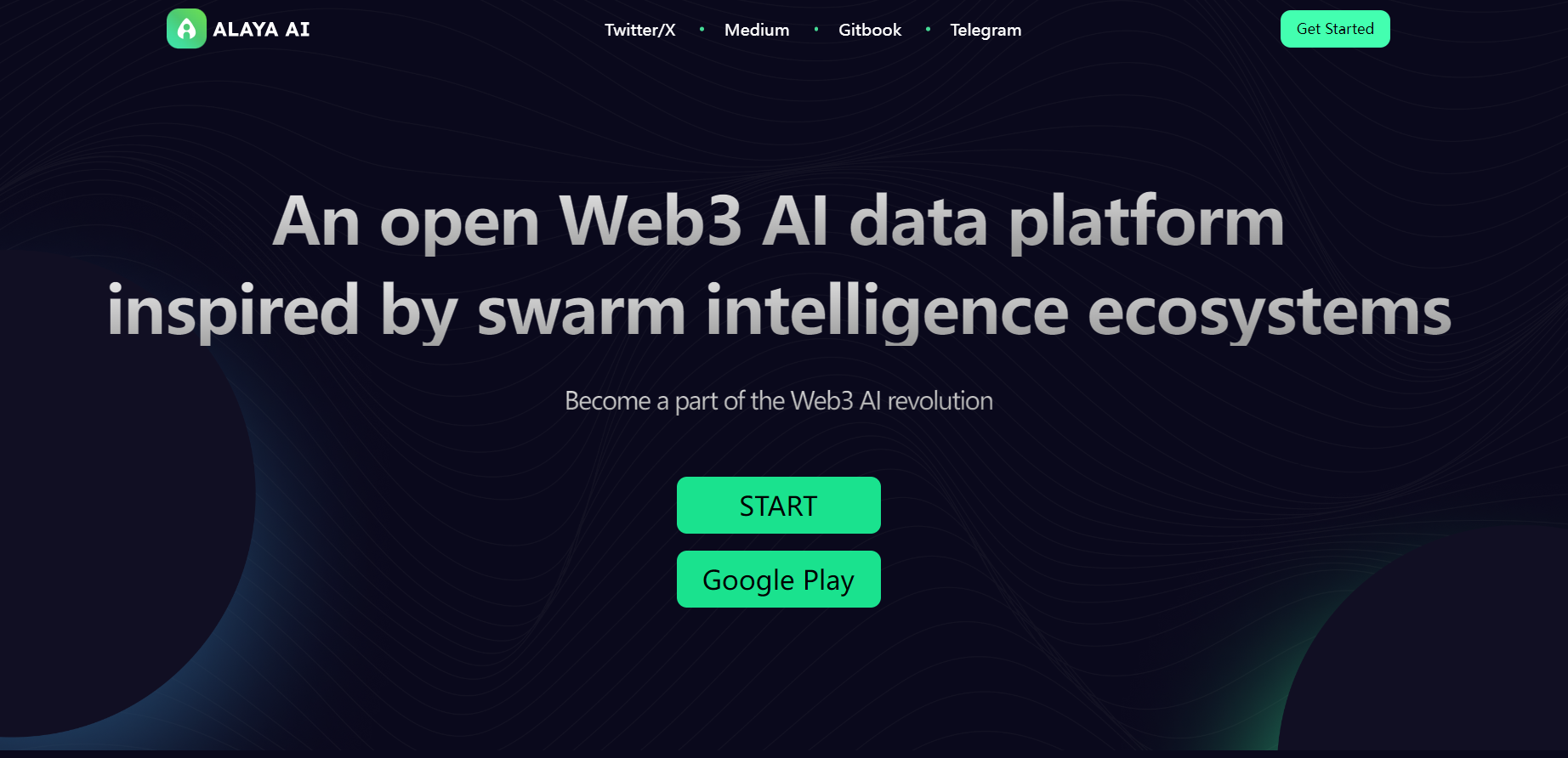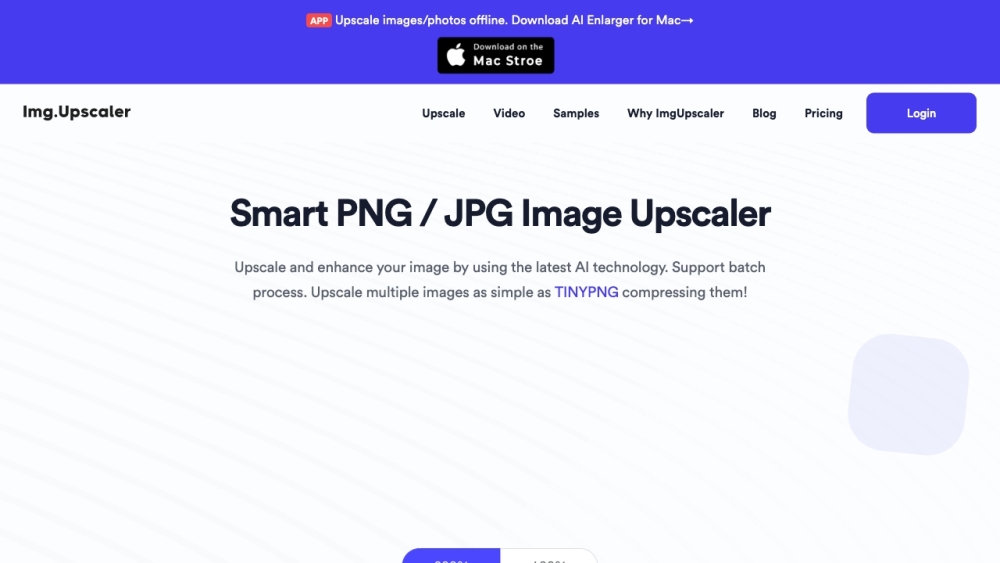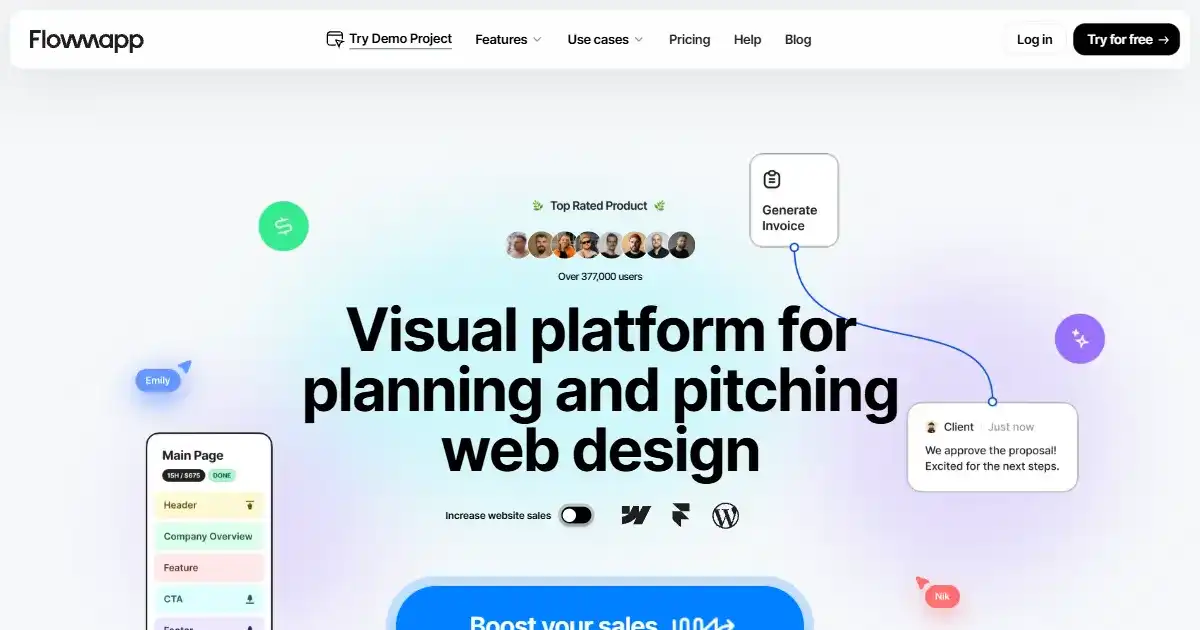Jan
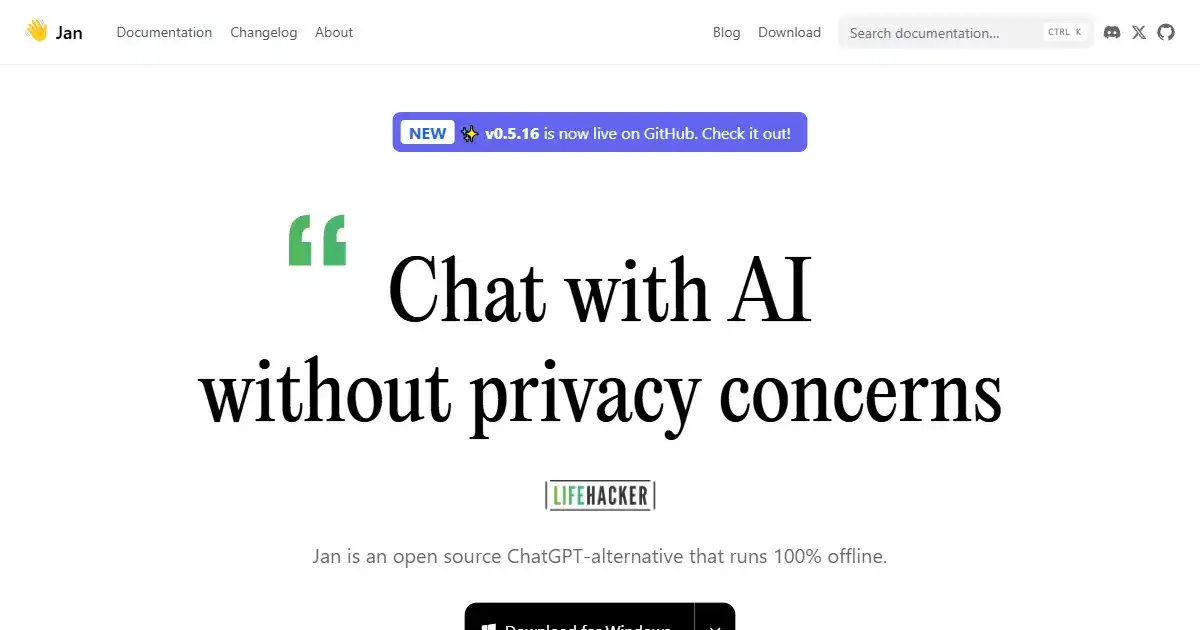
Jan is an open-source AI chatbot designed to boost productivity. It operates 100% offline, enhancing user privacy, and allows customizable AI assistants for tailored workflows. Integration with existing apps is seamless through its OpenAI-compatible local API server.
What is Jan
Jan is an open-source, offline chatbot designed for productivity enhancement. It features customizable AI assistants, global hotkeys, and in-line AI capabilities. With an OpenAI-compatible API server running locally, Jan can seamlessly integrate with compatible applications, prioritizing user privacy by keeping data entirely on your device. A mobile app is also in development for future cross-device accessibility.
Key Features of Jan
Key features include offline functionality for enhanced privacy, customizable AI assistants for personalized workflows, and an OpenAI-compatible API for seamless integration with other apps. Global hotkeys offer quick access, while planned mobile app integration will ensure accessibility across multiple devices. This is particularly well-suited to users valuing privacy and flexible AI customization options within a desktop app.
Offline Operation: Jan works 100% offline, keeping your data private and secure on your computer.
Customizable AI Assistants: Create personalized AI assistants tailored to your specific tasks.
Global Hotkeys: Access Jan's functionalities quickly with convenient hotkeys.
In-line AI: Integrate AI capabilities directly within your workflow.
OpenAI-Compatible API: Easily integrate Jan with existing applications using its compatible local server API.
Mobile App (Coming Soon): Access Jan seamlessly across devices with planned mobile integration
Use Cases of Jan
Coding and Development: Automate tasks, get coding assistance, and debug code within a secure offline environment.
Personal Productivity: Manage daily tasks, set reminders, and organize projects with private, personalized assistants.
Offline Content Creation: Write and edit content without distractions or internet connection issues.
Secure Data Analysis: Perform sensitive data analysis locally, maintaining data privacy.
Education and Research: Learn AI principles by exploring an open-source model without data sharing constraints.
Note Taking & Information Organization: Facilitates structured information keeping in a searchable format accessible instantly for insights from various categories (eg code libraries, personal recipes etc.)
Jan Pros and Cons
- Enhanced Privacy: Operates completely offline, ensuring data security and user privacy.
- Customizability: Provides extensive customization options to tailor the chatbot to specific workflows.
- Open Source: Fosters community collaboration and allows adaptation for individual projects.
- Free of Charge: As an open-source product, Jan is readily accessible.
- Cross-Platform Compatibility: Jan runs seamlessly across various operating systems, including Windows, Mac, and Linux
- Enhanced security via local storage: Eliminates risks and uncertainties concerning the user's privacy given growing reliance on internet security
- Freedom from reliance on Internet Connectivity: Allows the user the utility of the chat boat from even disconnected conditions which are common when travelling extensively, working from remote locations, or within closed off corporate firewalled networks.
- Open Source access encourages learning, debugging and collaboration from others: This feature allows for open scrutiny for any user which helps drive accountability amongst users when evaluating the software for any limitations/advantages and the same visibility assists developers at identifying bugs for code optimization
- Limited to Offline Functionality: Offline use, while prioritizing privacy, restricts access to online knowledge bases.
- Potential Resource Intensiveness: Running locally might demand considerable computer resources.
- Early Development Stage: Jan, being relatively new, is still actively in development and its full capabilities are yet to mature and achieve more refined levels of user satisfaction, reliability, and functionality.
- Requires Technical Proficiency: Some level of setup and customization is needed for installation.
- Absence of internet and knowledge graphs: Dependence on embedded local knowledge instead of internet search access may lead to limitations for some queries given the vast scope of real-time data on internet sources and access limitations when it comes to integration of knowledge graphs
Jan FAQs
How does Jan ensure my data privacy?
Jan is designed to function entirely offline, ensuring that your data remains on your local machine. It does not transmit any data to external servers, offering maximum privacy.
Can I customize Jan to suit my needs?
Jan offers a customizable AI experience. It runs on your personal machine as open-source, thus enabling tailored configuration of everything according to individual preference. It also allows installation of community plugins for enhanced usability and functionality.
How can I start using Jan?
You can download Jan from its official website or GitHub repository. The application provides setup and customization options once downloaded and installed.
Interested in this product?
Updated 2025-04-05

🔍 Find More Tools
Beat.ly is a free AI-powered app for creating music videos and slideshows. It offers trendy templates, effects, and popular music.
Yescribe.ai uses AI to transcribe audio and video, providing quick and highly accurate results in many languages.
Cursor101 is a dedicated learning hub offering tutorials, insights, and guides for developers looking to enhance their workflows with Cursor, an AI-assisted code editor built on VSCode.
Alaya AI is a decentralized AI data platform that combines data collection, labeling, and social commerce to deliver high-quality, scalable data for the AI industry while protecting data ownership and privacy.
ImgUpscaler is an AI-powered online tool that upscales and enhances images in batch, supporting up to 400% enlargement and 16000x16000 resolution without quality loss.
FlowMapp is a planning platform for web professionals to create visual sitemaps, user flows, and wireframes. It streamlines website design and enhances collaboration among teams, agencies, freelancers, and clients. This results in better client presentations and user experiences, helping improve overall engagement and conversions.