Graphy
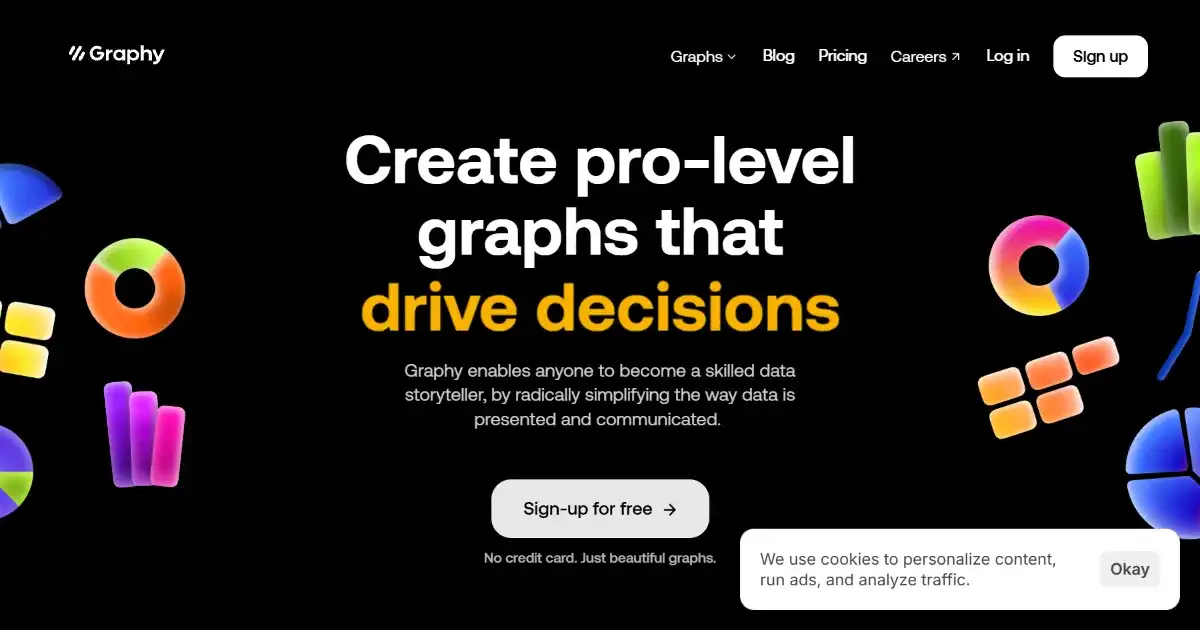
Graphy is an AI-powered data visualization tool that creates interactive graphs and charts. It's designed for professionals who want to easily turn data insights into compelling visuals to tell a clearer story, and improve communication, collaboration, and decision-making.
What is Graphy
Graphy is an AI-powered data visualization tool designed for marketers, analysts, business professionals, and anyone who needs to communicate insights effectively. It simplifies turning data into visually engaging graphs and charts. Graphy accelerates creating professional-quality visuals through its interactive interface. It's praised for being quick to learn, requiring minimal technical expertise, enhancing team collaboration and streamlining decision-making based on robust data analysis.
Key Features of Graphy
Graphy is a data visualization tool offering several ways to create impactful, and beautiful data stories.
AI-Powered Chart Suggestions: Graphy suggests suitable chart types based on your data, automating design choices.
Interactive Visualizations: Create dynamic charts that users can explore and interact with.
Easy Data Import: Import data directly from Google Sheets or copy-paste from other sources.
Shareable Outputs: Share your creations as interactive links, embeddable components, or static images.
Collaboration Tools: Facilitate collaborative work on visualizations with your team.
Use Cases of Graphy
Marketing: Create visual representations of campaign data and market trends for reports and presentations.
Sales: Showcase sales data and identify patterns with visually engaging sales graphs.
Business Intelligence: Enhance data understanding and generate insights by quickly creating visual reports and share with stakeholders.
Education: Transform data-driven topics into shareable and engaging materials.
Data Analysis: Analyze various sets of raw data for quicker identification of patterns and potential business values with ease.
Graphy Pros and Cons
- Easy to use, no technical expertise needed.
- Fast creation of professional quality graphs.
- Enhances team collaboration with easy sharing.
- Clear data visualization for making data-driven decisions.
- Visually appealing charts suitable for presentations and reporting.
- Limited advanced customization options.
- Integration with a specific set of tools; room for expanding integrations.
- May require a paid subscription for full functionality.
Graphy FAQs
How does the AI in Graphy work?
Graphy uses AI to analyze your data and suggest the most suitable chart types and visualizations. It also automates tasks like choosing color palettes and optimal layouts.
Who is Graphy for?
Graphy is designed for professionals who need to create data visualizations, including marketers, analysts, business professionals, and anyone working with data insights.
Can I import data from my spreadsheet into Graphy?
Graphy integrates seamlessly with Google Sheets, allowing you to directly import your data for visualization. You can also copy and paste data from other spreadsheet applications.
Interested in this product?
Updated 2025-03-20
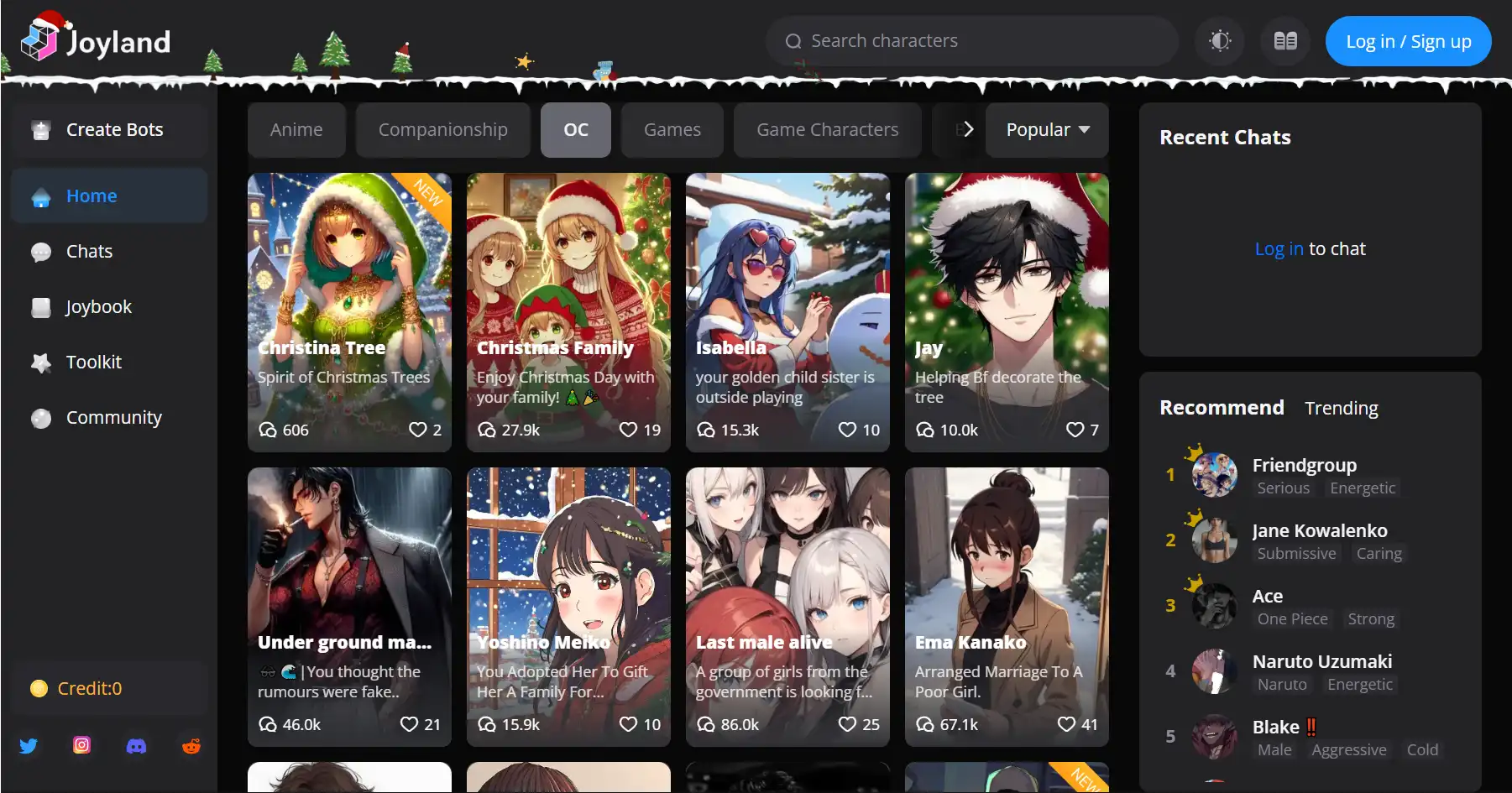
Joyland is an AI-powered platform for creating and interacting with virtual anime characters through text chats, image exchanges, and interactive storytelling.
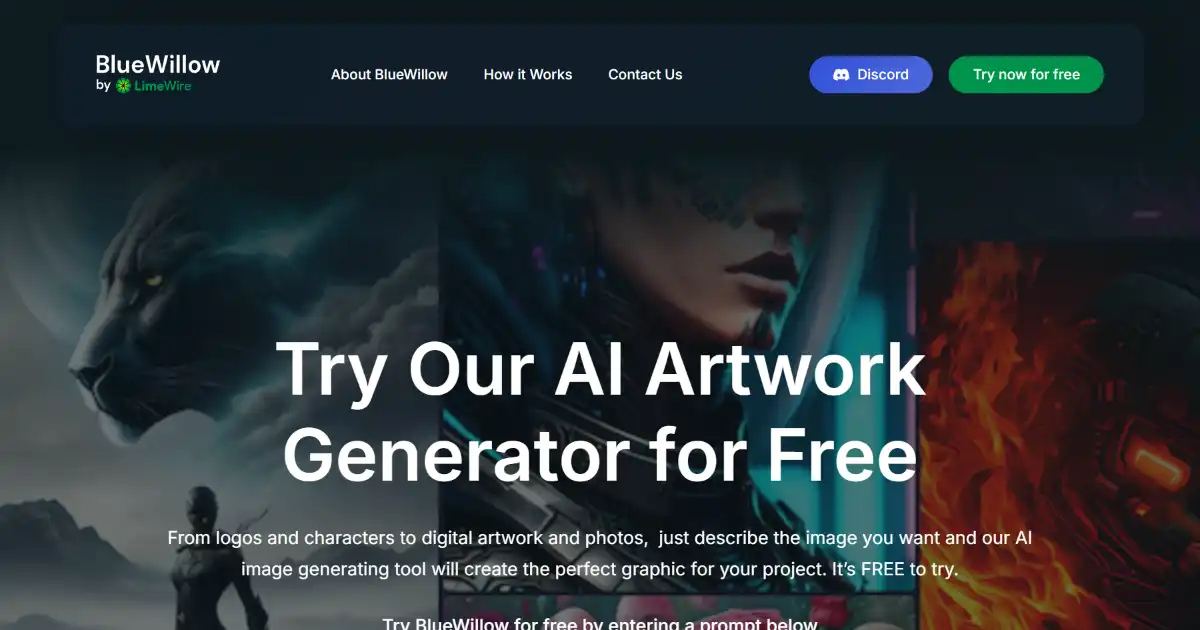
BlueWillow is an AI image generation tool on Discord that creates images from text prompts. It uses a variety of AI models to provide users with an intuitive image generation experience and connects creators through a Discord community.