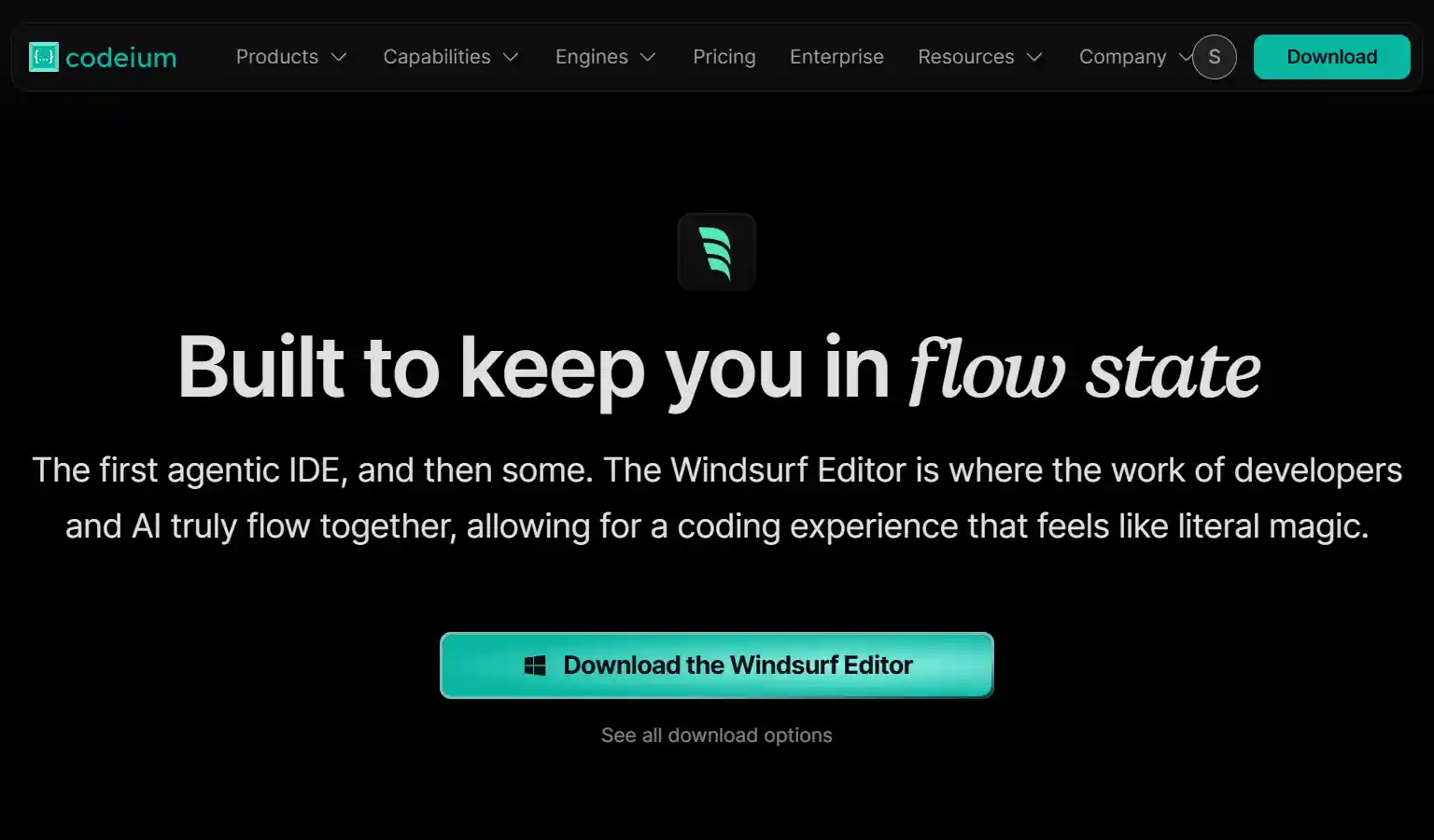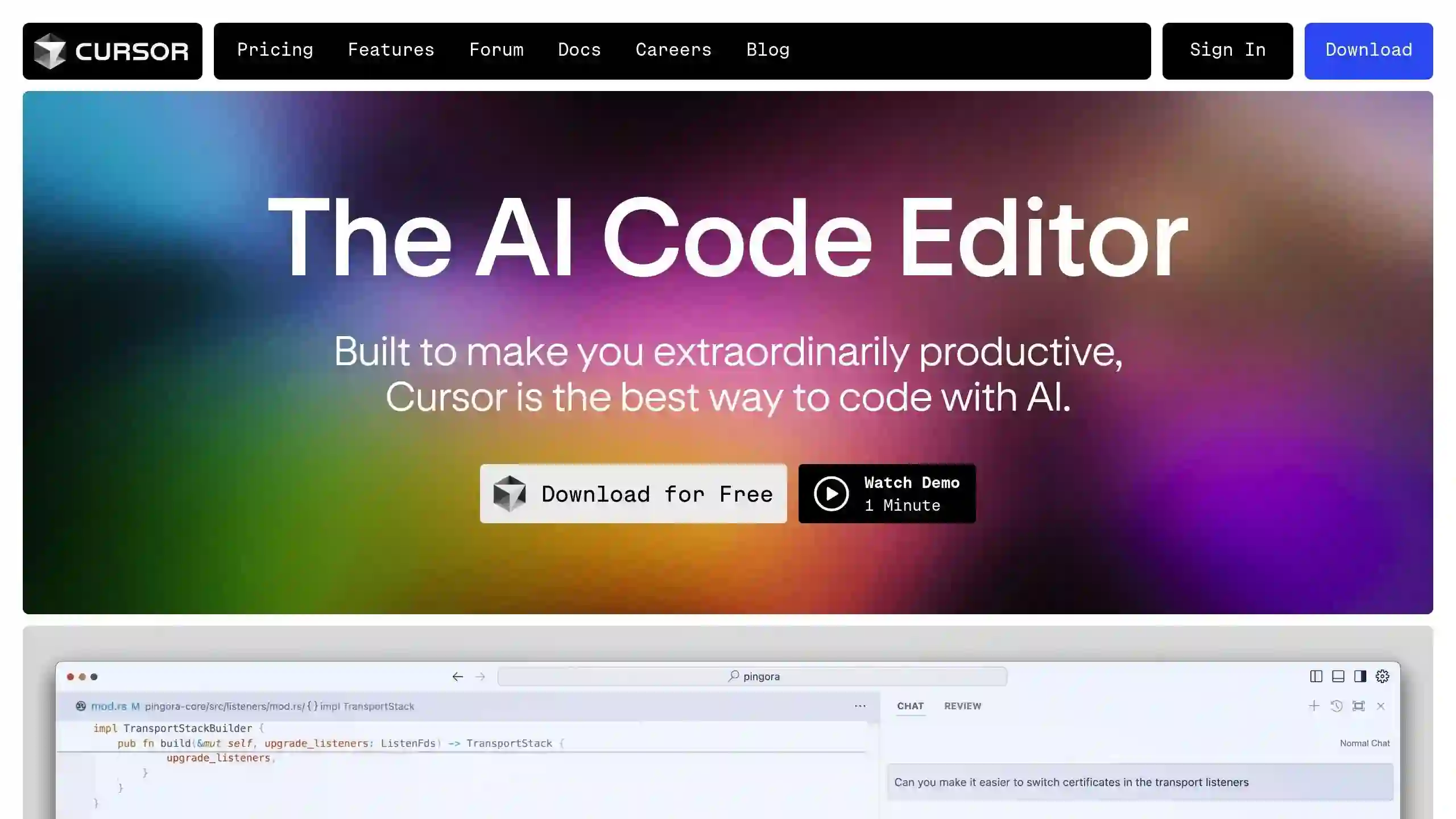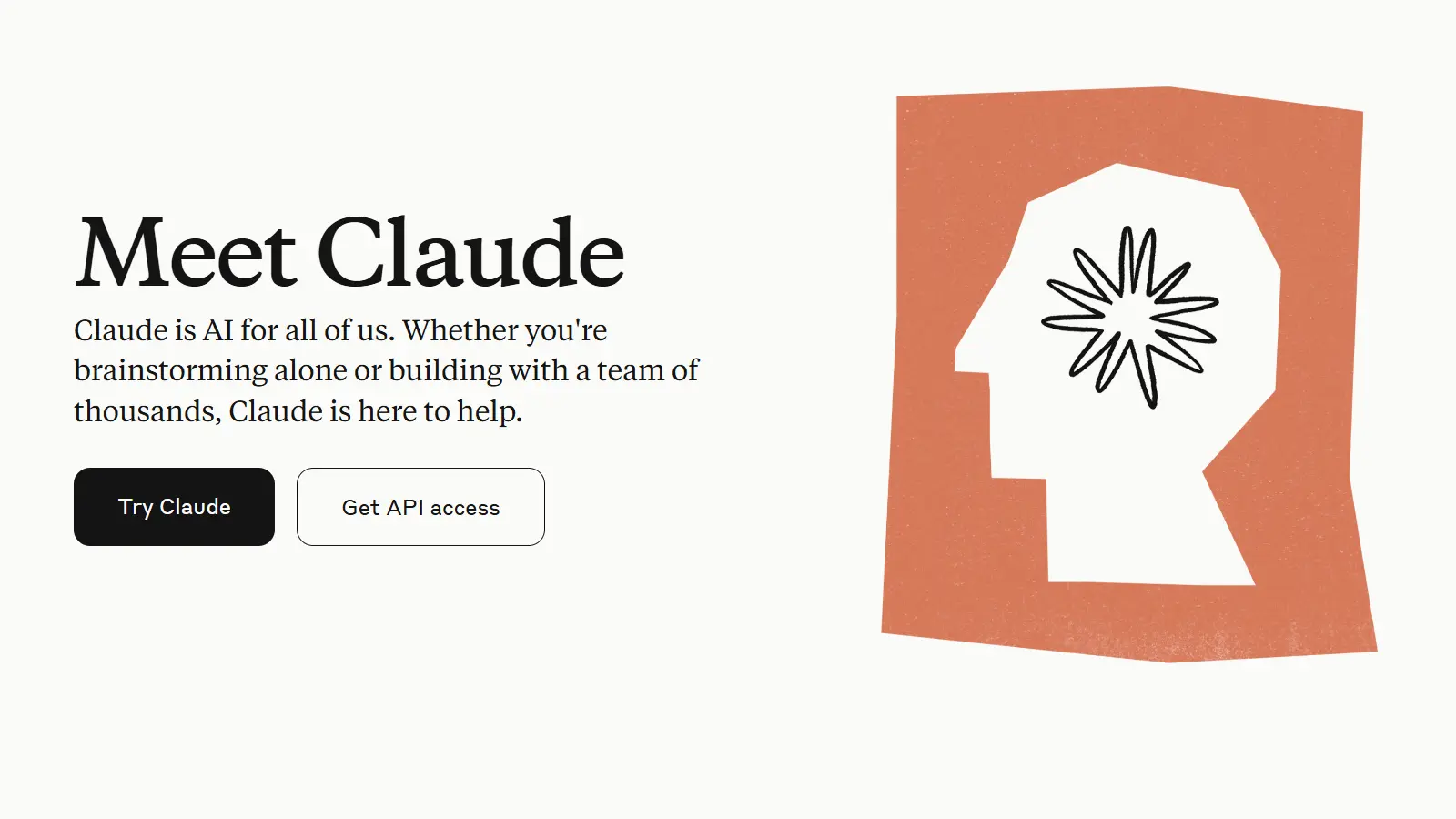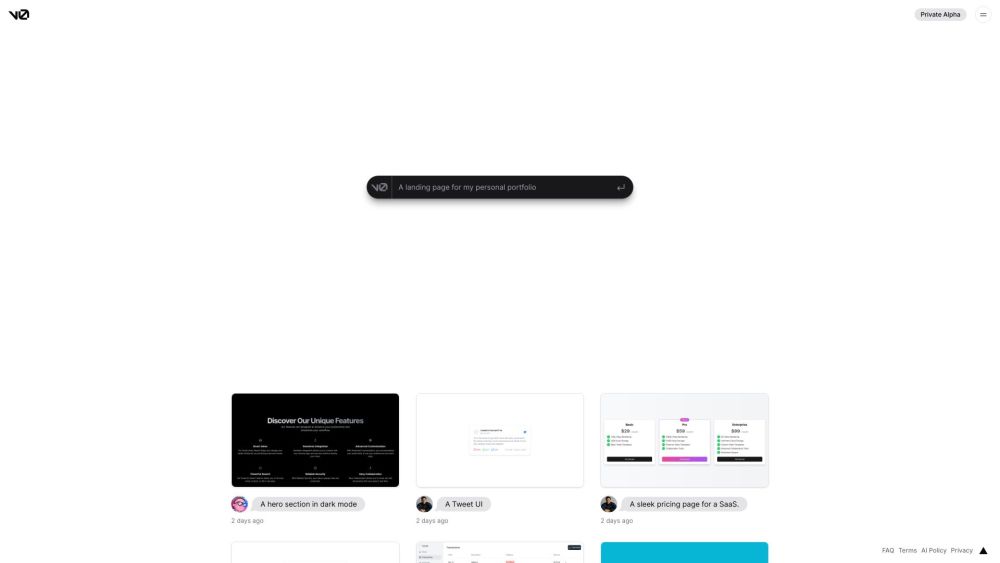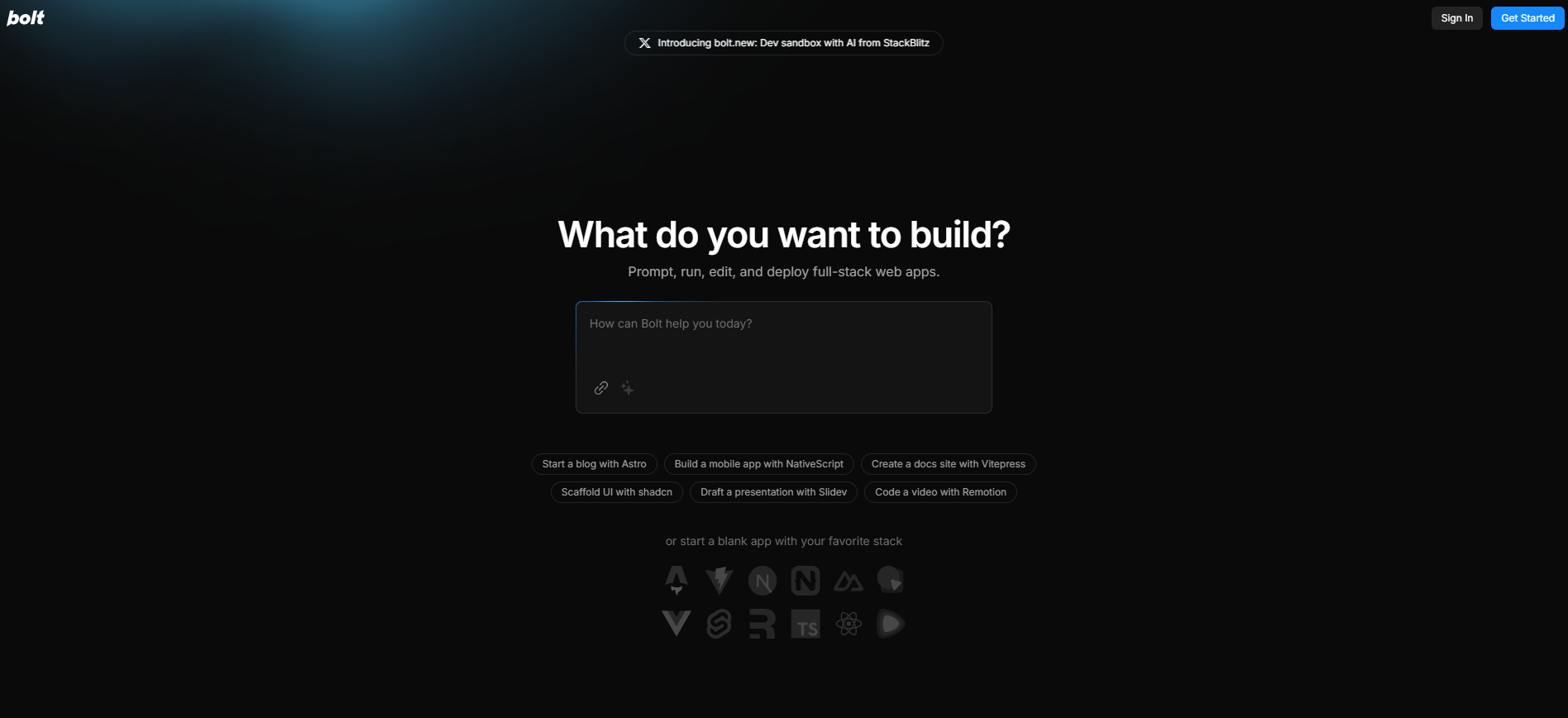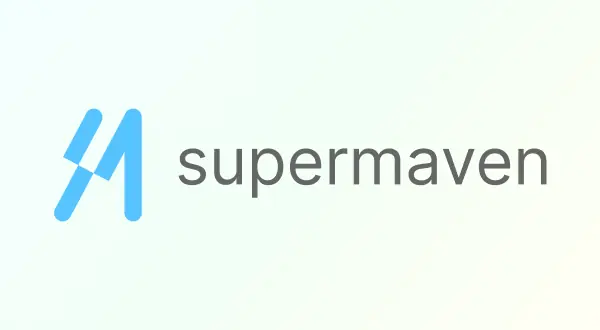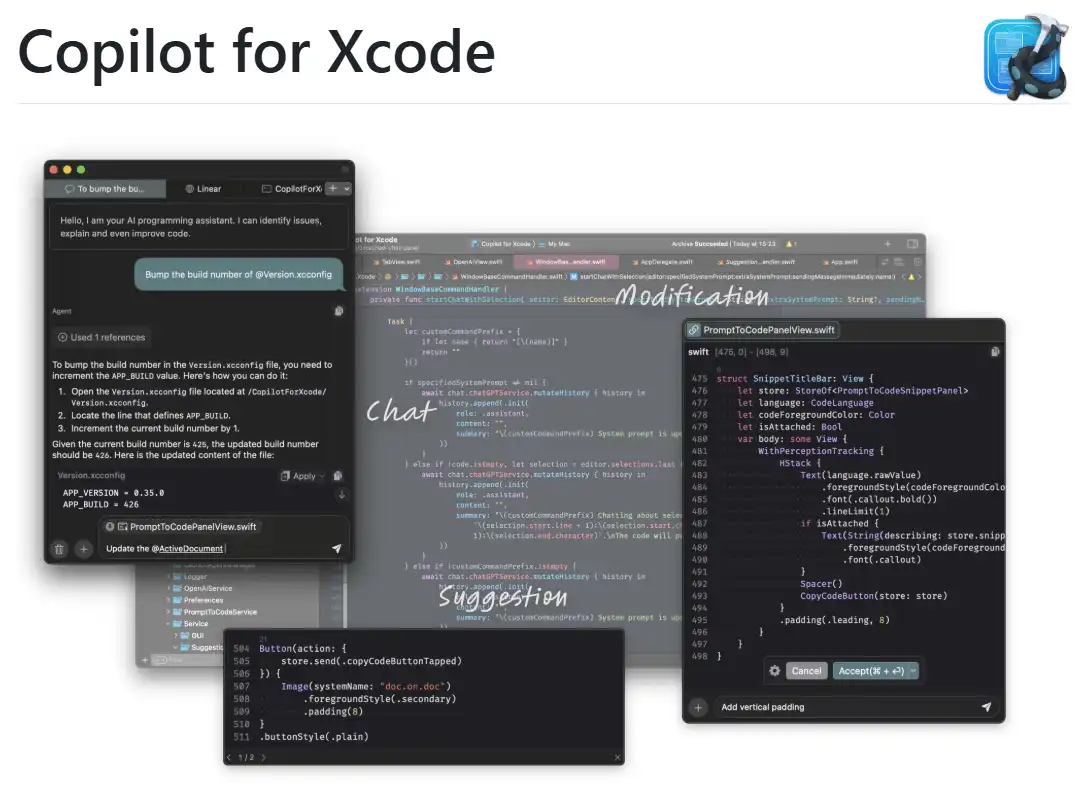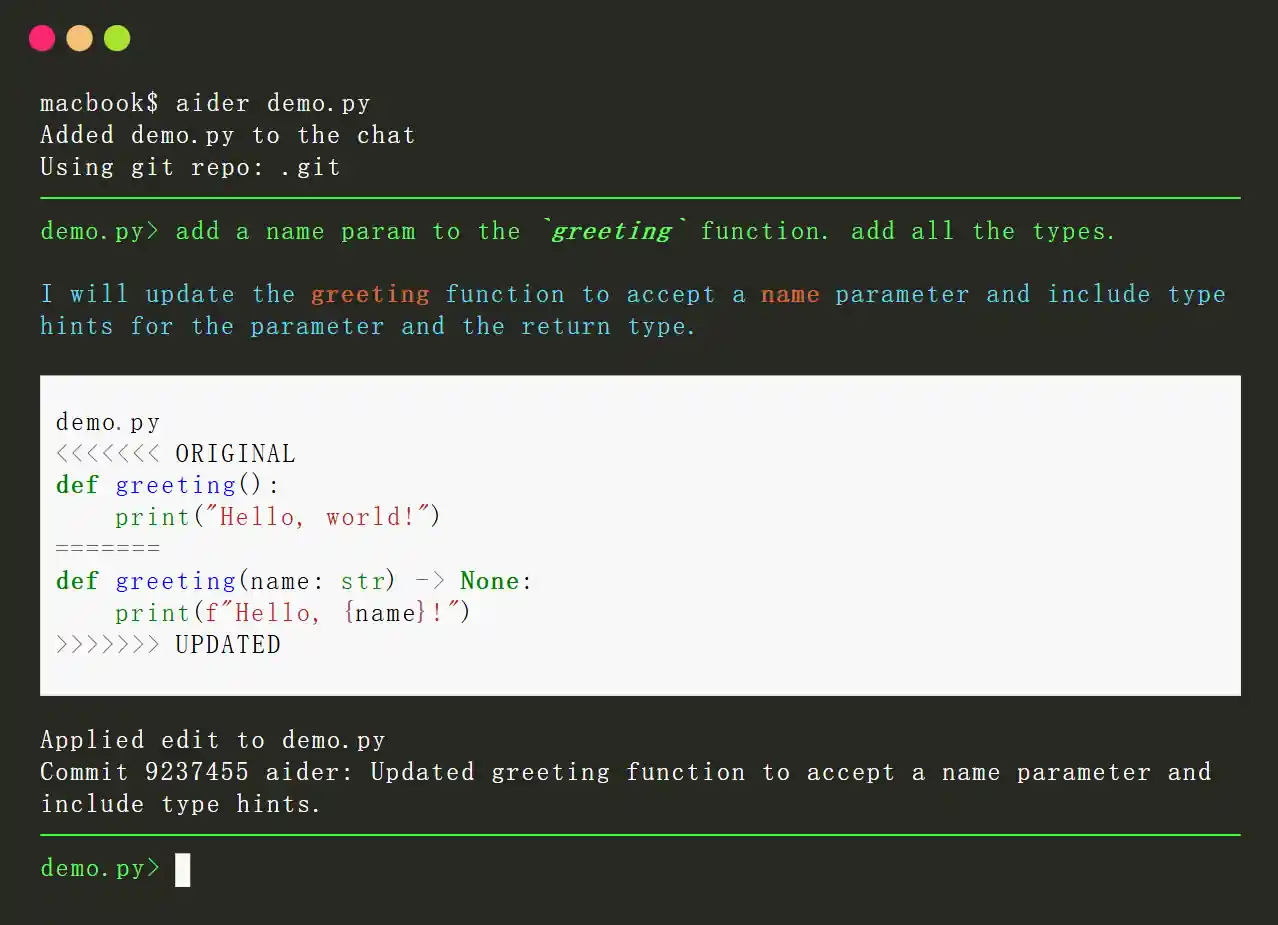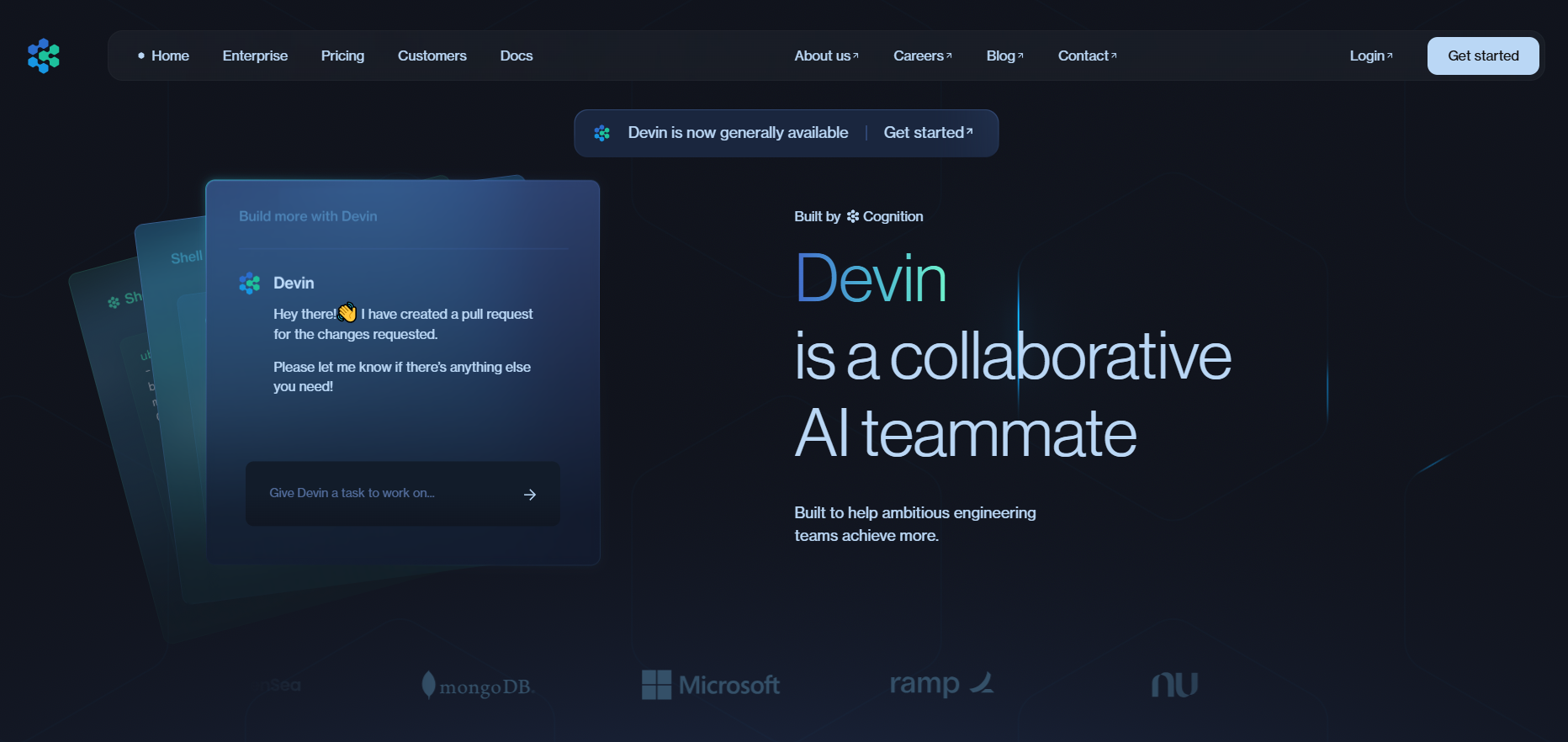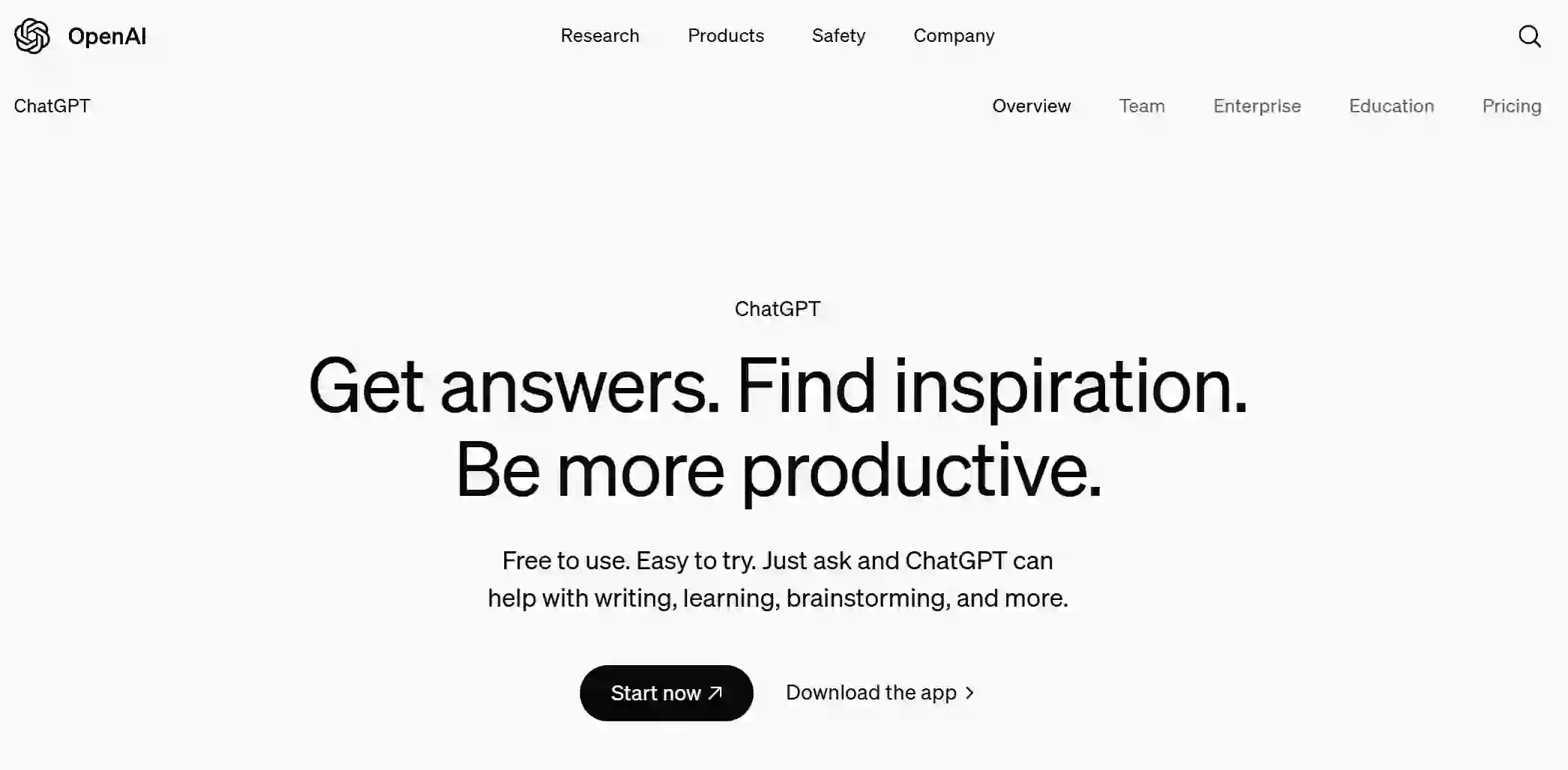GitHub Copilot
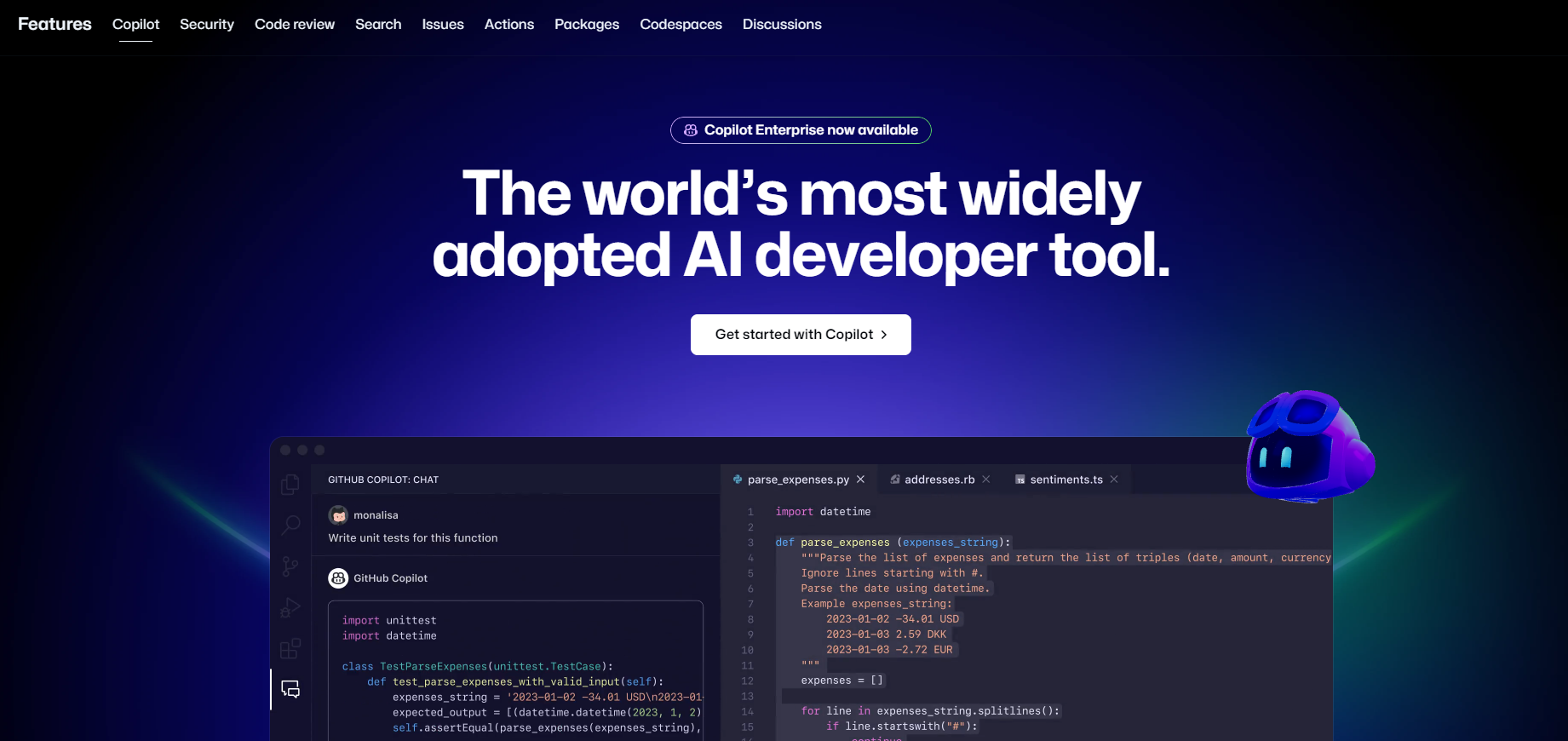
GitHub Copilot is an AI-powered coding assistant that provides natural language interactions, real-time code suggestions, and contextual support directly within supported IDEs and GitHub.com.
What is GitHub Copilot
GitHub Copilot is a fundamental aspect of GitHub Copilot, the world’s most used AI tool for developers. It provides a chat interface where developers can use an AI assistant to ask code questions, generate code, receive support during the entire software lifecycle, and get explanations. Copilot Chat improves developer productivity by being present in well-known IDEs like JetBrains, Visual Studio, and Visual Studio Code, along with GitHub.com and GitHub Mobile, to enhance and speed up the coding process.
Key Features of GitHub Copilot
GitHub Copilot Chat is an AI chat interface that gives context-aware coding help within IDEs and GitHub.com. It allows natural language interactions to help with debugging, answering questions about coding, giving code explanations and generation using knowledge from public repos, organization codebases and specific knowledge bases.
Multi-Platform Support: Works with famous IDEs, GitHub.com, GitHub Mobile, and command-line interfaces for smooth integration into workflows.
Integrated Knowledge Base: Uses organization-specific documentation and repos to give specific suggestions and answers.
Natural Language Code Generation: Allows developers to describe in simple language what they need, and code will be suggested.
Debugging Assistance: Offers suggestions for resolving problems and provides explanations of error messages in order to find and fix code issues.
Contextual Code Explanations: Offers thorough explanations of algorithms, functions and code based on current context.
Use Cases of GitHub Copilot
Help with reviewing pull requests by giving explanations and identifying possible improvements or problems
Use for interactive Q&A to help new team members understand organizational best practices and codebases.
Generate code comments and documentation automatically based on natural language descriptions and code.
Quickly produce code snippets and templates in order to speed up the development of new apps and features
Give language-specific guidance and samples to aid developers working with unknown programming languages.
GitHub Copilot Pros and Cons
- Integrates easily with existing development workflows and environments
- Offers context-aware assistance during development lifecycle
- Improves efficiency and boosts developer output
- Potential privacy issues may arise when processing code and requests
- Sometimes it might generate incorrect or insecure code recommendations
- Its effectiveness can differ based on the programming language and particular use case
GitHub Copilot FAQs
What is GitHub Copilot Chat?
GitHub Copilot is an interface that lets developers use GitHub Copilot to ask and receive answers to questions regarding code directly in IDEs and GitHub.com. It gives context-aware coding help, explanations, and support without the need to go to external documentation or forums.
What can I use GitHub Copilot Chat for?
You can use GitHub Copilot Chat for generating code suggestions, code explanations, suggesting code fixes, producing unit tests, debugging, providing assistance with security and answering coding questions related to the context of your project.
Is GitHub Copilot Chat available in all IDEs?
While code completion from GitHub Copilot is available in different IDEs, the chat feature is currently available only in Visual Studio Code, Visual Studio, and JetBrains IDEs. It can also be accessed through GitHub CLI and GitHub Mobile.
How do I access GitHub Copilot Chat?
You can get to GitHub Copilot Chat by clicking the chat icon in the activity bar or using the keyboard shortcut Control+Command+i (Mac) / Ctrl+Alt+i (Windows/Linux) in supported IDEs. It's also inline with code and in GitHub Mobile.
Does GitHub Copilot Chat use my organization's data?
For GitHub Copilot Enterprise users, the chat can be customized for your organization’s repositories, and it can give answers using your organization’s knowledge base. However, GitHub does not use Copilot Business or Enterprise data to train its models.
How does GitHub handle data privacy with Copilot Chat?
Depending on how Copilot is accessed, GitHub has various data retention policies. Prompts and suggestions are typically stored for 24 hours when accessing from IDE. When using github.com or mobile, data may be stored for up to 30 days. GitHub has put measures in place to protect user privacy and follow laws of data protection like GDPR.
Interested in this product?
Updated 2025-03-27
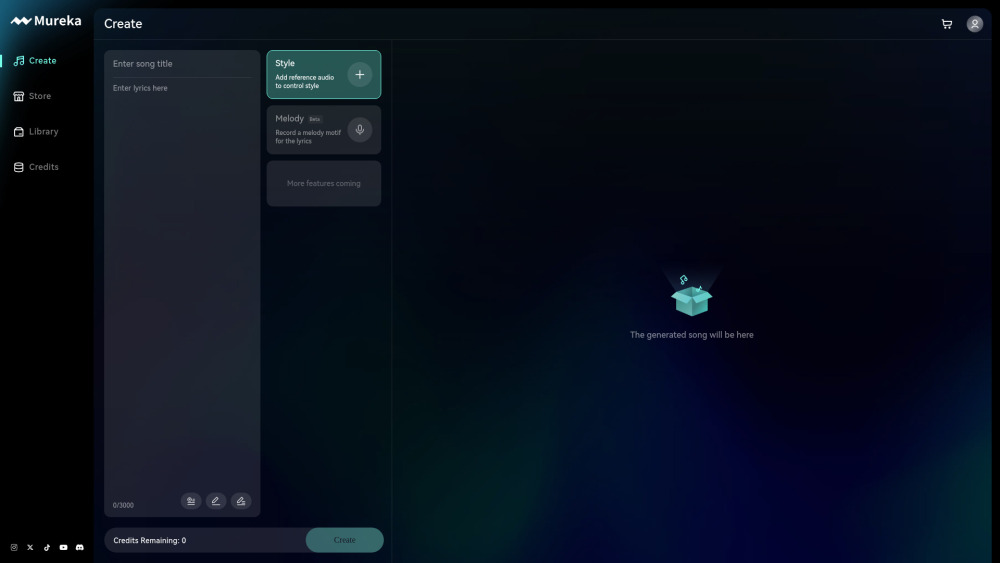
Mureka is an AI-powered platform that combines music generation, editing, and copyright trading, allowing creators to transform musical inspiration into high-quality songs.
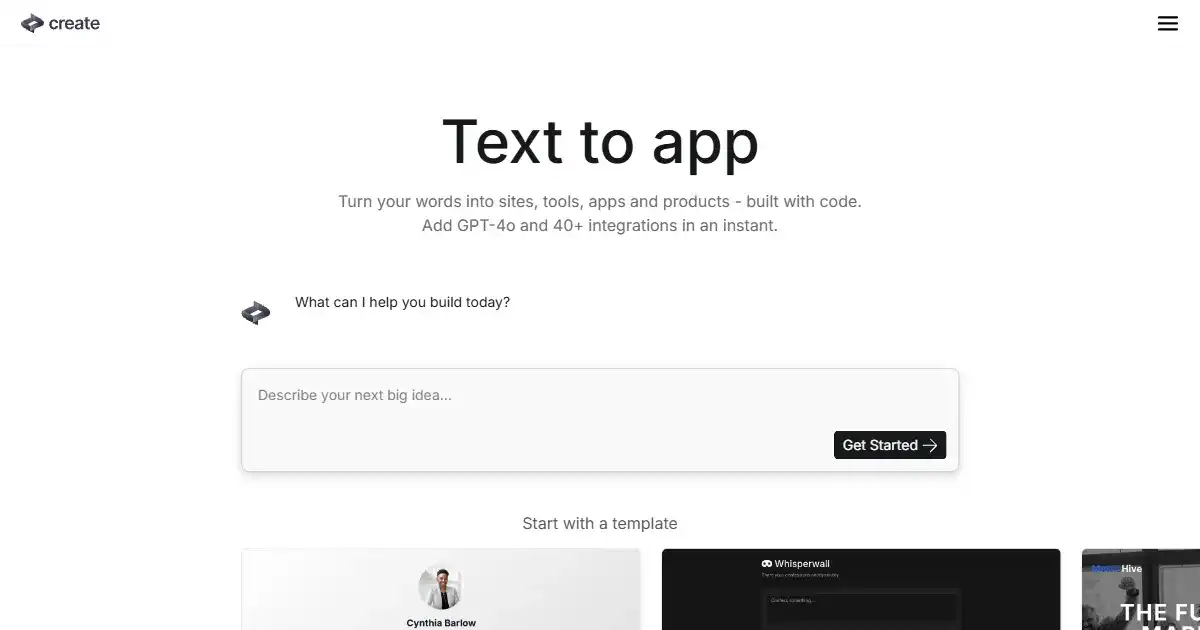
Create is an AI-powered app builder that allows users to design and develop applications using text and images, simplifying traditional coding. It is particularly useful for creating internal tools for businesses, enabling users to streamline workflows. Create empowers both seasoned developers and beginners to bring their app ideas to life quickly and efficiently.
GitHub Copilot Alternatives
Windsurf IDE by Codeium is an innovative AI-powered integrated development environment (IDE) designed to enhance the coding experience for developers. It combines advanced AI tools with traditional coding practices to create a more efficient and intuitive workflow. With features like AI flows, real-time contextual assistance, and a user-friendly interface, Windsurf aims to streamline the development process and empower programmers to work more efficiently.
Editor's TakeNo review yet
Cursor AI Editor is a powerful, AI-powered code editor designed to enhance the coding experience by integrating advanced artificial intelligence features. Built on a fork of Visual Studio Code, it offers intelligent code completion, predictive editing, and natural language commands, making it a valuable tool for developers of all levels.
Editor's TakeNo review yet
Claude is an advanced AI chatbot developed by Anthropic, designed to assist users in various conversational tasks while prioritizing safety and usability. It leverages cutting-edge natural language processing to provide informative, context-aware responses.
Editor's TakeNo review yet
v0.dev, created by Vercel, is an AI tool generating React code from text prompts and images for UI development.
Editor's TakeNo review yet
Bolt.new represents an AI web development sandbox. It permits prompting, execution, modifying, and deploying full-stack applications right within your browser.
Editor's TakeNo review yet
MarsCode is an AI-powered cloud IDE that provides intelligent coding assistance, supports over 100 programming languages, and offers seamless development and deployment capabilities.
Editor's TakeNo review yet
Supermaven is an advanced AI-powered code completion tool designed to enhance developer productivity. It offers fast, high-quality code suggestions, a 1 million token context window, and seamless integration with popular IDEs like VS Code, JetBrains IDEs, and Neovim. Supermaven aims to help developers write code 2x faster and minimize repetitive tasks.
Editor's TakeNo review yet
CopilotForXcode is an Xcode Source Editor Extension offering AI-powered code suggestions, chat assistance, and prompt-to-code features using GitHub Copilot, Codeium, and ChatGPT within Xcode.
Editor's TakeNo review yet
Aider is an open-source AI-powered pair programming tool designed to enhance the coding experience for developers. It integrates with local Git repositories, enabling users to edit, debug, and enhance their code using large language models (LLMs) like GPT-4o and Claude 3.5 Sonnet. Aider streamlines the development process by providing real-time collaboration, context-aware suggestions, and automatic Git integration.
Editor's TakeNo review yet
Devin is an autonomous AI software engineer developed by Cognition Labs that can independently write, test, debug and deploy code across multiple programming languages while collaborating with human developers.
Editor's TakeNo review yet
ChatGPT is an AI-powered conversational agent designed to engage users in natural language dialogues. It understands and generates text, assisting users with various tasks, answering questions, or providing entertainment across multiple contexts.
Editor's TakeNo review yet